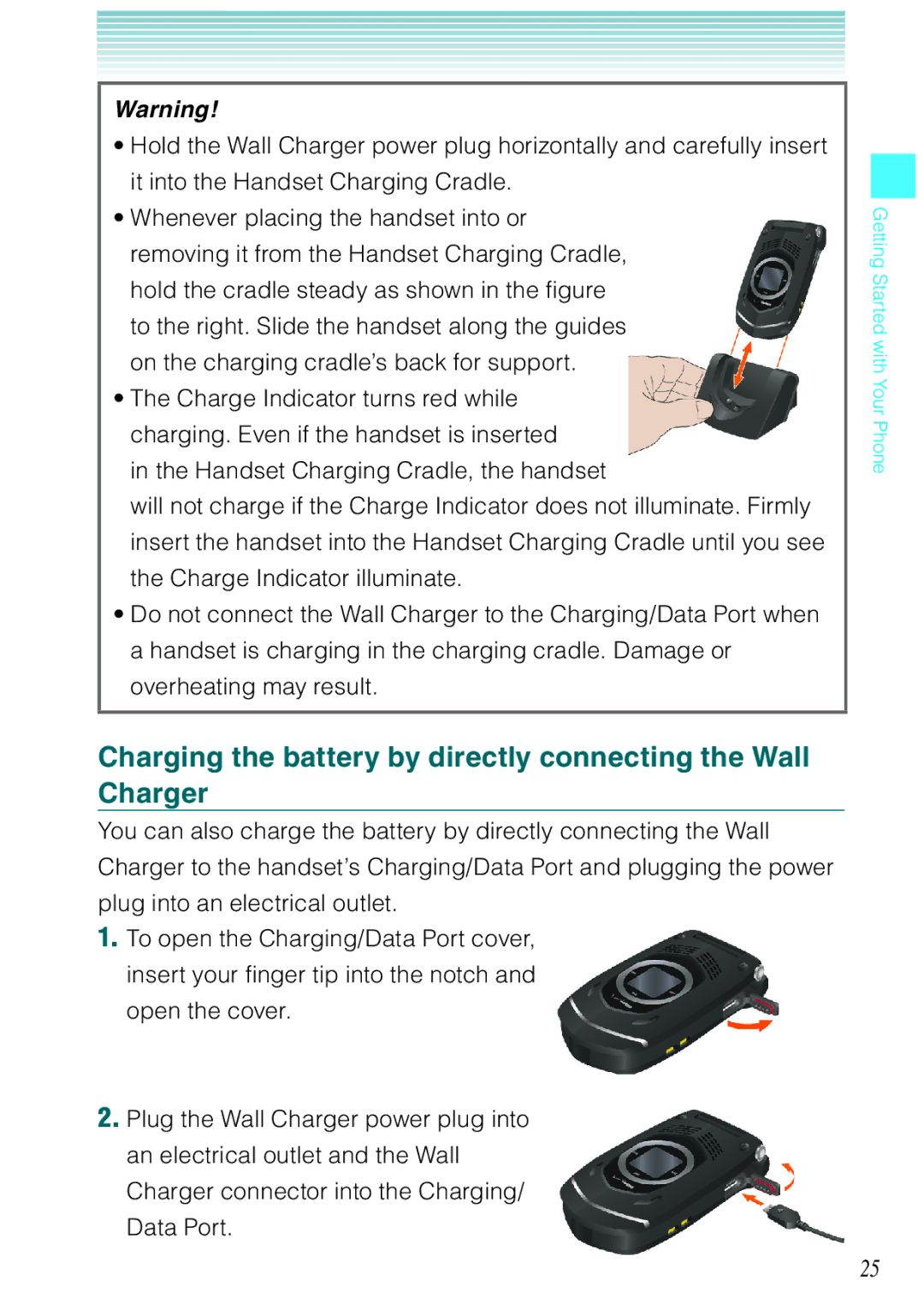Warning!
•Hold the Wall Charger power plug horizontally and carefully insert it into the Handset Charging Cradle.
•Whenever placing the handset into or removing it from the Handset Charging Cradle, hold the cradle steady as shown in the figure to the right. Slide the handset along the guides on the charging cradle’s back for support.
•The Charge Indicator turns red while charging. Even if the handset is inserted
in the Handset Charging Cradle, the handset
will not charge if the Charge Indicator does not illuminate. Firmly insert the handset into the Handset Charging Cradle until you see the Charge Indicator illuminate.
•Do not connect the Wall Charger to the Charging/Data Port when a handset is charging in the charging cradle. Damage or overheating may result.
Charging the battery by directly connecting the Wall Charger
You can also charge the battery by directly connecting the Wall Charger to the handset’s Charging/Data Port and plugging the power plug into an electrical outlet.
1.To open the Charging/Data Port cover, insert your finger tip into the notch and open the cover.
2.Plug the Wall Charger power plug into an electrical outlet and the Wall Charger connector into the Charging/ Data Port.
Getting Started with Your Phone
25