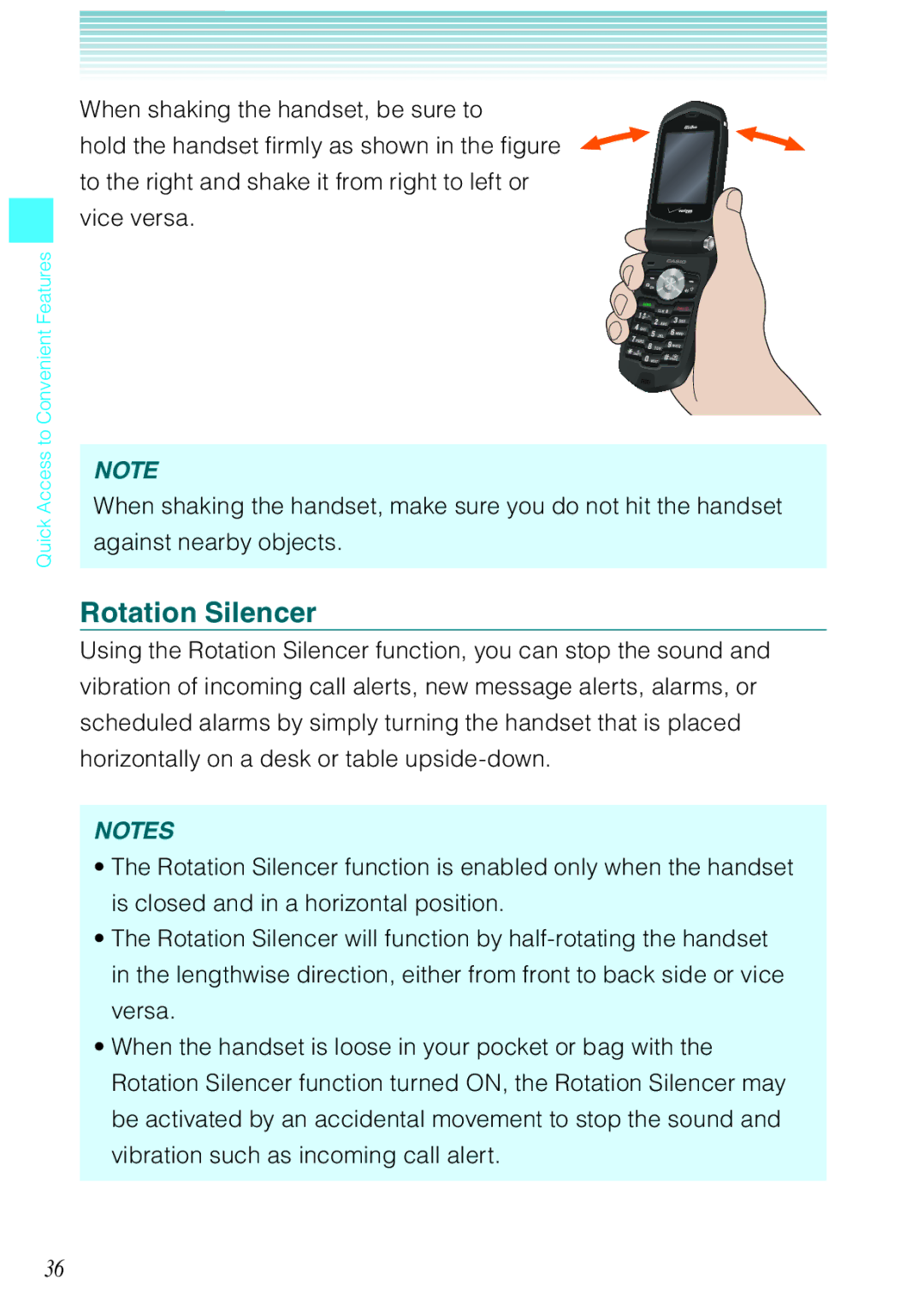Quick Access to Convenient Features
When shaking the handset, be sure to
hold the handset firmly as shown in the figure to the right and shake it from right to left or vice versa.
NOTE
When shaking the handset, make sure you do not hit the handset against nearby objects.
Rotation Silencer
Using the Rotation Silencer function, you can stop the sound and vibration of incoming call alerts, new message alerts, alarms, or scheduled alarms by simply turning the handset that is placed horizontally on a desk or table
NOTES
•The Rotation Silencer function is enabled only when the handset is closed and in a horizontal position.
•The Rotation Silencer will function by
•When the handset is loose in your pocket or bag with the Rotation Silencer function turned ON, the Rotation Silencer may be activated by an accidental movement to stop the sound and vibration such as incoming call alert.
36