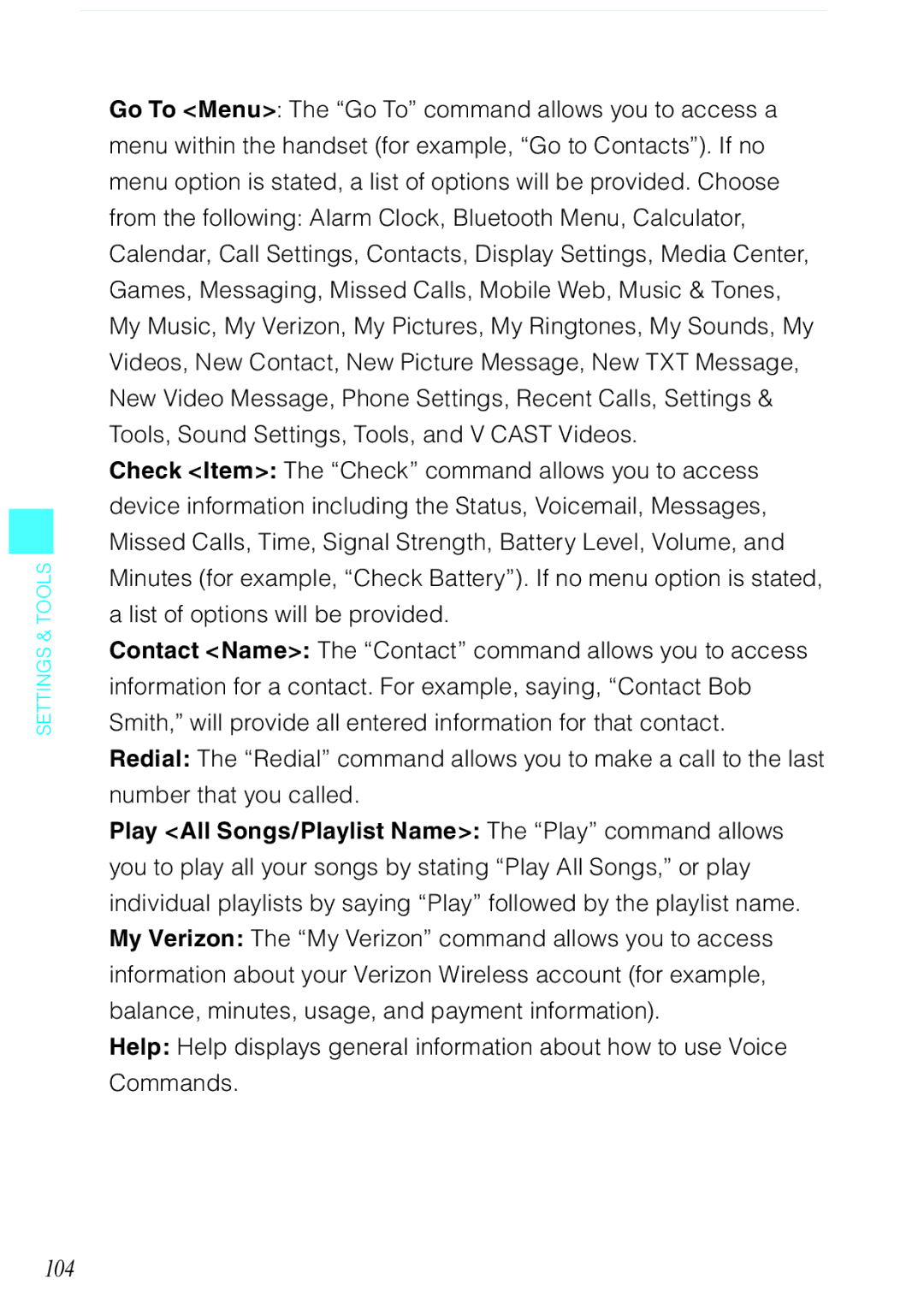SETTINGS & TOOLS
Go To <Menu>: The “Go To” command allows you to access a menu within the handset (for example, “Go to Contacts”). If no menu option is stated, a list of options will be provided. Choose from the following: Alarm Clock, Bluetooth Menu, Calculator, Calendar, Call Settings, Contacts, Display Settings, Media Center, Games, Messaging, Missed Calls, Mobile Web, Music & Tones, My Music, My Verizon, My Pictures, My Ringtones, My Sounds, My Videos, New Contact, New Picture Message, New TXT Message, New Video Message, Phone Settings, Recent Calls, Settings & Tools, Sound Settings, Tools, and V CAST Videos.
Check <Item>: The “Check” command allows you to access device information including the Status, Voicemail, Messages, Missed Calls, Time, Signal Strength, Battery Level, Volume, and Minutes (for example, “Check Battery”). If no menu option is stated, a list of options will be provided.
Contact <Name>: The “Contact” command allows you to access information for a contact. For example, saying, “Contact Bob Smith,” will provide all entered information for that contact.
Redial: The “Redial” command allows you to make a call to the last number that you called.
Play <All Songs/Playlist Name>: The “Play” command allows you to play all your songs by stating “Play All Songs,” or play individual playlists by saying “Play” followed by the playlist name. My Verizon: The “My Verizon” command allows you to access information about your Verizon Wireless account (for example, balance, minutes, usage, and payment information).
Help: Help displays general information about how to use Voice
Commands.