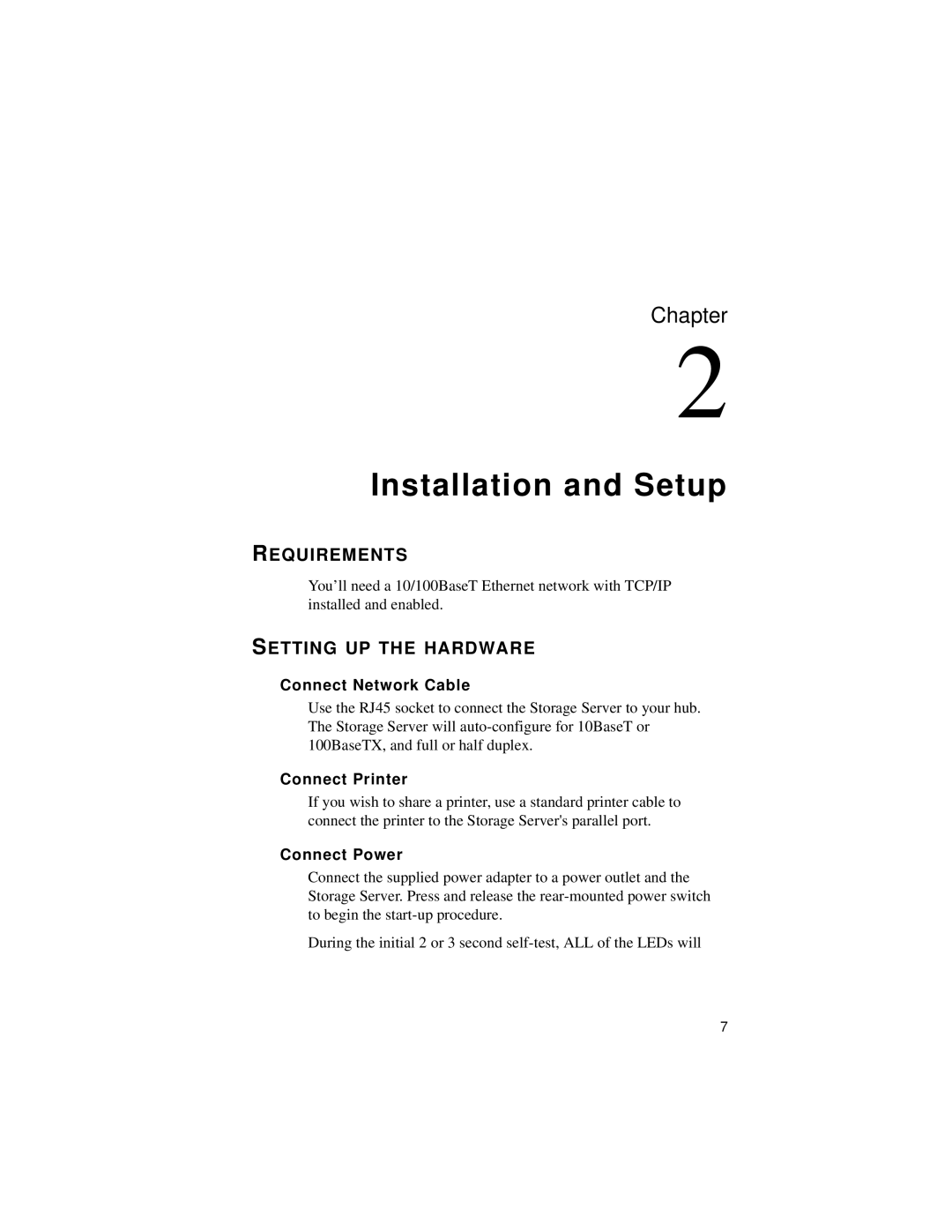Chapter
2
Installation and Setup
REQUIREMENTS
You’ll need a 10/100BaseT Ethernet network with TCP/IP installed and enabled.
SETTING UP THE HARDWARE
Connect Network Cable
Use the RJ45 socket to connect the Storage Server to your hub. The Storage Server will
Connect Printer
If you wish to share a printer, use a standard printer cable to connect the printer to the Storage Server's parallel port.
Connect Power
Connect the supplied power adapter to a power outlet and the Storage Server. Press and release the
During the initial 2 or 3 second
7