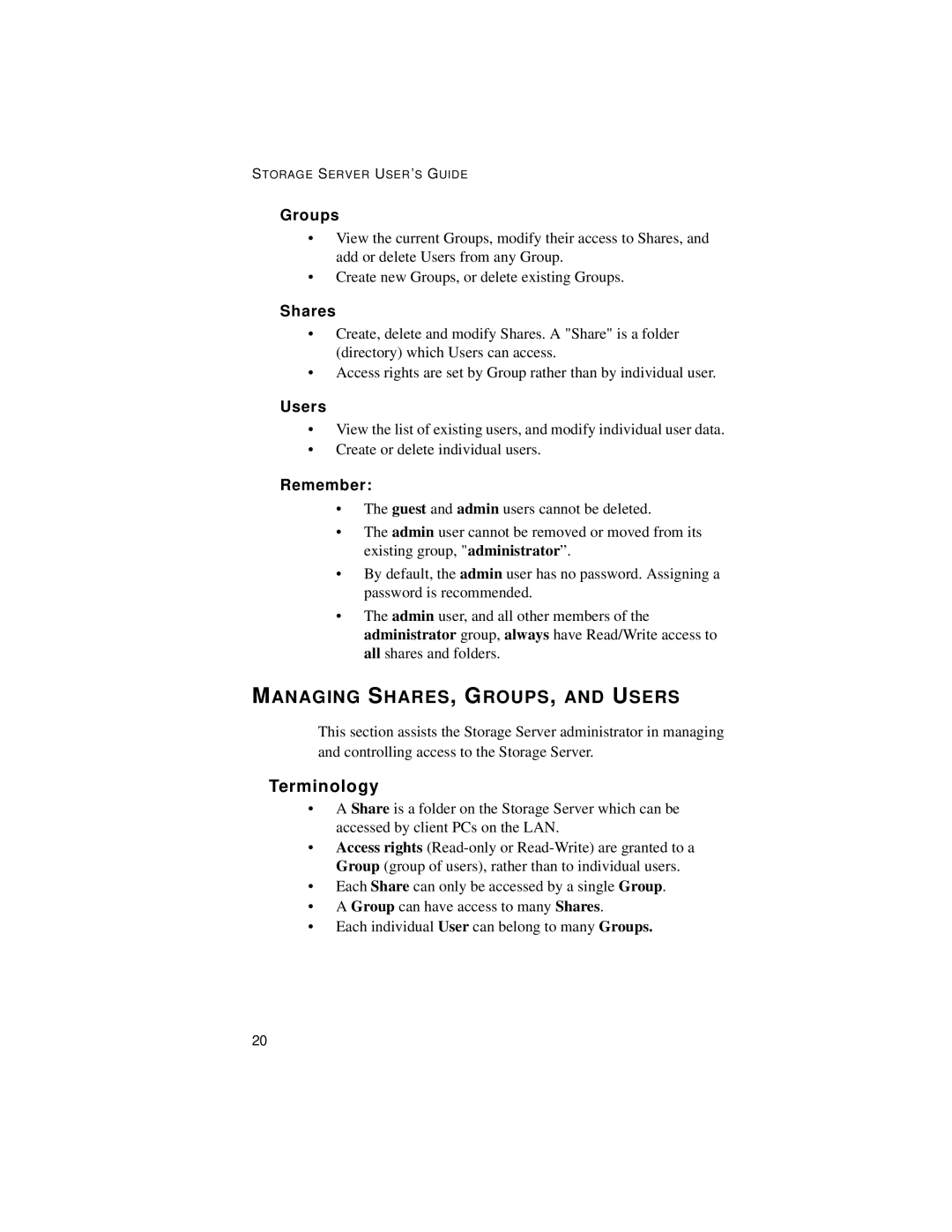STORAGE SERVER USER ’S GUIDE
Groups
•View the current Groups, modify their access to Shares, and add or delete Users from any Group.
•Create new Groups, or delete existing Groups.
Shares
•Create, delete and modify Shares. A "Share" is a folder (directory) which Users can access.
•Access rights are set by Group rather than by individual user.
Users
•View the list of existing users, and modify individual user data.
•Create or delete individual users.
Remember:
•The guest and admin users cannot be deleted.
•The admin user cannot be removed or moved from its existing group, "administrator”.
•By default, the admin user has no password. Assigning a password is recommended.
•The admin user, and all other members of the administrator group, always have Read/Write access to all shares and folders.
MANAGING SHARES, GROUPS, AND USERS
This section assists the Storage Server administrator in managing and controlling access to the Storage Server.
Terminology
•A Share is a folder on the Storage Server which can be accessed by client PCs on the LAN.
•Access rights
•Each Share can only be accessed by a single Group.
•A Group can have access to many Shares.
•Each individual User can belong to many Groups.
20