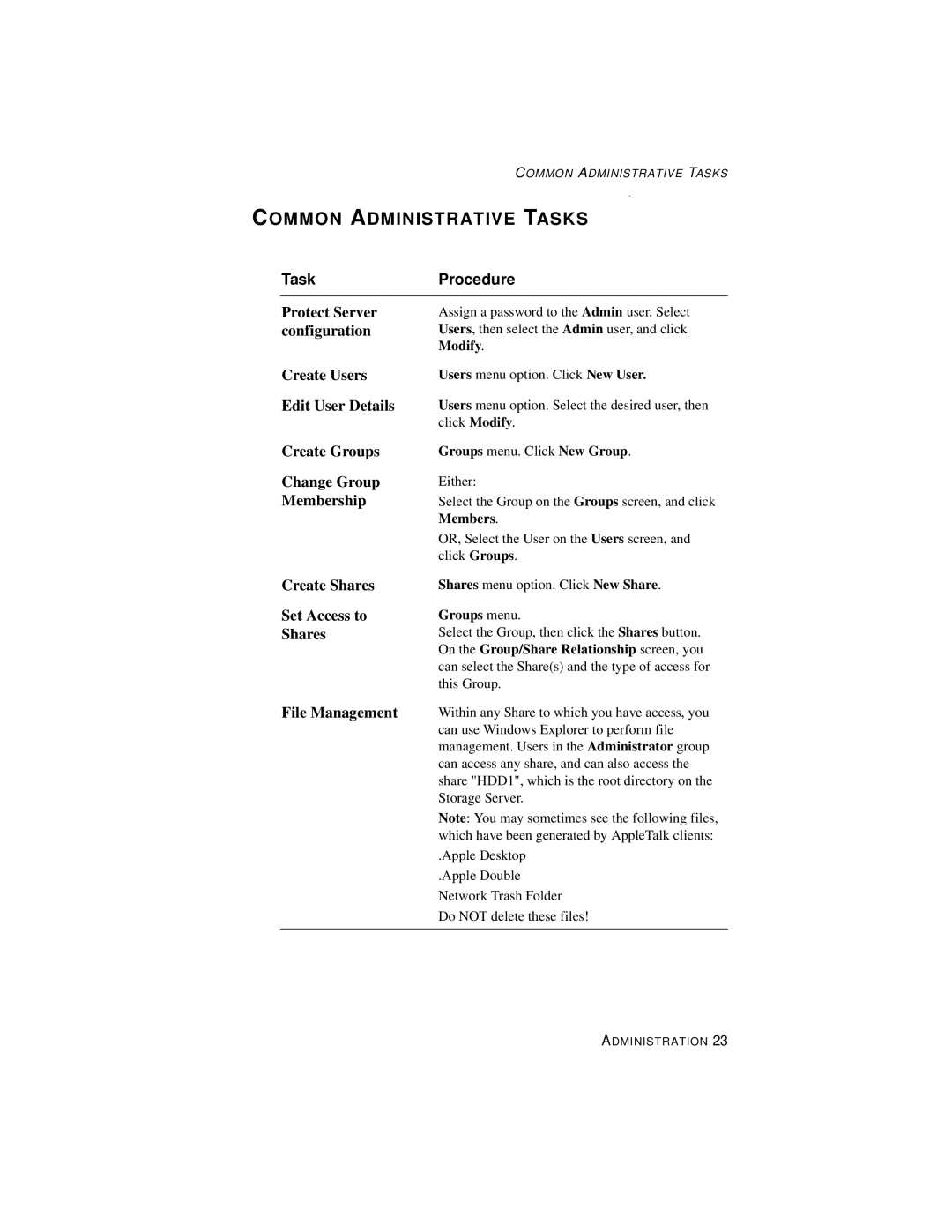COMMON ADMINISTRATIVE TASKS
COMMON ADMINISTRATIVE TASKS
Task | Procedure |
|
|
Protect Server | Assign a password to the Admin user. Select |
configuration | Users, then select the Admin user, and click |
| Modify. |
Create Users | Users menu option. Click New User. |
Edit User Details | Users menu option. Select the desired user, then |
| click Modify. |
Create Groups
Change Group Membership
Create Shares
Set Access to
Shares
File Management
Groups menu. Click New Group.
Either:
Select the Group on the Groups screen, and click Members.
OR, Select the User on the Users screen, and click Groups.
Shares menu option. Click New Share.
Groups menu.
Select the Group, then click the Shares button. On the Group/Share Relationship screen, you can select the Share(s) and the type of access for this Group.
Within any Share to which you have access, you can use Windows Explorer to perform file management. Users in the Administrator group can access any share, and can also access the share "HDD1", which is the root directory on the Storage Server.
Note: You may sometimes see the following files, which have been generated by AppleTalk clients:
.Apple Desktop
.Apple Double Network Trash Folder Do NOT delete these files!
ADMINISTRATION 23