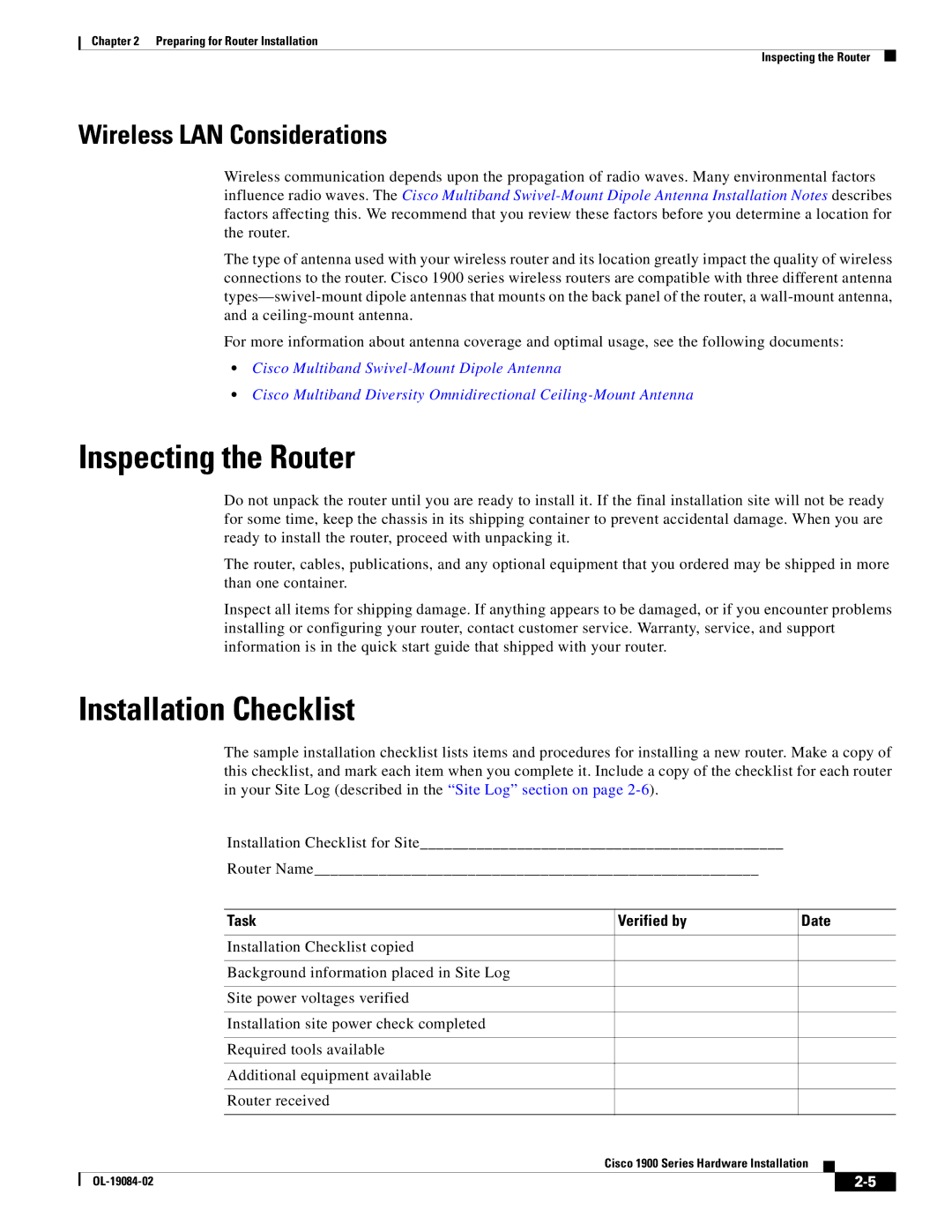Chapter 2 Preparing for Router Installation
Inspecting the Router
Wireless LAN Considerations
Wireless communication depends upon the propagation of radio waves. Many environmental factors influence radio waves. The Cisco Multiband
The type of antenna used with your wireless router and its location greatly impact the quality of wireless connections to the router. Cisco 1900 series wireless routers are compatible with three different antenna
For more information about antenna coverage and optimal usage, see the following documents:
•Cisco Multiband
•Cisco Multiband Diversity Omnidirectional
Inspecting the Router
Do not unpack the router until you are ready to install it. If the final installation site will not be ready for some time, keep the chassis in its shipping container to prevent accidental damage. When you are ready to install the router, proceed with unpacking it.
The router, cables, publications, and any optional equipment that you ordered may be shipped in more than one container.
Inspect all items for shipping damage. If anything appears to be damaged, or if you encounter problems installing or configuring your router, contact customer service. Warranty, service, and support information is in the quick start guide that shipped with your router.
Installation Checklist
The sample installation checklist lists items and procedures for installing a new router. Make a copy of this checklist, and mark each item when you complete it. Include a copy of the checklist for each router in your Site Log (described in the “Site Log” section on page
Installation Checklist for Site_____________________________________________
Router Name_______________________________________________________
Task | Verified by | Date |
Installation Checklist copied
Background information placed in Site Log
Site power voltages verified
Installation site power check completed
Required tools available
Additional equipment available
Router received
Cisco 1900 Series Hardware Installation
|
| ||
|
|