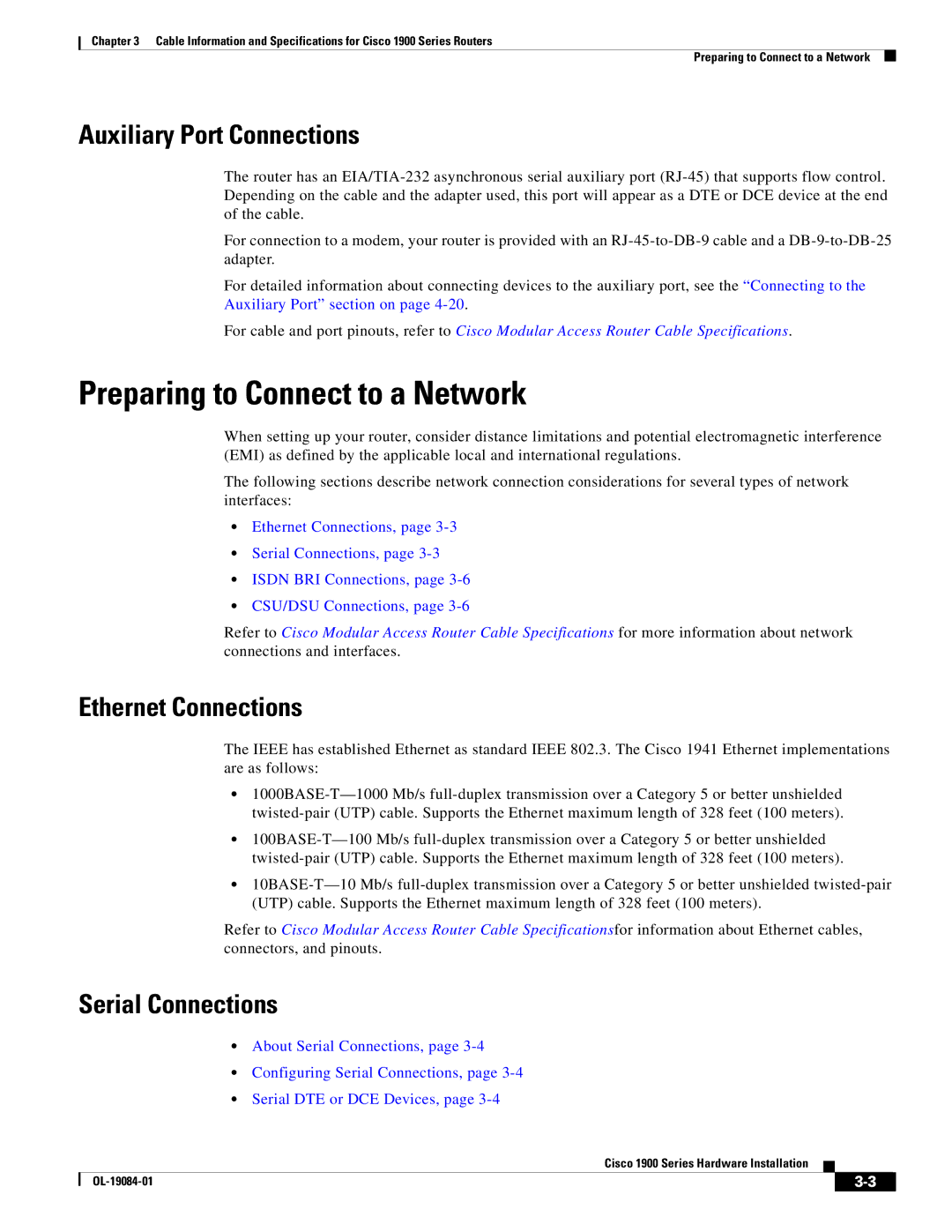Chapter 3 Cable Information and Specifications for Cisco 1900 Series Routers
Preparing to Connect to a Network
Auxiliary Port Connections
The router has an
For connection to a modem, your router is provided with an
For detailed information about connecting devices to the auxiliary port, see the “Connecting to the Auxiliary Port” section on page
For cable and port pinouts, refer to Cisco Modular Access Router Cable Specifications.
Preparing to Connect to a Network
When setting up your router, consider distance limitations and potential electromagnetic interference (EMI) as defined by the applicable local and international regulations.
The following sections describe network connection considerations for several types of network interfaces:
•Ethernet Connections, page
•Serial Connections, page
•ISDN BRI Connections, page
•CSU/DSU Connections, page
Refer to Cisco Modular Access Router Cable Specifications for more information about network connections and interfaces.
Ethernet Connections
The IEEE has established Ethernet as standard IEEE 802.3. The Cisco 1941 Ethernet implementations are as follows:
•
•
•
Refer to Cisco Modular Access Router Cable Specificationsfor information about Ethernet cables, connectors, and pinouts.
Serial Connections
•About Serial Connections, page
•Configuring Serial Connections, page
•Serial DTE or DCE Devices, page
Cisco 1900 Series Hardware Installation
|
| ||
|
|