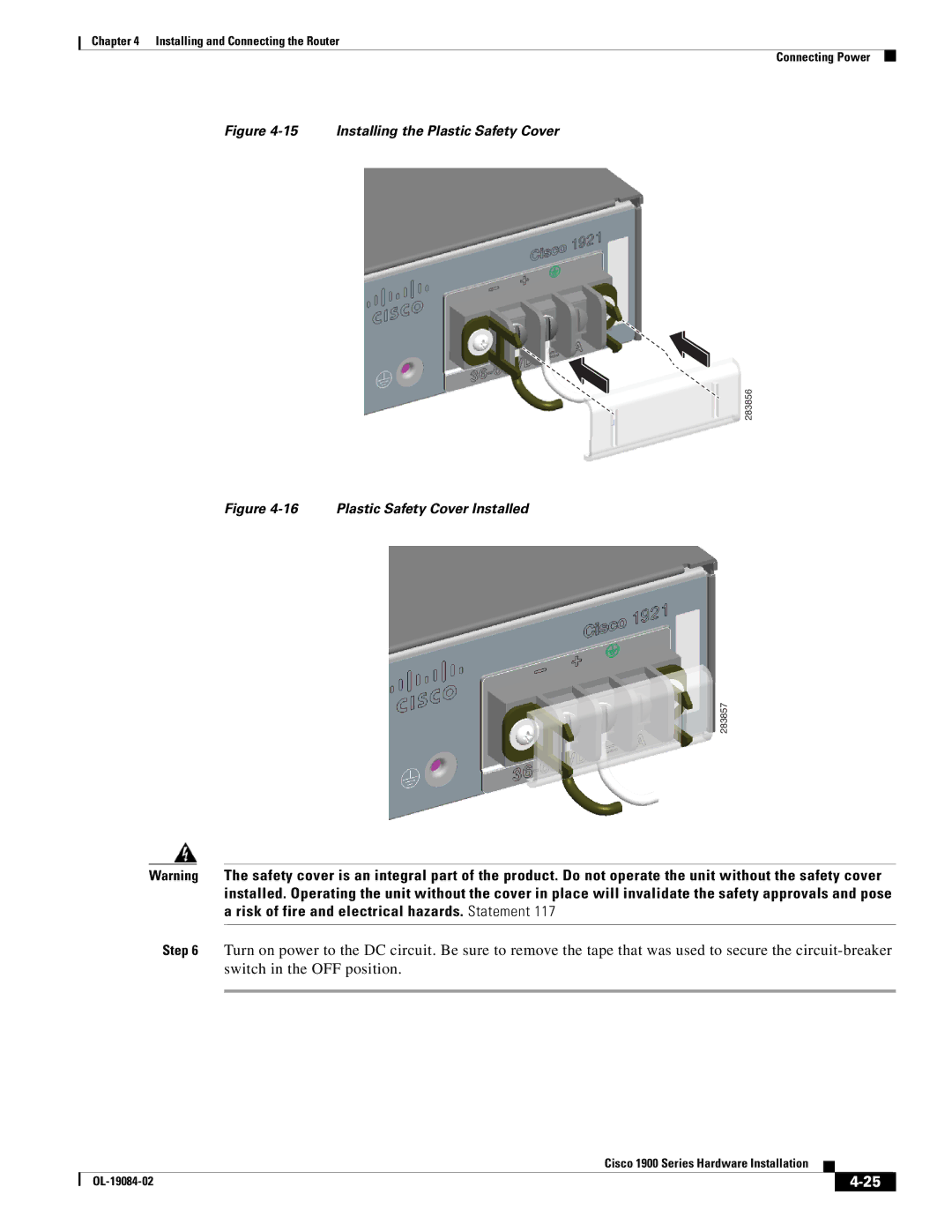Text Part Number OL-19084-03
Americas Headquarters
Page
OL-19084-03
Console and Auxiliary Port Considerations
Chassis Airflow Diagram
Configuring the Auxiliary Line
Audience
Objectives
Conventions
Organization
Section Title Description
Convention Indication
Bewaar Deze Instructies
Avvertenza Importanti Istruzioni Sulla Sicurezza
Warnung Wichtige Sicherheitshinweise
Aviso Instruções Importantes DE Segurança
Guarde Estas Instrucciones
GEM Disse Anvisninger
Xiii
Xiv
Related Documentation
Searching within Cisco Documents
Obtaining Documentation and Submitting a Service Request
Overview of the Router
Safety Warnings
Chassis Views
Safety Warnings for Finland, Norway and Sweden
SYS ACT PoE12
Cisco
SYS ACT
Antenna mounts1 LEDs2
Wlan
4 or 5 GHz
Overview of the Router Hardware Features
Hardware Features
Clei
Product Serial Number Location
Cisco Product Identification Tool
Built-In Interfaces
Product ID PID Compliance label
Clei
Interface Description
Removable, Interchangeable, and Optional Modules
USB
Such as security tokens and flash memory
External Modules In chassis slots Internal Modules
Memory
Series 1905 1921
Dram
Color Description Location
LED Indicators
SYS
ISM/WLAN
Chassis Ventilation
Wireless LAN Connectivity
Real-Time Clock
Chassis Security
Interface Numbering
Baud Reset Button
Slot Number Slot Type Slot Numbering Range
Onboard Ports 10/100/1000 Ethernet
Description Specification Physical
Specifications
Power
Ports
Description Specification
Transportation and Storage Environment
Acoustic
TIA/EIA/IS-968
CNS
ITU-T G.823, G.824
Regulatory Compliance
General Guidelines
Safety Recommendations
Safety with Electricity
Preventing Electrostatic Discharge Damage
General Site Requirements
Site Configuration
Power Supply Considerations
Site Environment
Wireless LAN Considerations
Installation Checklist
Inspecting the Router
Task Verified by
Site Log
Installation Checklist for Site Router Name
Task Verified by Date
Router quick start guide received
Cisco 1900 Series Hardware Installation OL-19084-02
OL-19084-02
About Console and Auxiliary Ports
Console and Auxiliary Port Considerations
Console Port Connections
USB Serial Console
EIA/TIA-232 Port
USB Console OS Compatibility
Auxiliary Port Connections
Preparing to Connect to a Network
Ethernet Connections
Serial Connections
Signaling Standards Supported
Configuring Serial Connections
About Serial Connections
Serial DTE or DCE Devices
Asynchronous/Synchronous Serial Module Baud Rates
Transmission Speeds and Distance Limitations
Distance for
EIA/TIA-232 EIA-530 Distance for USB Rate bps Feet Meters
CSU/DSU Connections
Isdn BRI Connections
Low-Capacitance Cable
For more information on BRI WICs, refer to Cisco.com
About Modules
Internal services module ISM
Internal Modules
Router’s internal components include the following
Plug-In Modules
Chassis Airflow Diagram
Setting Up the Chassis
Chassis Grounding
Setting the Chassis on a Desktop
Wall-Mounting the Chassis
253711
Wall-Mounting Features on the Cisco 1941 Router
Procedure
Attaching Rack-Mount Brackets to Cisco 1900 Series Routers
Rack-Mounting the Chassis
253712
9shows how to attach the brackets to the rack
Installing the Chassis Ground Connection
11 Chassis Ground Connection on the Cisco 1941 Router
Safety Messages
Connecting WAN and LAN Cables
OL-19084-02
Port Type, Color Connected to Cable
Ports and Cabling
Connection Procedures and Precautions
Connecting to a Console Terminal or Modem
Connecting to the Console Port with Microsoft Windows
12 Connecting the Console Cable to the Router
Connecting to the Console Port with Linux
Connecting to the Console Port with Mac OS
Open the Linux Terminal window
Connect the Linux USB port to the router
Installing the Cisco Microsoft Windows 2000 USB Driver
Installing the Cisco Microsoft Windows XP USB Driver
Before You Begin Procedure
Installing the Cisco Microsoft Windows Vista USB Driver
Uninstalling the Cisco USB Driver
Using the Add Remove Programs Utility
Before You Begin
Using the Setup.exe Program
Uninstalling the Cisco Microsoft Windows Vista USB Driver
13 Connecting a Modem to the Router
Connecting to the Auxiliary Port
Connecting to AC Power
Connecting Power
DC Wiring Requirements for Cisco 1900 Series Routers
Connecting to DC Power
Wire Size Wire Terminal Lug Protection
DC Input
Cisco 1900 Series Router Wiring Procedure for DC Input
14 DC Power Wire Connection
15 Installing the Plastic Safety Cover
OL-19084-02
Checklist Before Powering Up the Cisco Router
Powering up the Router
Related Information
Powering Up the Cisco Router
Using the Cisco Setup Command Facility
Performing the Initial Configuration on the Router
5-6 to configure the router
Verifying the Front Panel LED Indications
Enter a hostname for the router
To proceed using the setup command facility, enter yes
System displays a summary of the available interfaces
System displays the user prompt
System creates the following configuration command script
Using the Cisco CLI-Manual Configuration
Using Cisco Configuration Professional Express
When the system message appears on the router, enter no
Initial CLI Configuration
Type enable to enter privileged Exec mode
Press Return to bring up the Router prompt
Command or Action Purpose
Configuring the Router Hostname
Verify that the router prompt displays your new hostname
Example
Optional Returns to privileged Exec mode
Configuring the Enable and Enable Secret Passwords
Configuring the Console Idle Privileged Exec Timeout
That the privileged Exec command interpreter waits until
Command collection mode
Example shows how to specify no timeout. Setting
Exec-timeout value to 0 will cause the router to
For IP
Configuring Gigabit Ethernet Interfaces
Learn which type of Ethernet interface is on your
Sample Output for the show ip interface brief Command
Configuring the GigabitEthernet Interface
Configuring IP Routing and IP Protocols
Specifying a Default Route or Gateway of Last Resort
Gateway of Last Resort
Routerconfig# ip routing
Sample Output for the show ip route Command
Specifying a Default Route Example
Virtual terminal lines vty for remote console access
Starts the line configuration command collection mode for
Make sure that you configure all vty lines on your
Line vty ? command
Example
Configuring the Auxiliary Line
Auxiliary line
Verifying Network Connectivity
If you want to test the vty line password, perform this
Connected host for each configured interface
Diagnoses initial network connectivity
To verify connectivity, ping the next hop router or
Saving Backup Copies of Configuration and System Image
Saving Your Router Configuration
Saves the running configuration to the startup
Configuration
Copying from Flash Memory to a Tftp Server Example
Copying the Startup Configuration to a Tftp Server Example
Nvram
Verifying the Initial Configuration
OL-19084-02
Getting Software Licenses for the Router
Activating a New Software Package or Feature
1shows the steps for software activation
RMA License Transfer
Additional Information
OL-19084-02