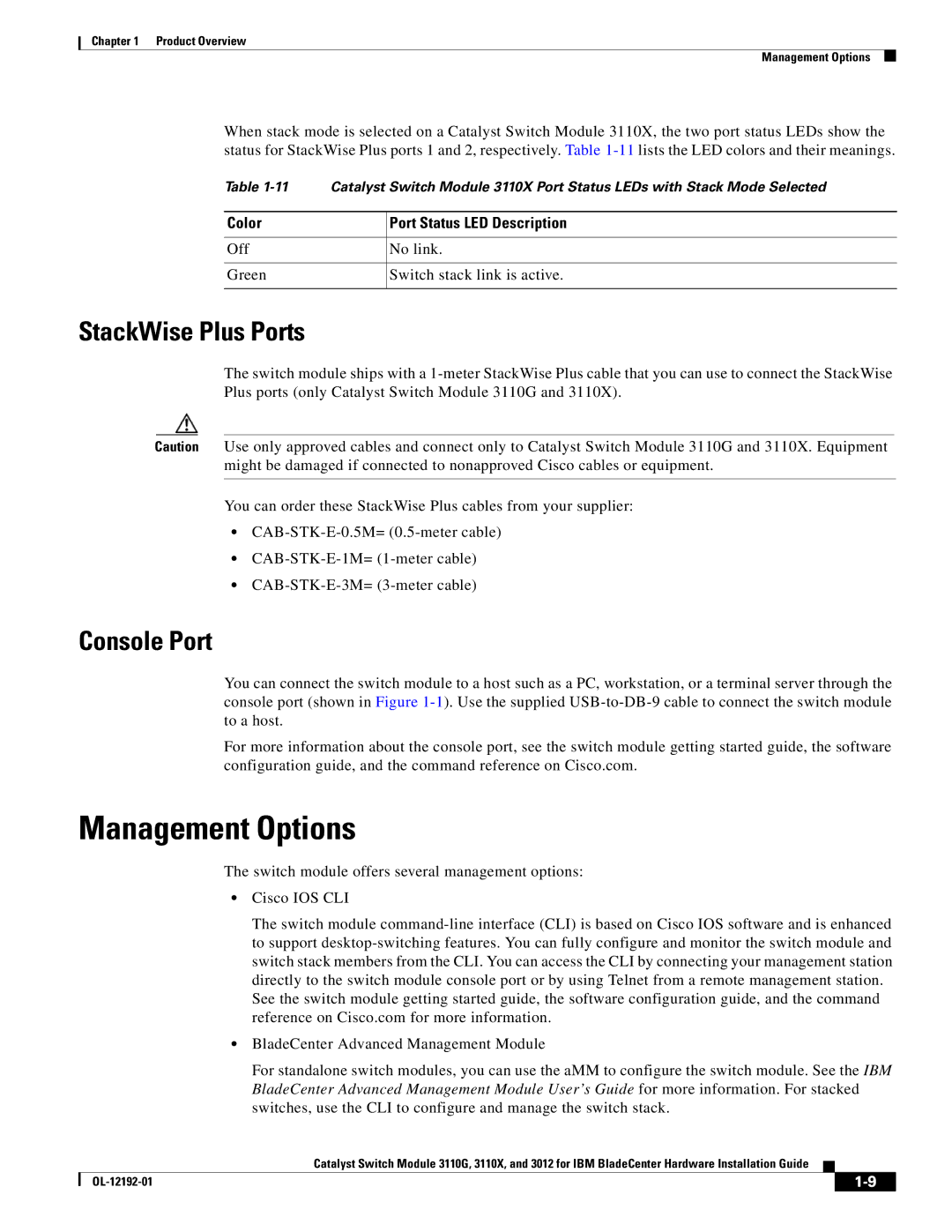Chapter 1 Product Overview
Management Options
When stack mode is selected on a Catalyst Switch Module 3110X, the two port status LEDs show the status for StackWise Plus ports 1 and 2, respectively. Table
Table
Color
Off
Green
Port Status LED Description
No link.
Switch stack link is active.
StackWise Plus Ports
The switch module ships with a
Caution Use only approved cables and connect only to Catalyst Switch Module 3110G and 3110X. Equipment might be damaged if connected to nonapproved Cisco cables or equipment.
You can order these StackWise Plus cables from your supplier:
•
•
•
Console Port
You can connect the switch module to a host such as a PC, workstation, or a terminal server through the console port (shown in Figure
For more information about the console port, see the switch module getting started guide, the software configuration guide, and the command reference on Cisco.com.
Management Options
The switch module offers several management options:
•Cisco IOS CLI
The switch module
See the switch module getting started guide, the software configuration guide, and the command reference on Cisco.com for more information.
•BladeCenter Advanced Management Module
For standalone switch modules, you can use the aMM to configure the switch module. See the IBM BladeCenter Advanced Management Module User’s Guide for more information. For stacked switches, use the CLI to configure and manage the switch stack.
Catalyst Switch Module 3110G, 3110X, and 3012 for IBM BladeCenter Hardware Installation Guide
|
| ||
|
|