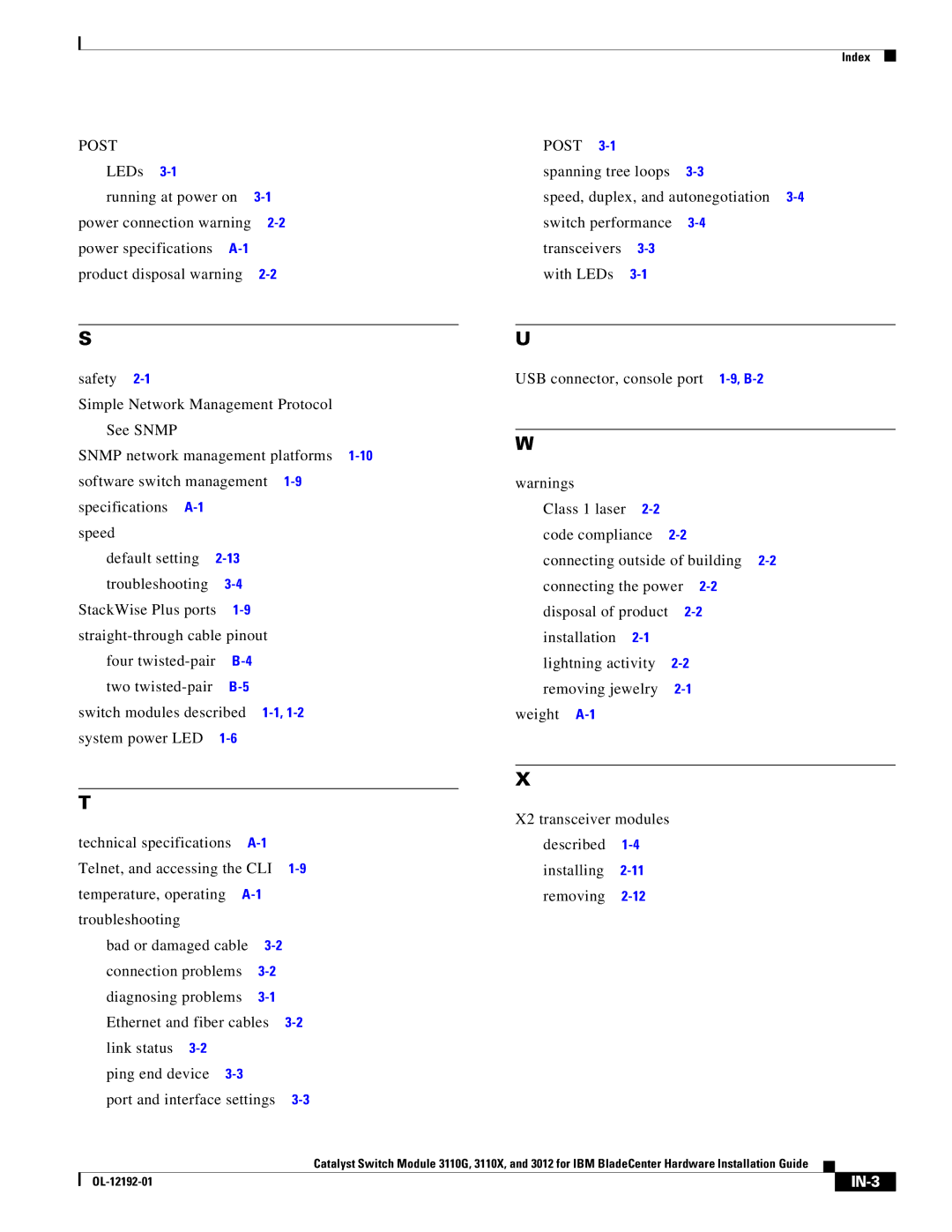POST |
|
LEDs |
|
running at power on | |
power connection warning | |
power specifications |
|
product disposal warning |
S
safety
Simple Network Management Protocol
See SNMP
SNMP network management platforms
speed
default setting
troubleshooting | |
StackWise Plus ports |
switch modules described
Index
POST
spanning tree loops
speed, duplex, and autonegotiation
transceivers
U
USB connector, console port
W
warnings |
|
|
Class 1 laser |
| |
code compliance | ||
connecting outside of building | ||
connecting the power | ||
disposal of product | ||
installation |
| |
lightning activity | ||
removing jewelry | ||
weight |
|
|
T
technical specifications |
| |
Telnet, and accessing the CLI | ||
temperature, operating |
| |
troubleshooting |
|
|
bad or damaged cable |
| |
connection problems |
| |
diagnosing problems |
| |
Ethernet and fiber cables | ||
link status |
|
|
ping end device |
| |
port and interface settings | ||
X
X2 transceiver modules described
Catalyst Switch Module 3110G, 3110X, and 3012 for IBM BladeCenter Hardware Installation Guide
|
| |
|