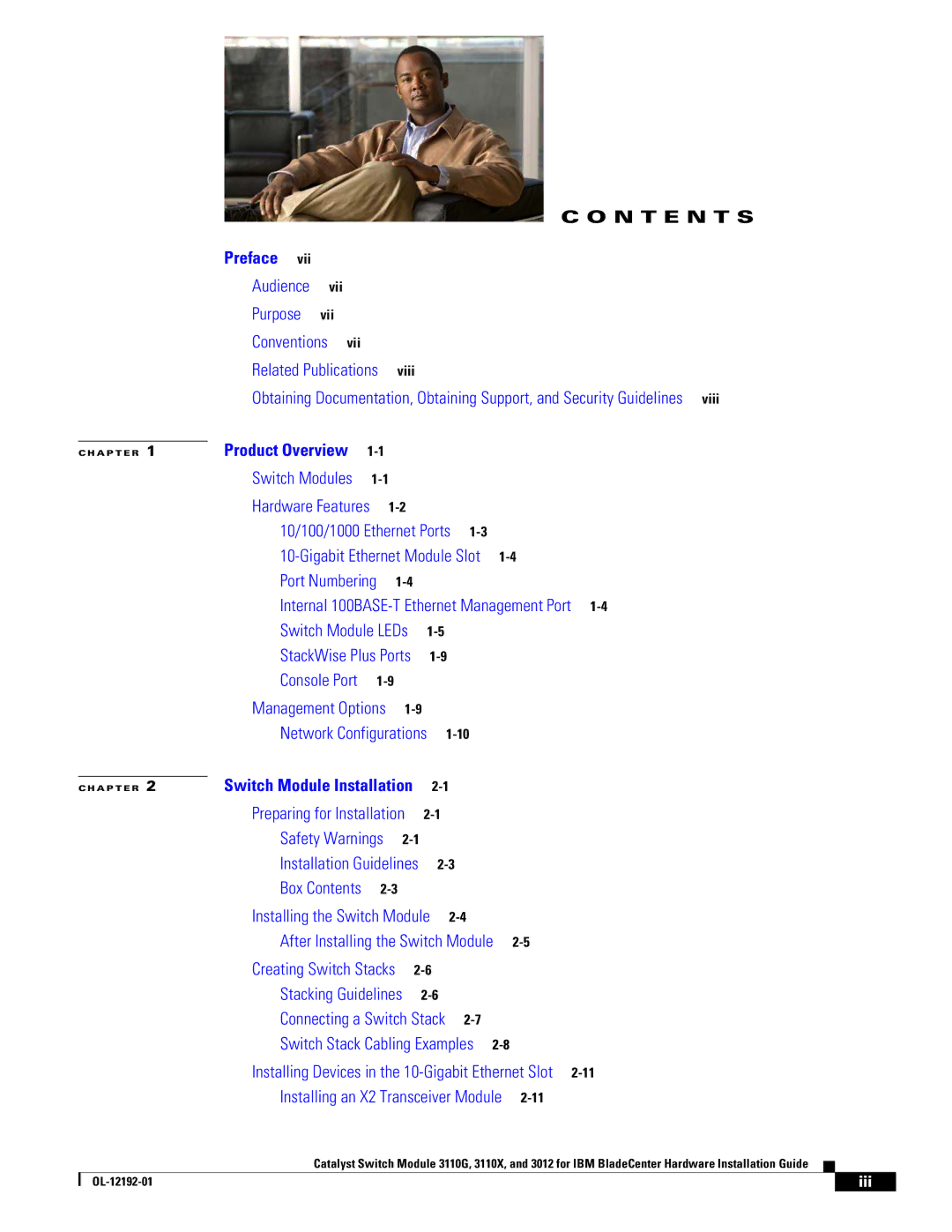|
|
|
|
|
|
|
|
| C O N T E N T S | ||||
|
| Preface vii |
|
|
|
|
|
|
|
|
|
|
|
|
| Audience | vii |
|
|
|
|
|
|
|
|
|
|
|
| Purpose | vii |
|
|
|
|
|
|
|
|
|
|
|
| Conventions vii |
|
|
|
|
|
|
|
|
|
| |
|
| Related Publications | viii |
|
|
|
|
|
|
|
| ||
|
| Obtaining Documentation, Obtaining Support, and Security Guidelines viii | |||||||||||
| Product Overview |
|
|
|
|
|
|
|
|
|
| ||
C H A P T E R 1 |
|
|
|
|
|
|
|
|
| ||||
|
| Switch Modules |
|
|
|
|
|
|
|
|
| ||
|
| Hardware Features |
|
|
|
|
|
|
|
| |||
|
| 10/100/1000 Ethernet Ports |
|
|
|
|
|
| |||||
|
|
|
|
|
| ||||||||
|
| Port Numbering |
|
|
|
|
|
|
|
| |||
|
| Internal |
|
|
| ||||||||
|
| Switch Module LEDs |
|
|
|
|
|
|
| ||||
|
| StackWise Plus Ports |
|
|
|
|
|
| |||||
|
| Console Port |
|
|
|
|
|
|
|
|
| ||
|
| Management Options |
|
|
|
|
|
|
| ||||
|
| Network Configurations |
|
|
|
|
|
| |||||
| Switch Module Installation |
|
|
|
|
|
|
| |||||
C H A P T E R 2 |
|
|
|
|
|
| |||||||
|
| Preparing for Installation |
|
|
|
|
|
|
| ||||
|
| Safety Warnings |
|
|
|
|
|
|
|
| |||
|
| Installation Guidelines |
|
|
|
|
|
| |||||
|
| Box Contents |
|
|
|
|
|
|
|
| |||
|
| Installing the Switch Module |
|
|
|
|
|
| |||||
|
| After Installing the Switch Module |
|
|
|
| |||||||
|
| Creating Switch Stacks |
|
|
|
|
|
|
| ||||
|
| Stacking Guidelines |
|
|
|
|
|
|
| ||||
|
| Connecting a Switch Stack |
|
|
|
|
|
| |||||
|
| Switch Stack Cabling Examples |
|
|
|
|
| ||||||
|
| Installing Devices in the |
|
|
| ||||||||
|
| Installing an X2 Transceiver Module |
|
|
|
| |||||||
|
|
| Catalyst Switch Module 3110G, 3110X, and 3012 for IBM BladeCenter Hardware Installation Guide |
|
|
| |||||||
|
|
|
| ||||||||||
|
|
|
|
|
|
|
|
|
|
| iii |
| |
|
|
|
|
|
|
|
|
|
|
|
| ||