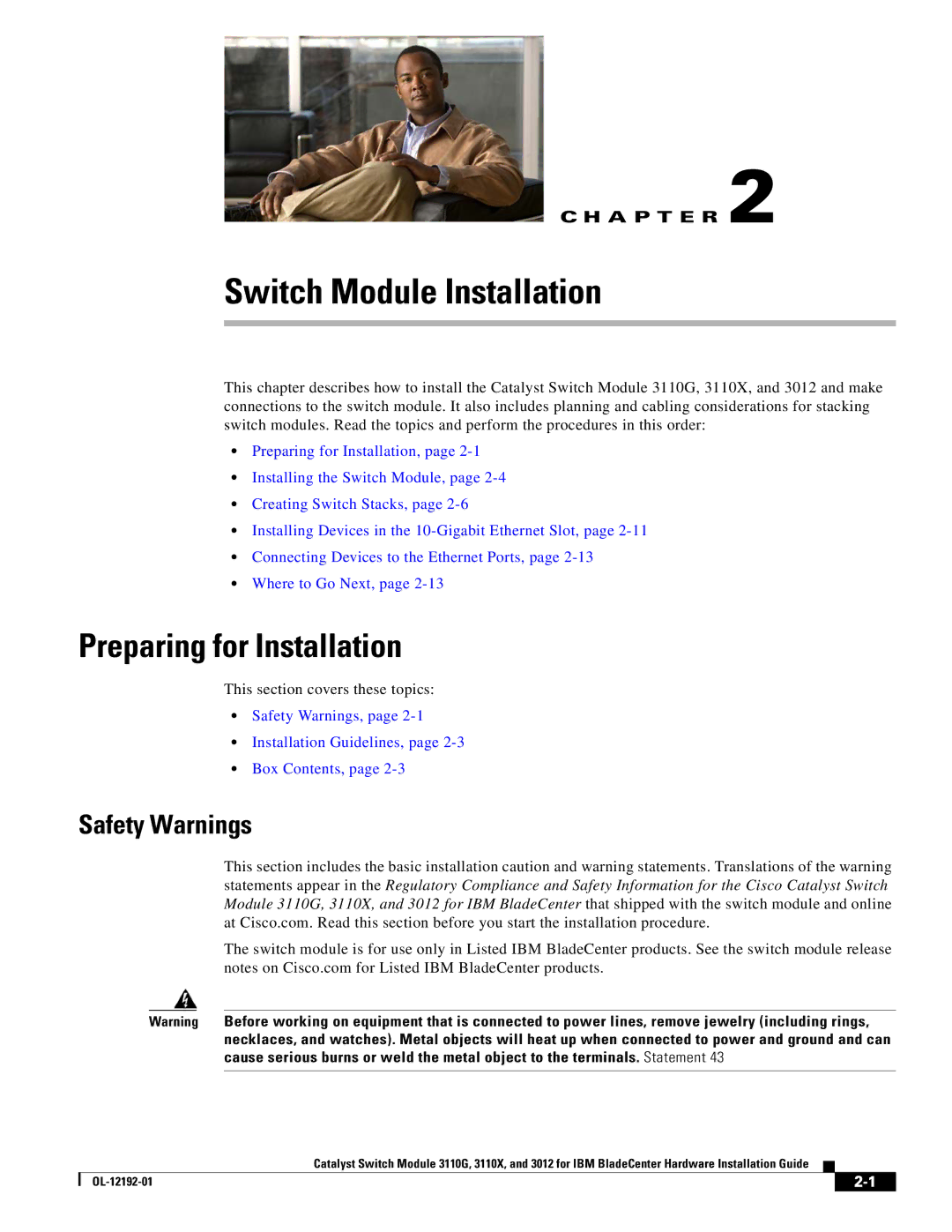C H A P T E R 2
Switch Module Installation
This chapter describes how to install the Catalyst Switch Module 3110G, 3110X, and 3012 and make connections to the switch module. It also includes planning and cabling considerations for stacking switch modules. Read the topics and perform the procedures in this order:
•Preparing for Installation, page
•Installing the Switch Module, page
•Creating Switch Stacks, page
•Installing Devices in the
•Connecting Devices to the Ethernet Ports, page
•Where to Go Next, page
Preparing for Installation
This section covers these topics:
•Safety Warnings, page
•Installation Guidelines, page
•Box Contents, page
Safety Warnings
This section includes the basic installation caution and warning statements. Translations of the warning statements appear in the Regulatory Compliance and Safety Information for the Cisco Catalyst Switch Module 3110G, 3110X, and 3012 for IBM BladeCenter that shipped with the switch module and online at Cisco.com. Read this section before you start the installation procedure.
The switch module is for use only in Listed IBM BladeCenter products. See the switch module release notes on Cisco.com for Listed IBM BladeCenter products.
Warning Before working on equipment that is connected to power lines, remove jewelry (including rings, necklaces, and watches). Metal objects will heat up when connected to power and ground and can cause serious burns or weld the metal object to the terminals. Statement 43
Catalyst Switch Module 3110G, 3110X, and 3012 for IBM BladeCenter Hardware Installation Guide
|
| ||
|
|