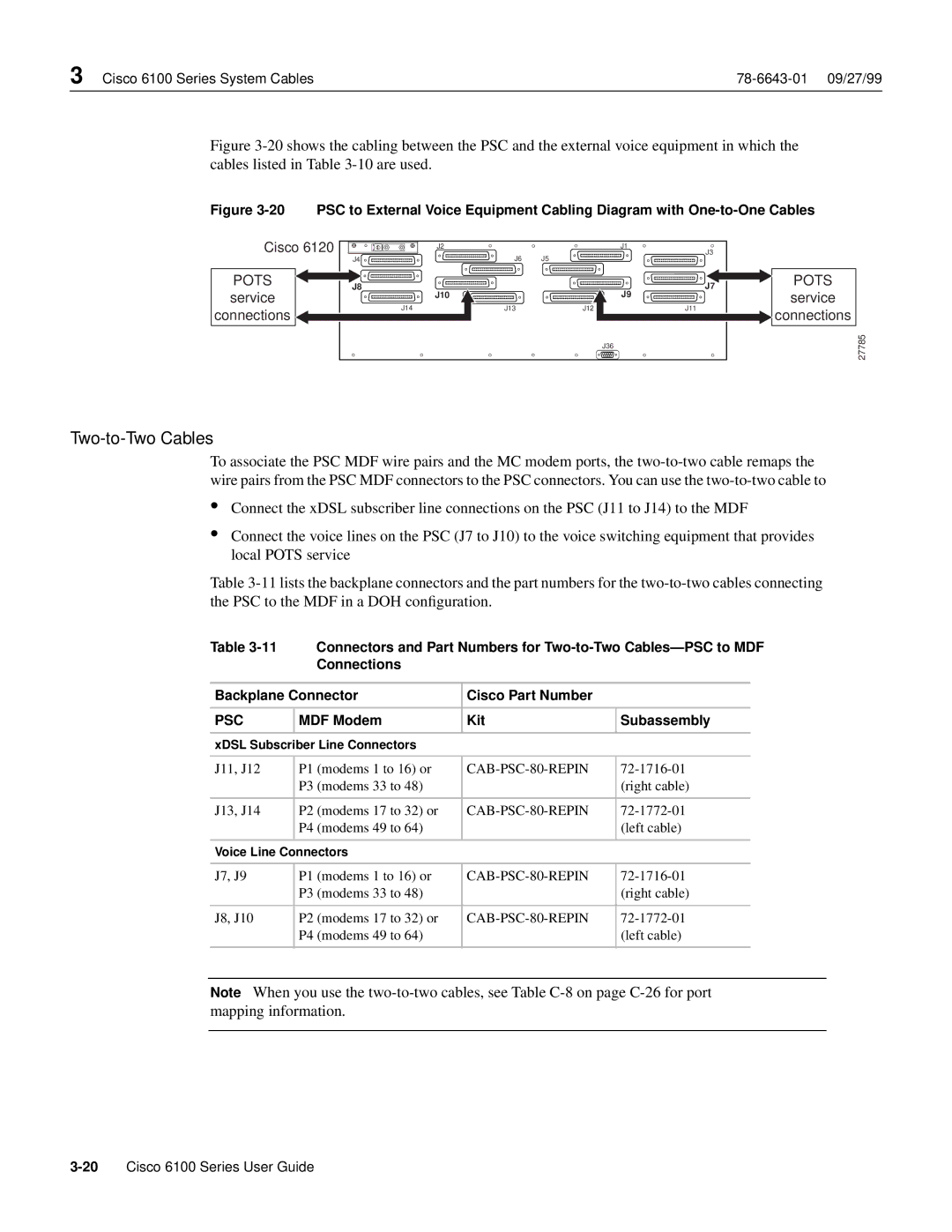3 Cisco 6100 Series System Cables |
Figure 3-20 shows the cabling between the PSC and the external voice equipment in which the cables listed in Table 3-10 are used.
Figure 3-20 PSC to External Voice Equipment Cabling Diagram with One-to-One Cables
Cisco 6120
POTS
service
connections
J2 |
| J1 |
| J6 | J3 |
J4 | J5 |
J8 |
|
| J7 |
J10 |
|
| J9 |
J14 | J13 | J12 | J11 |
J36
POTS
service
connections
27785
Two-to-Two Cables
To associate the PSC MDF wire pairs and the MC modem ports, the
•Connect the xDSL subscriber line connections on the PSC (J11 to J14) to the MDF
•Connect the voice lines on the PSC (J7 to J10) to the voice switching equipment that provides local POTS service
Table
Table |
| Connectors and Part Numbers for | |||
|
| Connections |
|
|
|
|
|
|
| ||
Backplane Connector | Cisco Part Number |
|
| ||
|
|
|
|
| |
PSC | MDF Modem | Kit | Subassembly | ||
|
|
|
|
| |
xDSL Subscriber Line Connectors |
|
|
| ||
|
|
|
|
|
|
J11, J12 | P1 | (modems 1 to 16) or |
| ||
| P3 | (modems 33 to 48) |
| (right cable) | |
|
|
|
|
|
|
J13, J14 | P2 | (modems 17 to 32) or |
| ||
| P4 | (modems 49 to 64) |
| (left cable) | |
|
|
|
|
| |
Voice Line Connectors |
|
|
| ||
|
|
|
|
|
|
J7, J9 | P1 | (modems 1 to 16) or |
| ||
| P3 | (modems 33 to 48) |
| (right cable) | |
|
|
|
|
|
|
J8, J10 | P2 | (modems 17 to 32) or |
| ||
| P4 | (modems 49 to 64) |
| (left cable) | |
|
|
|
|
|
|
Note When you use the