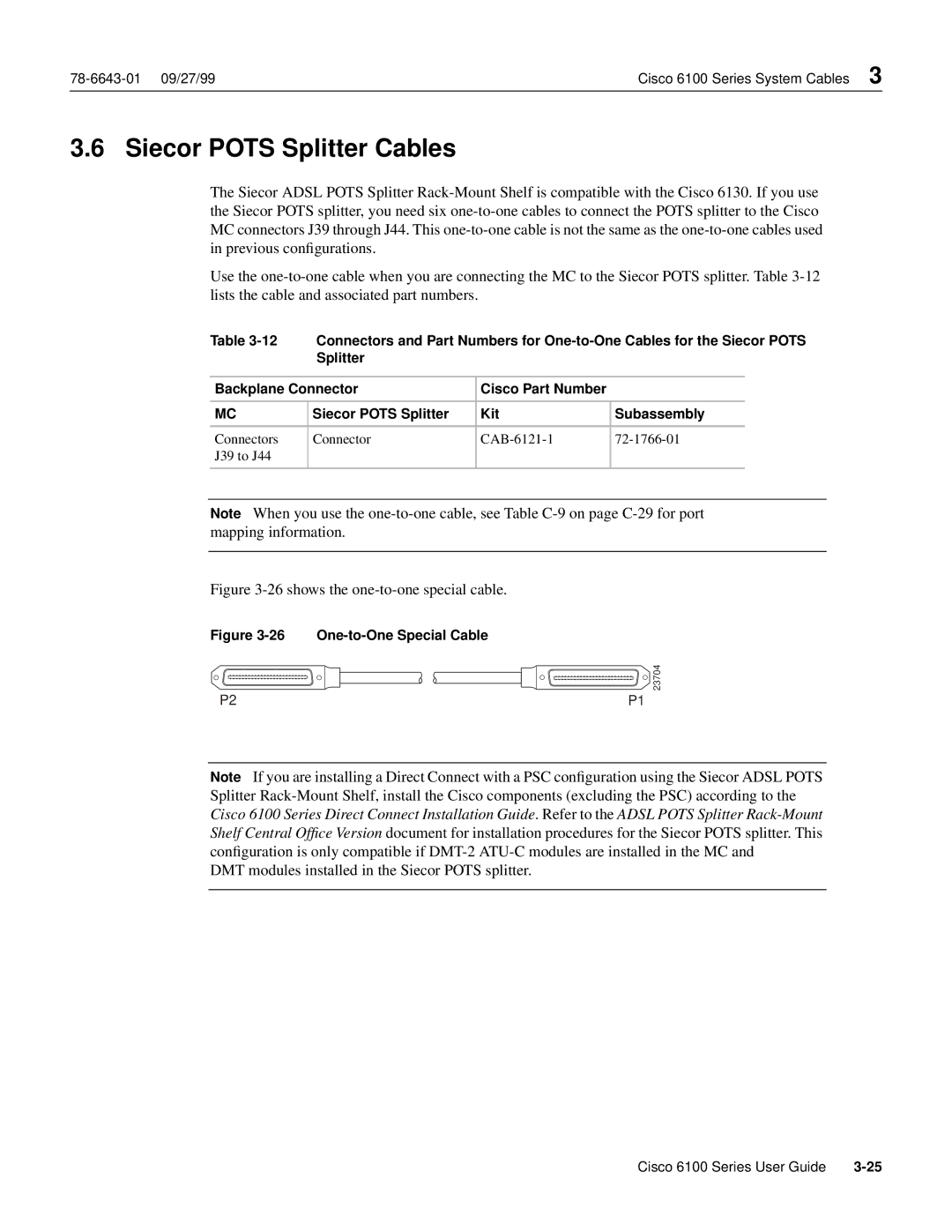78-6643-01 09/27/99 | Cisco 6100 Series System Cables 3 |
3.6 Siecor POTS Splitter Cables
The Siecor ADSL POTS Splitter Rack-Mount Shelf is compatible with the Cisco 6130. If you use the Siecor POTS splitter, you need six one-to-one cables to connect the POTS splitter to the Cisco MC connectors J39 through J44. This one-to-one cable is not the same as the one-to-one cables used in previous configurations.
Use the one-to-one cable when you are connecting the MC to the Siecor POTS splitter. Table 3-12 lists the cable and associated part numbers.
Table 3-12 | Connectors and Part Numbers for One-to-One Cables for the Siecor POTS |
| Splitter | | | |
| | | |
Backplane Connector | Cisco Part Number | | |
| | | | |
MC | Siecor POTS Splitter | Kit | Subassembly |
| | | | |
Connectors | Connector | CAB-6121-1 | 72-1766-01 | |
J39 to J44 | | | | |
| | | | |
Note When you use the one-to-one cable, see Table C-9 on page C-29 for port mapping information.
Figure 3-26 shows the one-to-one special cable.
Figure 3-26 One-to-One Special Cable
 23704
23704
Note If you are installing a Direct Connect with a PSC configuration using the Siecor ADSL POTS Splitter Rack-Mount Shelf, install the Cisco components (excluding the PSC) according to the Cisco 6100 Series Direct Connect Installation Guide. Refer to the ADSL POTS Splitter Rack-Mount Shelf Central Office Version document for installation procedures for the Siecor POTS splitter. This configuration is only compatible if DMT-2 ATU-C modules are installed in the MC and
DMT modules installed in the Siecor POTS splitter.
Cisco 6100 Series User Guide | 3-25 |

![]() 23704
23704