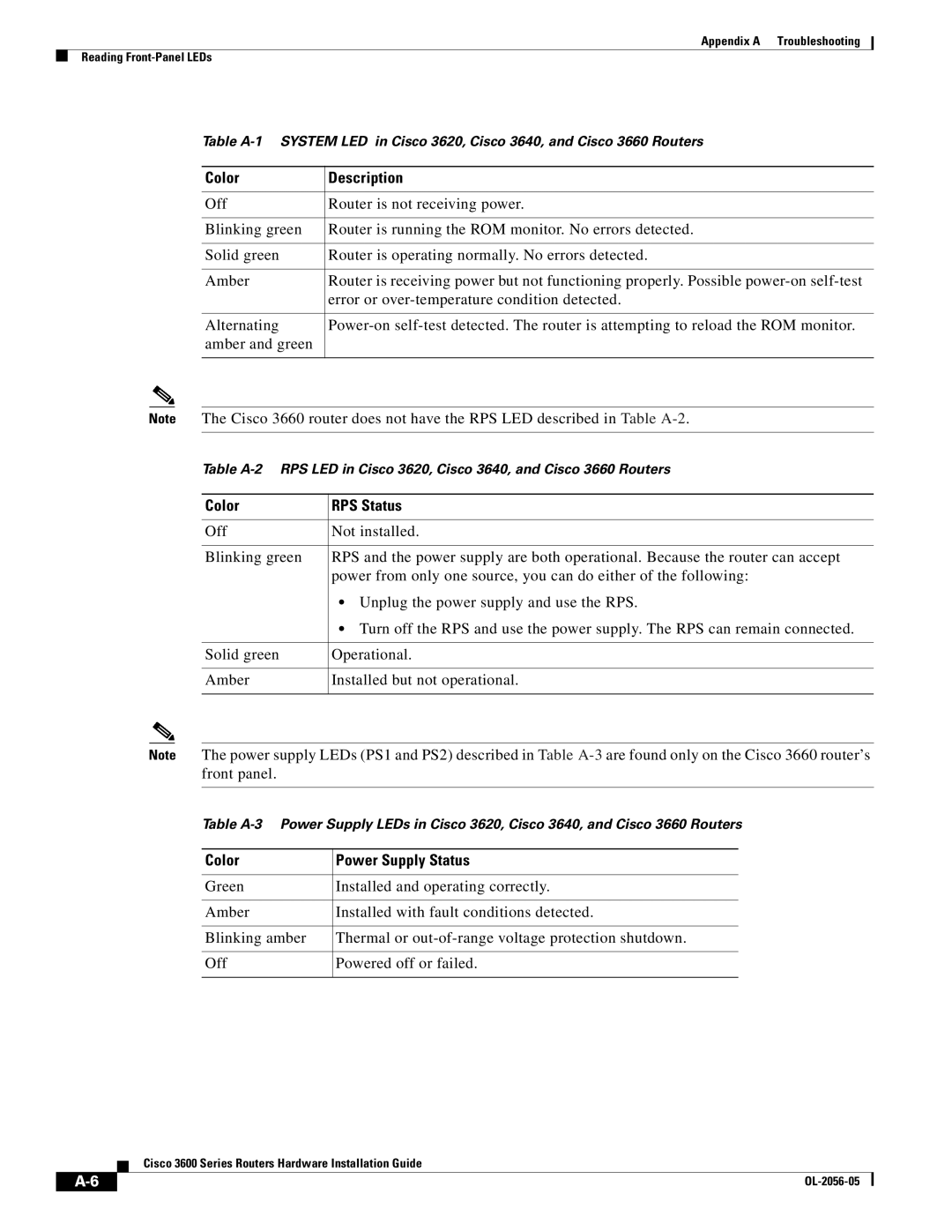Appendix A Troubleshooting
Reading
Table
Color | Description |
|
|
Off | Router is not receiving power. |
|
|
Blinking green | Router is running the ROM monitor. No errors detected. |
|
|
Solid green | Router is operating normally. No errors detected. |
|
|
Amber | Router is receiving power but not functioning properly. Possible |
| error or |
|
|
Alternating | |
amber and green |
|
|
|
Note The Cisco 3660 router does not have the RPS LED described in Table
Table
Color | RPS Status |
|
|
Off | Not installed. |
|
|
Blinking green | RPS and the power supply are both operational. Because the router can accept |
| power from only one source, you can do either of the following: |
| • Unplug the power supply and use the RPS. |
| • Turn off the RPS and use the power supply. The RPS can remain connected. |
|
|
Solid green | Operational. |
|
|
Amber | Installed but not operational. |
|
|
Note The power supply LEDs (PS1 and PS2) described in Table
Table
Color | Power Supply Status |
|
|
Green | Installed and operating correctly. |
|
|
Amber | Installed with fault conditions detected. |
|
|
Blinking amber | Thermal or |
|
|
Off | Powered off or failed. |
|
|
Cisco 3600 Series Routers Hardware Installation Guide
|
|
| |
|
|