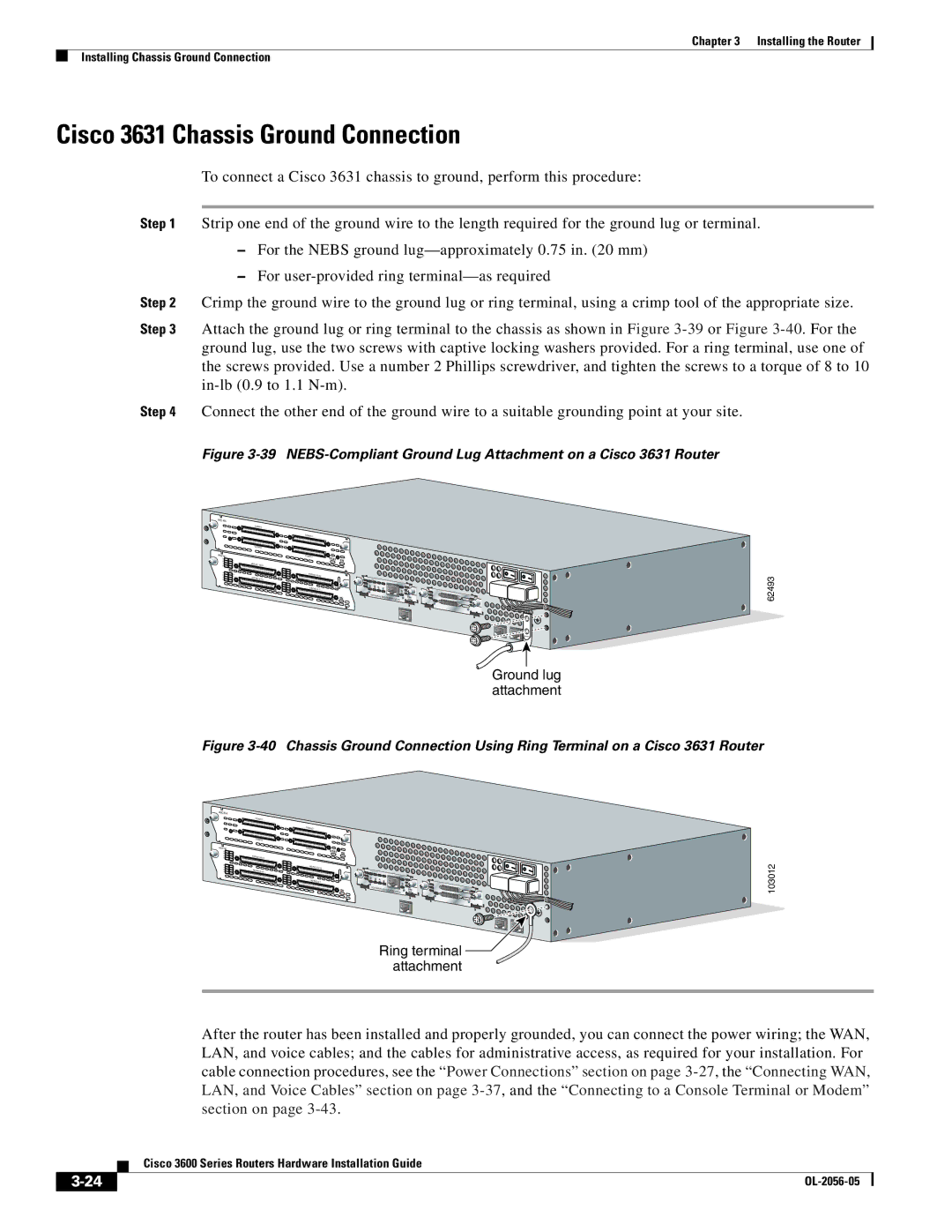Chapter 3 Installing the Router
Installing Chassis Ground Connection
Cisco 3631 Chassis Ground Connection
To connect a Cisco 3631 chassis to ground, perform this procedure:
Step 1 Strip one end of the ground wire to the length required for the ground lug or terminal.
–For the NEBS ground
–For
Step 2 Crimp the ground wire to the ground lug or ring terminal, using a crimp tool of the appropriate size.
Step 3 Attach the ground lug or ring terminal to the chassis as shown in Figure
Step 4 Connect the other end of the ground wire to a suitable grounding point at your site.
Figure 3-39 NEBS-Compliant Ground Lug Attachment on a Cisco 3631 Router
![]() AIC-64
AIC-64
ASYNC
CONN 1
CONN 2
ASYNC
ASYNC
CONN 3 |
|
|
CONN 4 | STAT |
|
| EN | |
ASYNC |
|
|
ASYNC |
|
|
|
| EN |
TD | RD | LP | AL |
| SEE |
| CD |
|
|
| |
| MANUAL BEFORE | ||
|
|
| INSTALLATION |
DSU 56K
SEE MANUAL BEFORE INSTALLATION
A | + |
+ | B |
62493
Ground lug attachment
Figure 3-40 Chassis Ground Connection Using Ring Terminal on a Cisco 3631 Router
![]() AIC-64
AIC-64
ASYNC
CONN 1
CONN 2
ASYNC
ASYNC
CONN 3 |
|
|
CONN 4 | STAT |
|
| EN | |
ASYNC |
|
|
ASYNC |
|
|
|
| EN |
TD | RD | LP | AL |
| CD |
| SEE |
|
|
| |
|
|
|
|
| |
| MANUAL BEFORE | INSTALLATION | DSU | ||
|
|
|
| 56K | |
SEE MANUAL BEFORE INSTALLATION
Ring terminal attachment
A | + |
+ | B |
103012
After the router has been installed and properly grounded, you can connect the power wiring; the WAN, LAN, and voice cables; and the cables for administrative access, as required for your installation. For cable connection procedures, see the “Power Connections” section on page
Cisco 3600 Series Routers Hardware Installation Guide
|
| |
|