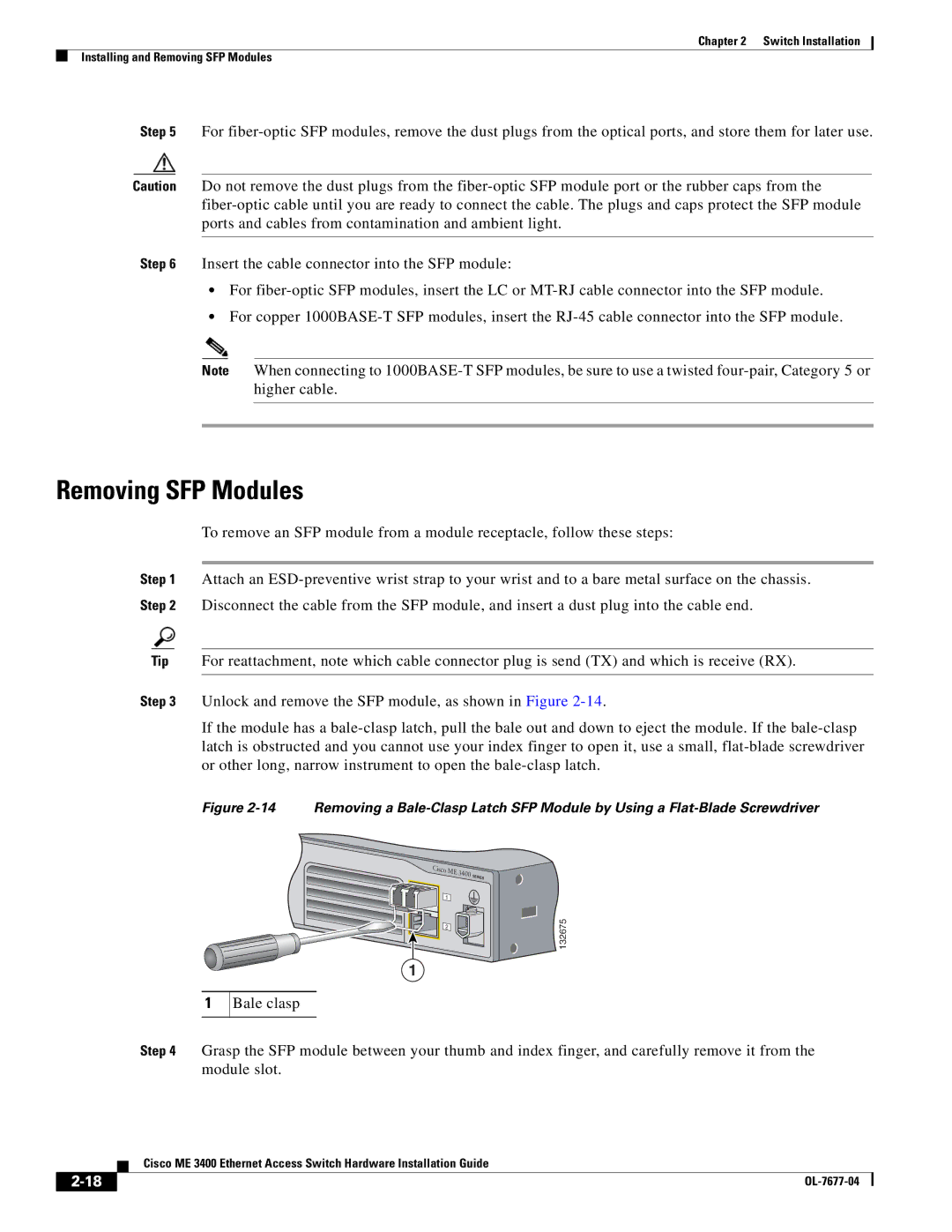Chapter 2 Switch Installation
Installing and Removing SFP Modules
Step 5 For
Caution Do not remove the dust plugs from the
Step 6 Insert the cable connector into the SFP module:
•For
•For copper
Note When connecting to
Removing SFP Modules
To remove an SFP module from a module receptacle, follow these steps:
Step 1 Attach an
Tip For reattachment, note which cable connector plug is send (TX) and which is receive (RX).
Step 3 Unlock and remove the SFP module, as shown in Figure
If the module has a
Figure 2-14 Removing a Bale-Clasp Latch SFP Module by Using a Flat-Blade Screwdriver
1
Cisco |
|
|
ME |
| |
| 3400 | SERIES |
1 |
|
|
2 |
|
|
1
Bale clasp
 132675
132675
Step 4 Grasp the SFP module between your thumb and index finger, and carefully remove it from the module slot.
Cisco ME 3400 Ethernet Access Switch Hardware Installation Guide
|
| |
|