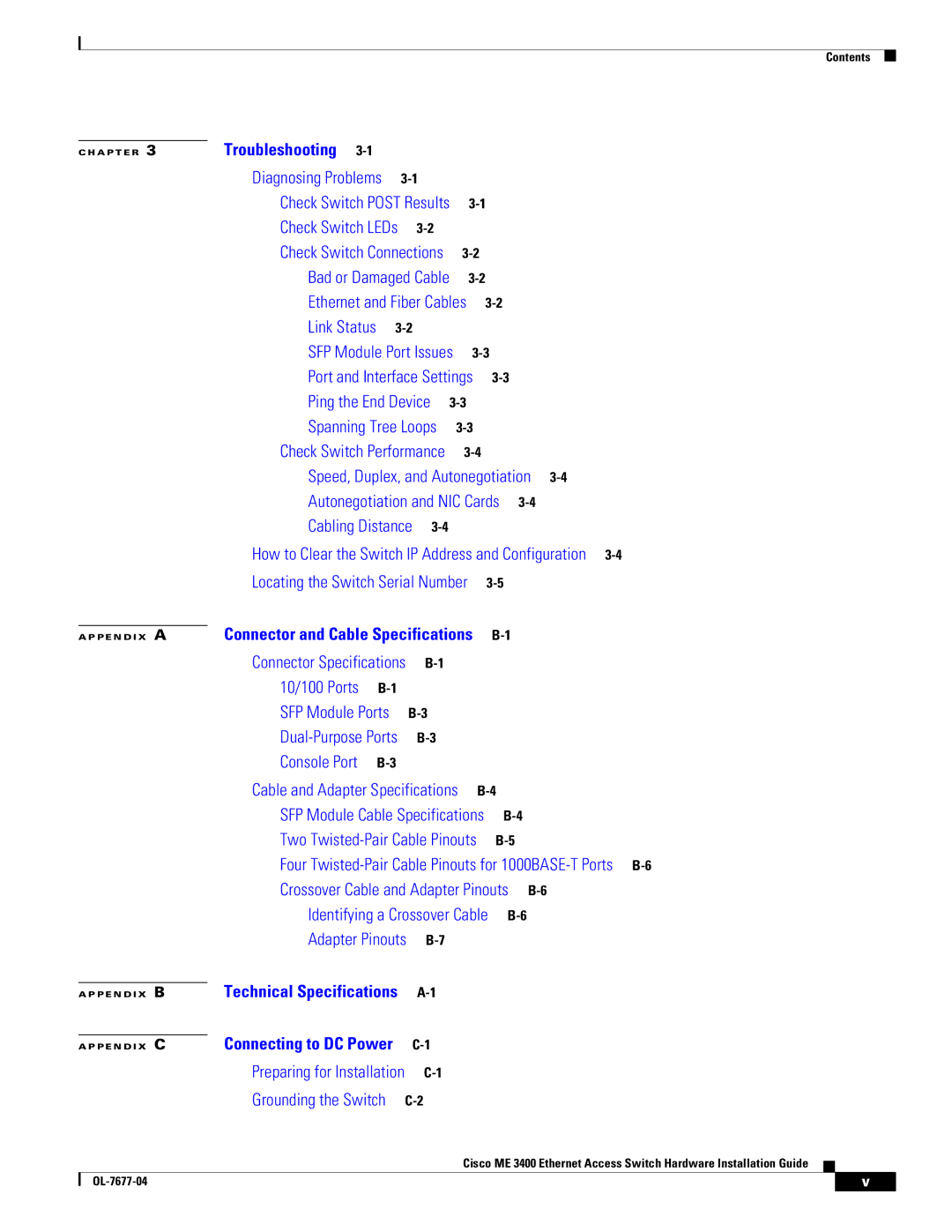Contents
C H A P T E R 3 | Troubleshooting |
|
|
|
|
|
|
|
|
|
| ||
|
|
| Diagnosing Problems |
|
|
|
|
|
|
| |||
|
|
| Check Switch POST Results |
|
|
|
| ||||||
|
|
| Check Switch LEDs |
|
|
|
|
|
|
| |||
|
|
| Check Switch Connections |
|
|
|
|
|
| ||||
|
|
| Bad or Damaged Cable |
|
|
|
|
|
| ||||
|
|
| Ethernet and Fiber Cables |
|
|
|
| ||||||
|
|
| Link Status |
|
|
|
|
|
|
|
| ||
|
|
| SFP Module Port Issues |
|
|
|
| ||||||
|
|
| Port and Interface Settings |
|
|
|
| ||||||
|
|
| Ping the End Device |
|
|
|
|
| |||||
|
|
| Spanning Tree Loops |
|
|
|
|
| |||||
|
|
| Check Switch Performance |
|
|
|
|
|
| ||||
|
|
| Speed, Duplex, and Autonegotiation | ||||||||||
|
|
| Autonegotiation and NIC Cards |
|
|
| |||||||
|
|
| Cabling Distance |
|
|
|
|
|
|
| |||
|
|
| How to Clear the Switch IP Address and Configuration | ||||||||||
|
|
| Locating the Switch Serial Number |
|
|
|
| ||||||
|
| Connector and Cable Specifications |
|
|
|
|
| ||||||
A P P E N D I X | A |
|
|
|
| ||||||||
|
|
| Connector Specifications |
|
|
|
|
|
|
| |||
|
|
| 10/100 Ports |
|
|
|
|
|
|
|
| ||
|
|
| SFP Module Ports |
|
|
|
|
|
|
|
| ||
|
|
|
|
|
|
|
|
|
| ||||
|
|
| Console Port |
|
|
|
|
|
|
|
| ||
|
|
| Cable and Adapter Specifications |
|
|
|
| ||||||
|
|
| SFP Module Cable Specifications | ||||||||||
|
|
| Two |
|
|
|
| ||||||
|
|
| Four | ||||||||||
|
|
| Crossover Cable and Adapter Pinouts | ||||||||||
|
|
| Identifying a Crossover Cable | ||||||||||
|
|
| Adapter Pinouts |
|
|
|
|
|
|
| |||
|
| Technical Specifications |
|
|
|
|
|
|
|
| |||
A P P E N D I X | B |
|
|
|
|
|
|
| |||||
|
| Connecting to DC Power |
|
|
|
|
|
|
|
|
| ||
A P P E N D I X | C |
|
|
|
|
|
|
|
| ||||
|
|
| Preparing for Installation |
|
|
|
|
|
|
| |||
|
|
| Grounding the Switch |
|
|
|
|
|
|
| |||
|
|
|
|
|
|
|
| Cisco ME 3400 Ethernet Access Switch Hardware Installation Guide |
|
|
| ||
|
|
|
|
|
|
|
|
| |||||
|
|
|
|
|
|
|
|
|
|
| v |
| |
|
|
|
|
|
|
|
|
|
|
|
| ||