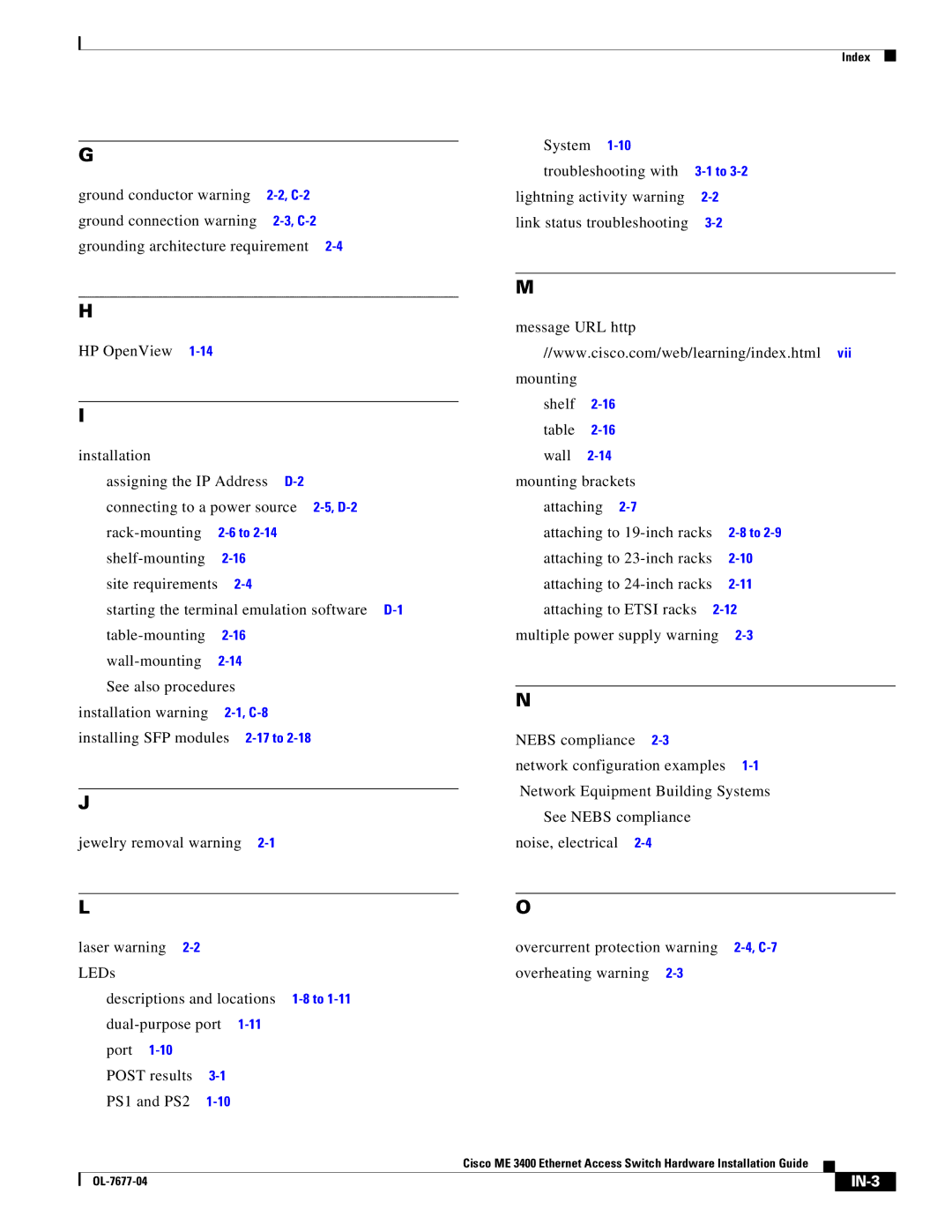G
ground conductor warning ground connection warning grounding architecture requirement
Index
System |
|
troubleshooting with | |
lightning activity warning | |
link status troubleshooting |
H
HP OpenView
I
installation |
|
assigning the IP Address | |
connecting to a power source | |
site requirements | |
starting the terminal emulation software | |
See also procedures | |
installation warning | |
installing SFP modules | |
J
jewelry removal warning
L
laser warning
descriptions and locations
port |
|
POST results | |
PS1 and PS2 |
M
message URL http
//www.cisco.com/web/learning/index.html vii
mounting |
|
|
shelf |
| |
table |
| |
wall |
| |
mounting brackets |
| |
attaching |
| |
attaching to | ||
attaching to | ||
attaching to | ||
attaching to ETSI racks | ||
multiple power supply warning | ||
N
NEBS compliance
network configuration examples
See NEBS compliance noise, electrical
O
overcurrent protection warning
Cisco ME 3400 Ethernet Access Switch Hardware Installation Guide
|
| |
|