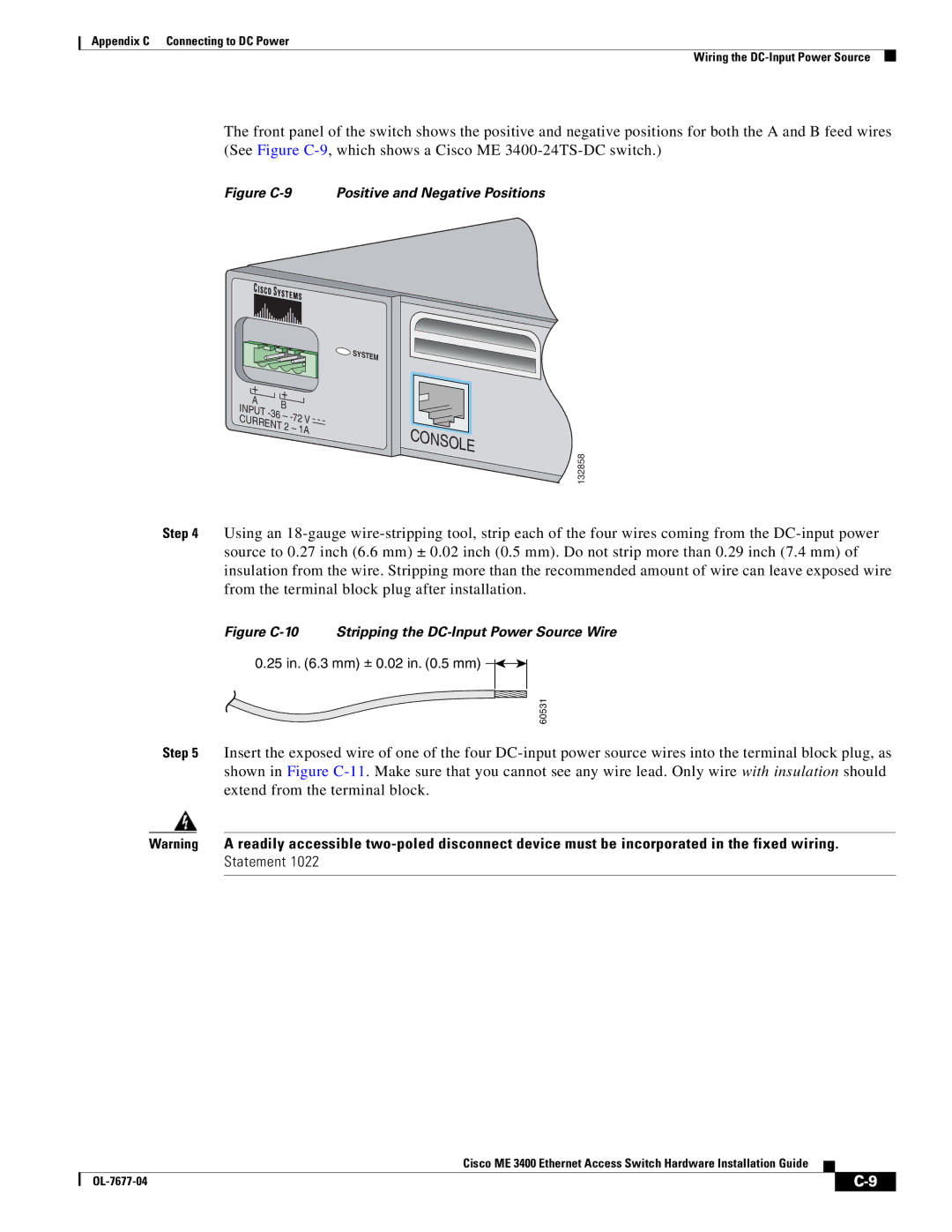Appendix C Connecting to DC Power
Wiring the
The front panel of the switch shows the positive and negative positions for both the A and B feed wires (See Figure
Figure C-9 Positive and Negative Positions
![]() SYSTEM
SYSTEM
SYSTEM
+ | + |
|
A |
| |
B |
| |
INPUT |
| |
– | ||
CURRENT |
| |
| 2 – 1A | |
CONSOLE
132858
Step 4 Using an
Figure C-10 Stripping the DC-Input Power Source Wire
0.25 in. (6.3 mm) ± 0.02 in. (0.5 mm) ![]()
![]()
60531
Step 5 Insert the exposed wire of one of the four
Warning A readily accessible
Statement 1022
Cisco ME 3400 Ethernet Access Switch Hardware Installation Guide
| ||
|