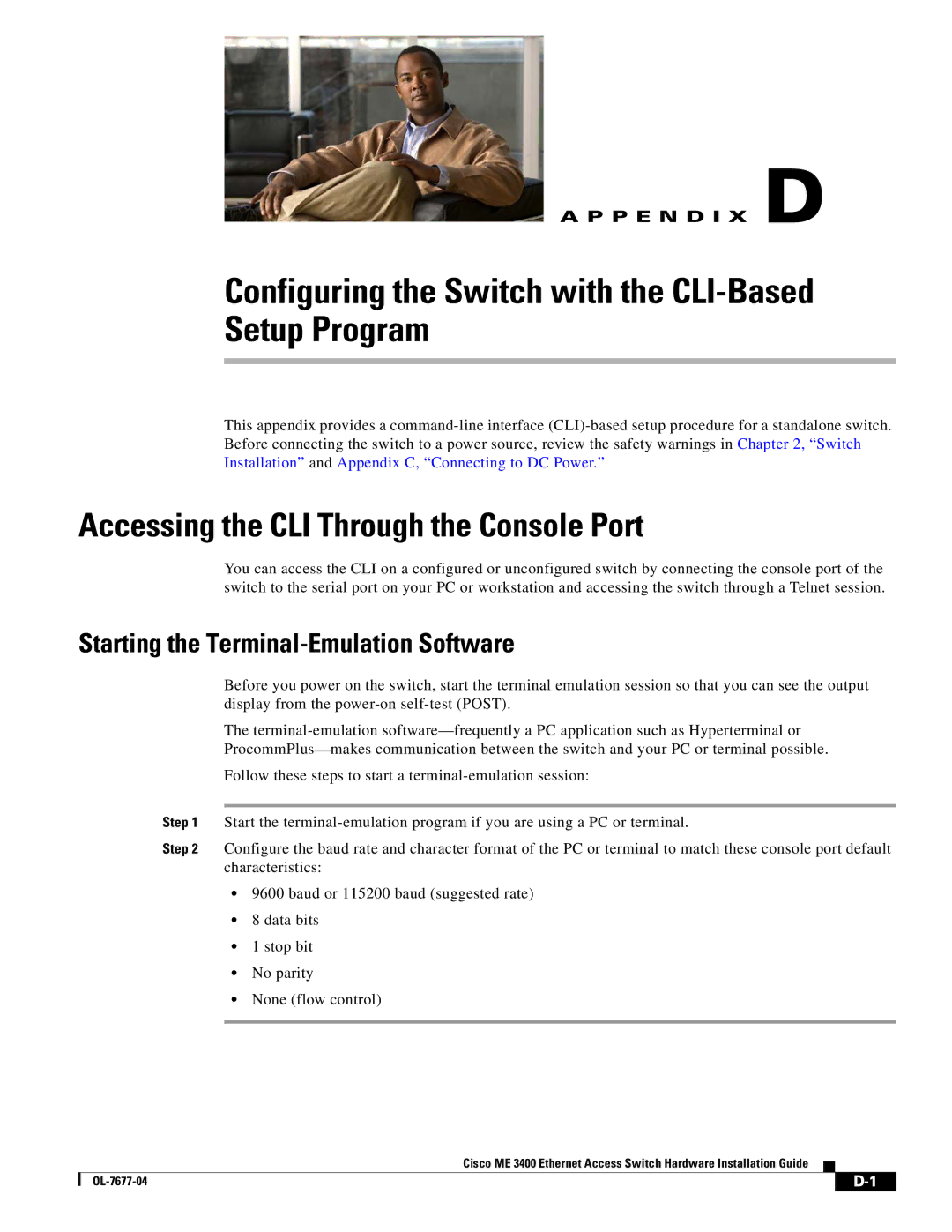A P P E N D I X D
Configuring the Switch with the CLI-Based
Setup Program
This appendix provides a
Accessing the CLI Through the Console Port
You can access the CLI on a configured or unconfigured switch by connecting the console port of the switch to the serial port on your PC or workstation and accessing the switch through a Telnet session.
Starting the Terminal-Emulation Software
Before you power on the switch, start the terminal emulation session so that you can see the output display from the
The
Follow these steps to start a
Step 1 Start the
Step 2 Configure the baud rate and character format of the PC or terminal to match these console port default characteristics:
•9600 baud or 115200 baud (suggested rate)
•8 data bits
•1 stop bit
•No parity
•None (flow control)
Cisco ME 3400 Ethernet Access Switch Hardware Installation Guide
| ||
|