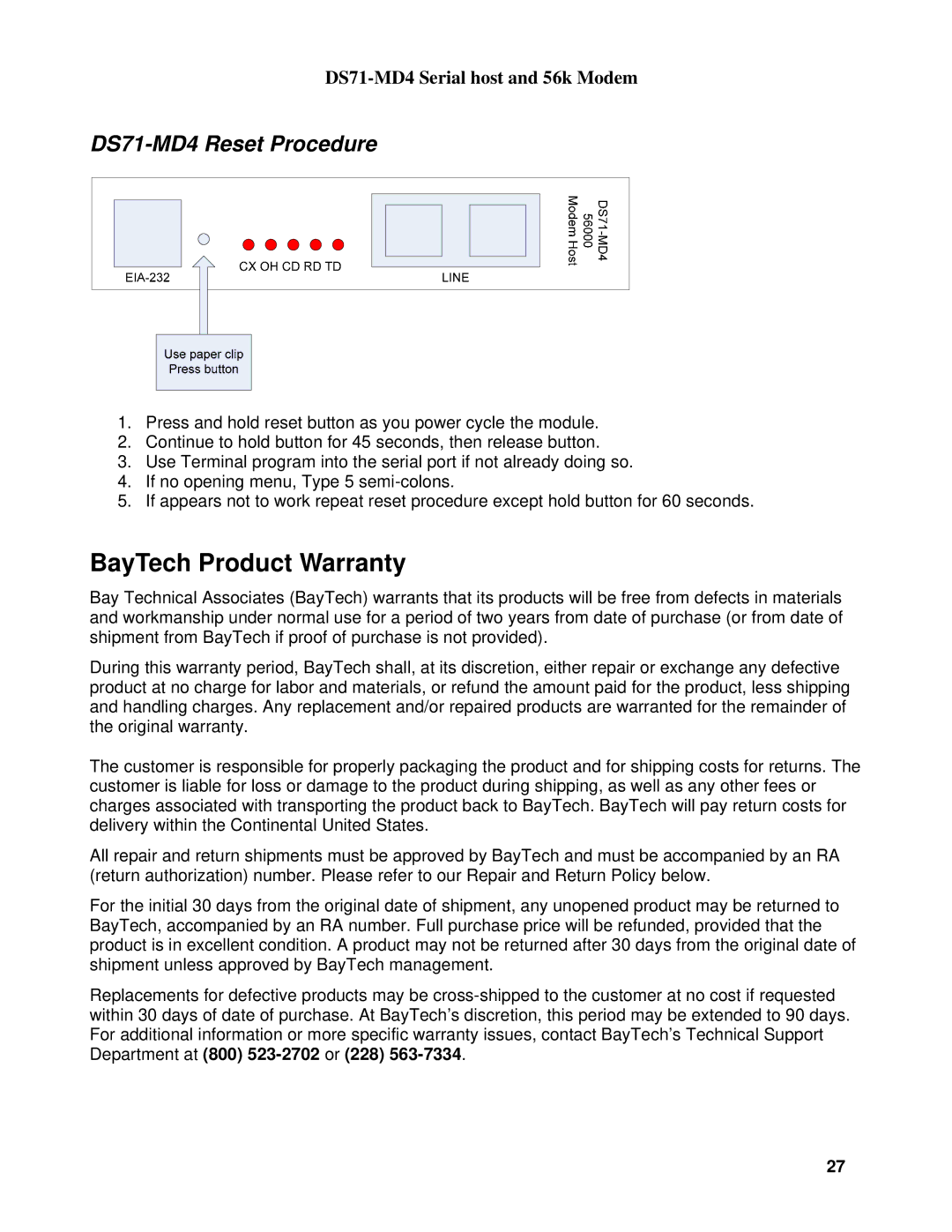DS Series, DS71-MD4 specifications
Cisco Systems DS71-MD4 and the DS Series represent a significant leap in the realm of network solutions, catering to an array of businesses seeking to optimize their connectivity and operational efficiency. This product line is designed to meet the diverse needs of modern enterprises, offering an amalgamation of advanced features, robust technologies, and exceptional characteristics.One of the standout features of the DS71-MD4 within the DS Series is its impressive scalability. Designed for high-performance networking, it supports a vast number of users and devices, making it highly suitable for large organizations. This scalability ensures that companies can expand their networks without the need for a complete infrastructure overhaul.
At the heart of the DS71-MD4 are cutting-edge technologies that enhance both performance and security. The system is equipped with Cisco's proprietary security protocols, delivering peace of mind by protecting sensitive data against potential threats. The integration of advanced encryption standards ensures that communications remain secure, providing businesses with the utmost confidence in their network's integrity.
The DS Series also boasts exceptional reliability and uptime, features that are paramount for mission-critical applications. With redundant components and failover mechanisms, the DS71-MD4 minimizes the risk of downtime, allowing organizations to operate smoothly without disruption. Furthermore, the device supports various management tools that facilitate seamless integration into existing network infrastructures.
Another characteristic worth noting is the DS71-MD4's user-friendly interface, which allows network administrators to monitor and manage the system with ease. The intuitive design and accessibility of management tools empower IT teams to address issues promptly, fostering a proactive approach to network management.
Energy efficiency is another hallmark of the DS Series. By employing power-saving technologies, the DS71-MD4 minimizes energy consumption, enabling organizations to reduce operational costs and adhere to sustainable practices. This commitment to environmental responsibility aligns with the growing trend of eco-conscious business operations.
In conclusion, the Cisco Systems DS71-MD4 and the broader DS Series stand out as innovative solutions that blend performance, security, and sustainability. Their ability to adapt to evolving business needs while ensuring high availability and security makes them a compelling choice for enterprises looking to enhance their network infrastructures in today's fast-paced digital landscape.