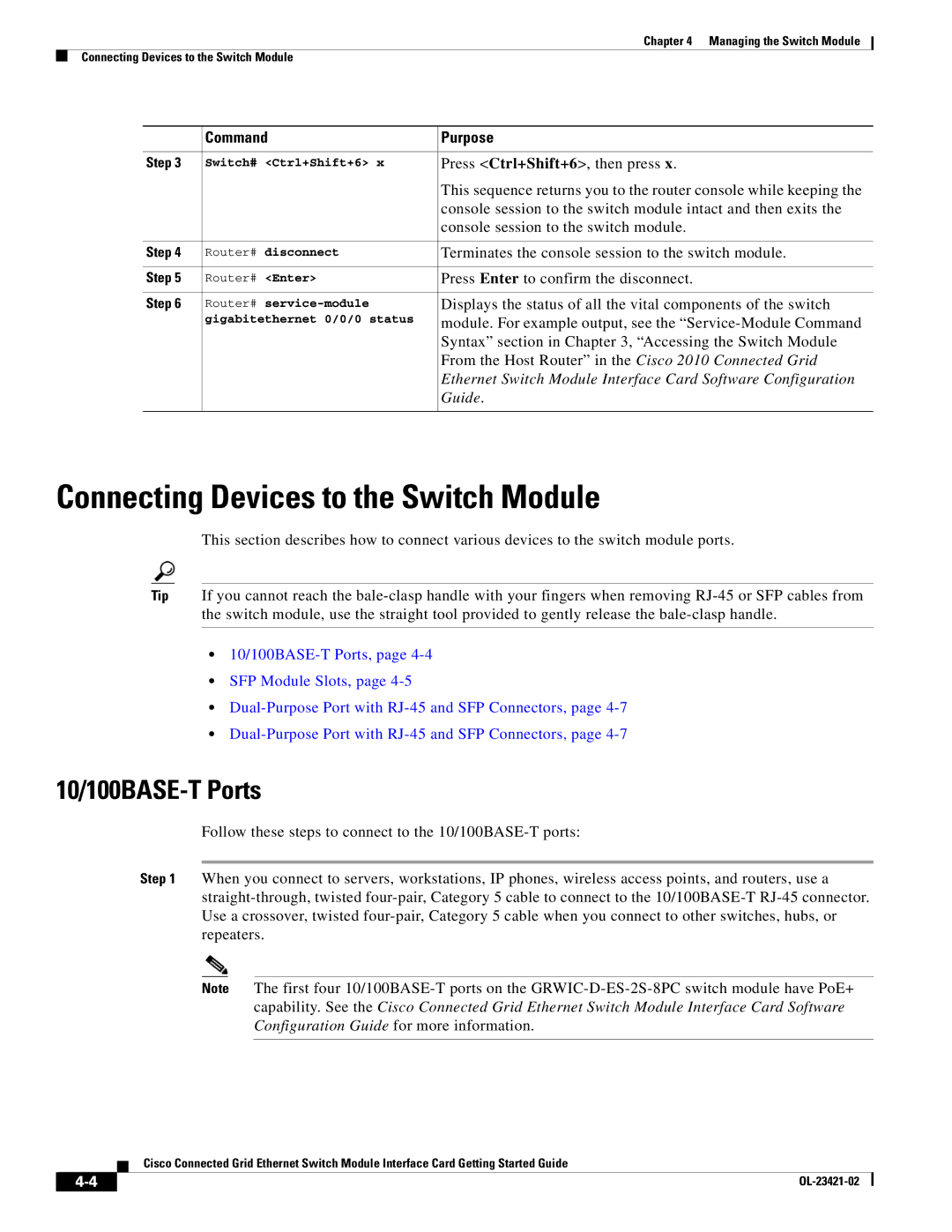Chapter 4 Managing the Switch Module
Connecting Devices to the Switch Module
| Command | Purpose |
|
|
|
Step 3 | Switch# <Ctrl+Shift+6> x | Press <Ctrl+Shift+6>, then press x. |
|
| This sequence returns you to the router console while keeping the |
|
| console session to the switch module intact and then exits the |
|
| console session to the switch module. |
|
|
|
Step 4 | Router# disconnect | Terminates the console session to the switch module. |
|
|
|
Step 5 | Router# <Enter> | Press Enter to confirm the disconnect. |
|
|
|
Step 6 | Router# | Displays the status of all the vital components of the switch |
| gigabitethernet 0/0/0 status | module. For example output, see the |
|
| Syntax” section in Chapter 3, “Accessing the Switch Module |
|
| From the Host Router” in the Cisco 2010 Connected Grid |
|
| Ethernet Switch Module Interface Card Software Configuration |
|
| Guide. |
|
|
|
Connecting Devices to the Switch Module
This section describes how to connect various devices to the switch module ports.
Tip If you cannot reach the
•
•SFP Module Slots, page
•
•
10/100BASE-T Ports
Follow these steps to connect to the
Step 1 When you connect to servers, workstations, IP phones, wireless access points, and routers, use a
Note The first four
Cisco Connected Grid Ethernet Switch Module Interface Card Getting Started Guide
|
| |
|