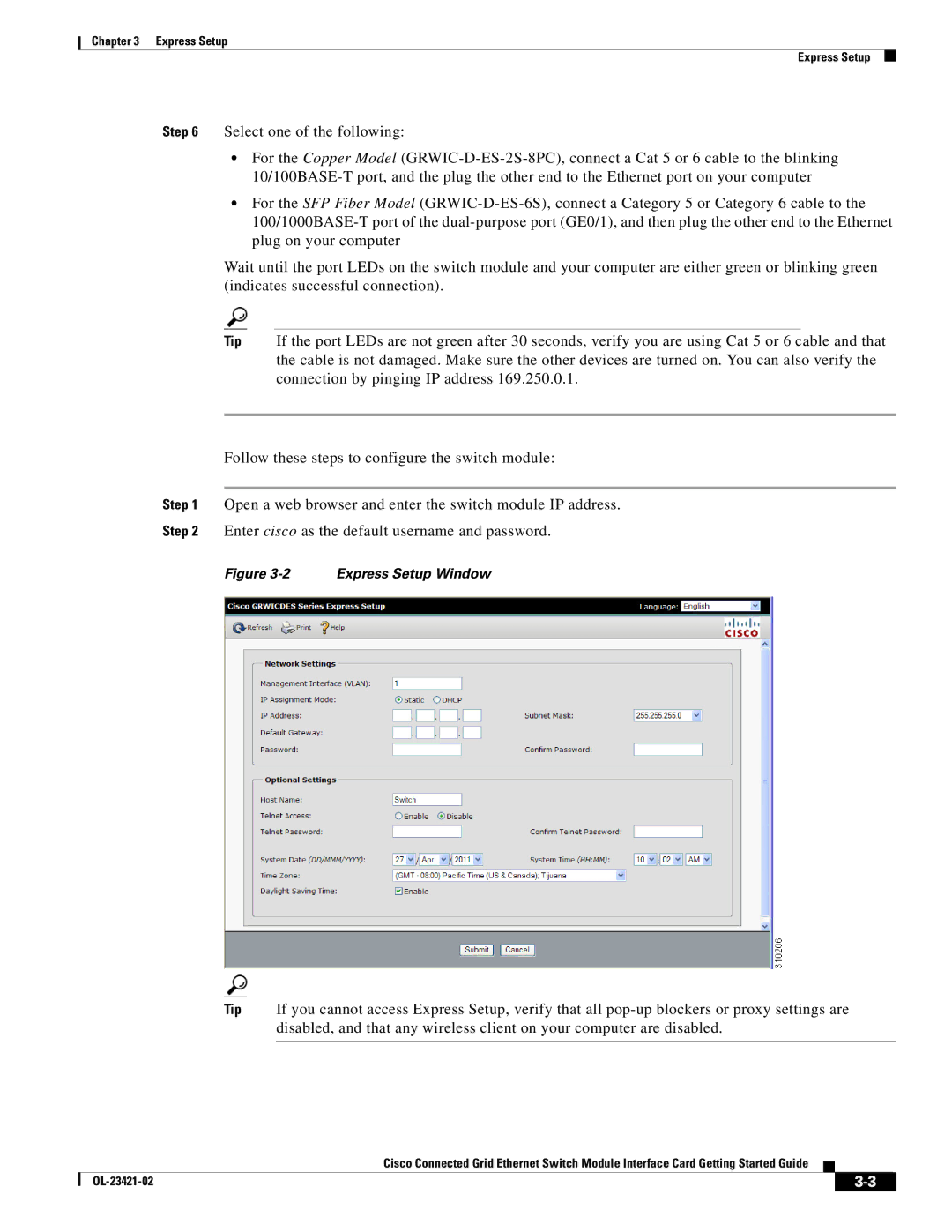Chapter 3 Express Setup
Express Setup
Step 6 Select one of the following:
•For the Copper Model
•For the SFP Fiber Model
Wait until the port LEDs on the switch module and your computer are either green or blinking green (indicates successful connection).
Tip If the port LEDs are not green after 30 seconds, verify you are using Cat 5 or 6 cable and that the cable is not damaged. Make sure the other devices are turned on. You can also verify the connection by pinging IP address 169.250.0.1.
Follow these steps to configure the switch module:
Step 1 Open a web browser and enter the switch module IP address.
Step 2 Enter cisco as the default username and password.
Figure 3-2 Express Setup Window
Tip If you cannot access Express Setup, verify that all
Cisco Connected Grid Ethernet Switch Module Interface Card Getting Started Guide
|
| ||
|
|