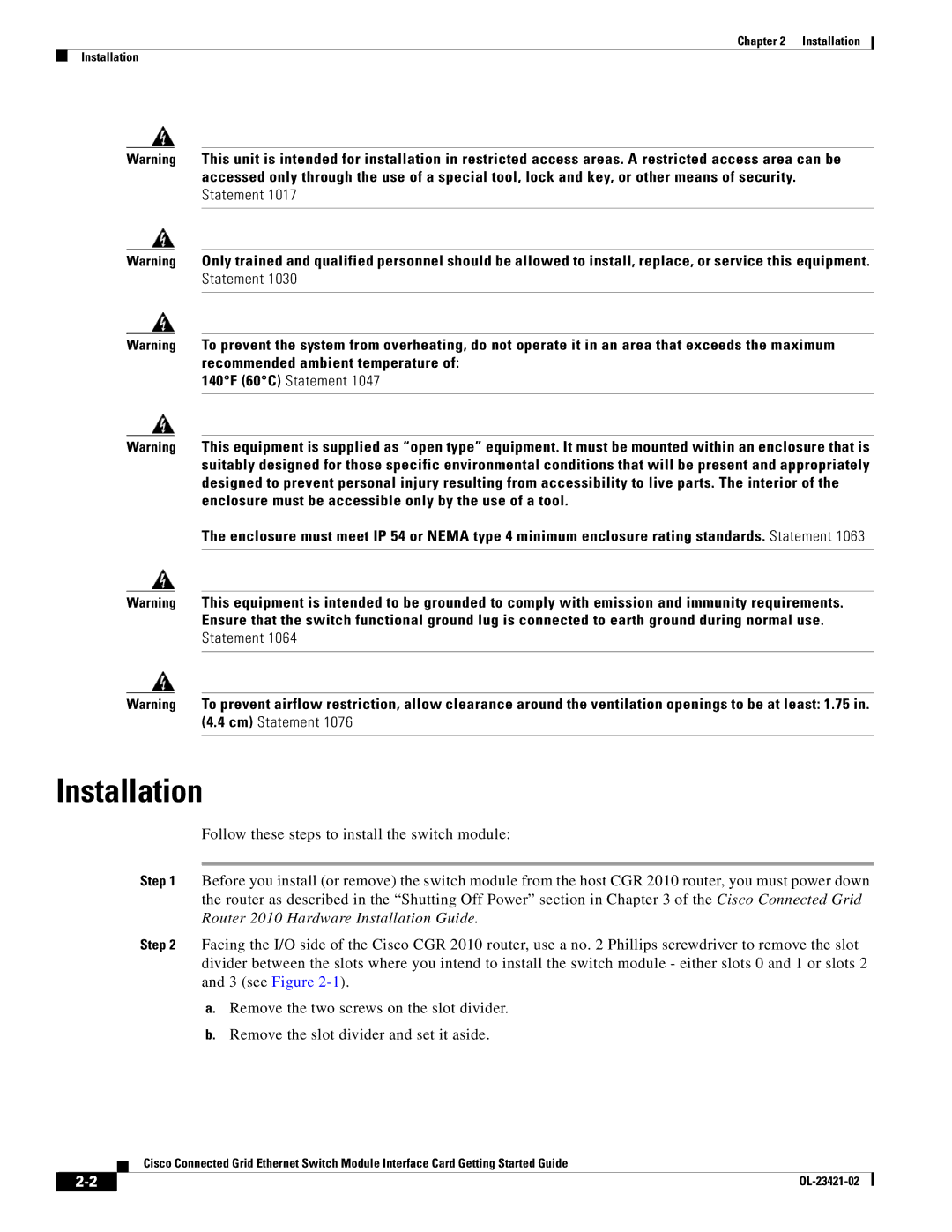Chapter 2 Installation
Installation
Warning This unit is intended for installation in restricted access areas. A restricted access area can be accessed only through the use of a special tool, lock and key, or other means of security. Statement 1017
Warning Only trained and qualified personnel should be allowed to install, replace, or service this equipment. Statement 1030
Warning To prevent the system from overheating, do not operate it in an area that exceeds the maximum recommended ambient temperature of:
140°F (60°C) Statement 1047
Warning This equipment is supplied as “open type” equipment. It must be mounted within an enclosure that is suitably designed for those specific environmental conditions that will be present and appropriately designed to prevent personal injury resulting from accessibility to live parts. The interior of the enclosure must be accessible only by the use of a tool.
The enclosure must meet IP 54 or NEMA type 4 minimum enclosure rating standards. Statement 1063
Warning This equipment is intended to be grounded to comply with emission and immunity requirements. Ensure that the switch functional ground lug is connected to earth ground during normal use. Statement 1064
Warning To prevent airflow restriction, allow clearance around the ventilation openings to be at least: 1.75 in. (4.4 cm) Statement 1076
Installation
Follow these steps to install the switch module:
Step 1 Before you install (or remove) the switch module from the host CGR 2010 router, you must power down the router as described in the “Shutting Off Power” section in Chapter 3 of the Cisco Connected Grid Router 2010 Hardware Installation Guide.
Step 2 Facing the I/O side of the Cisco CGR 2010 router, use a no. 2 Phillips screwdriver to remove the slot divider between the slots where you intend to install the switch module - either slots 0 and 1 or slots 2 and 3 (see Figure
a.Remove the two screws on the slot divider.
b.Remove the slot divider and set it aside.
Cisco Connected Grid Ethernet Switch Module Interface Card Getting Started Guide
| ||
|