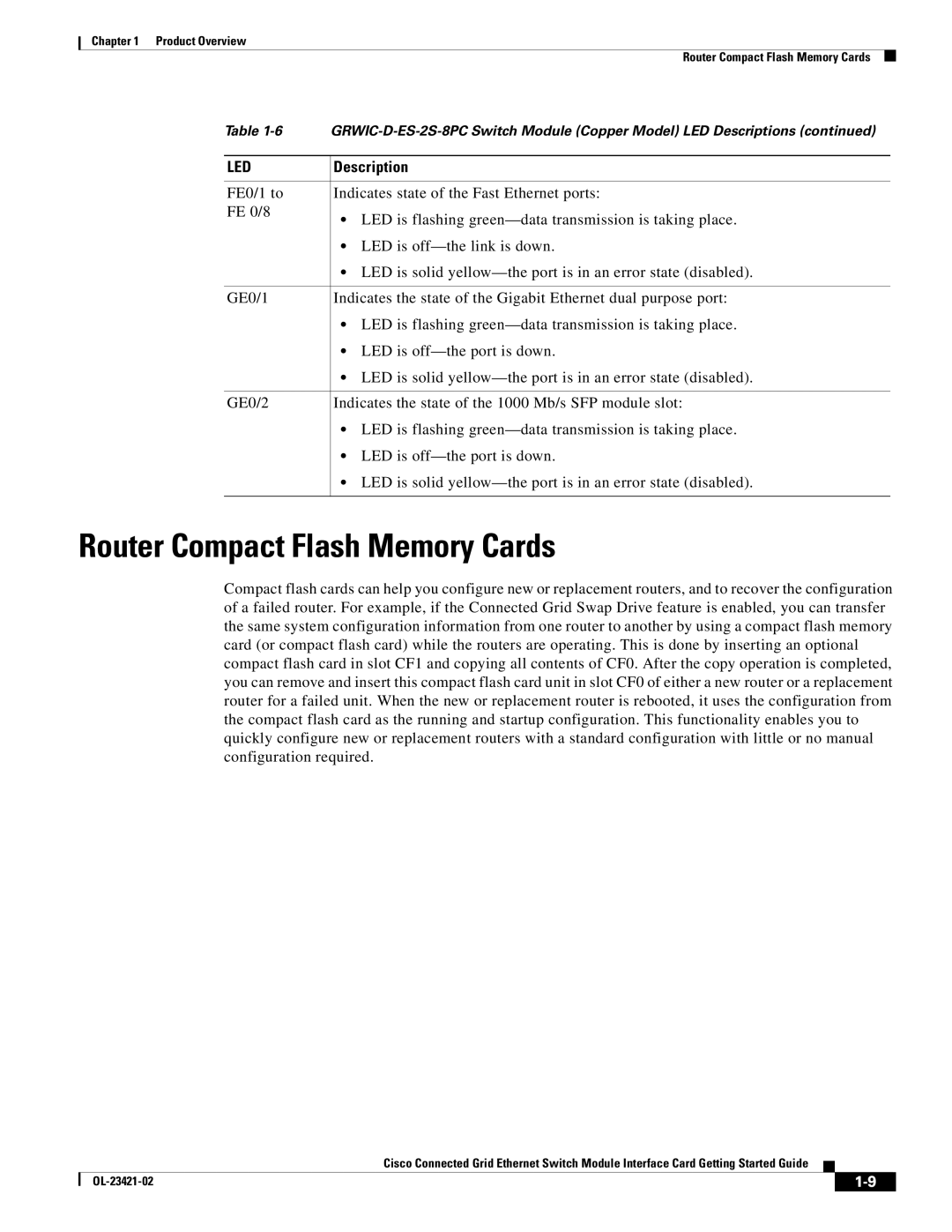Chapter 1 Product Overview
Router Compact Flash Memory Cards
Table | |
|
|
LED | Description |
|
|
FE0/1 to | Indicates state of the Fast Ethernet ports: |
FE 0/8 | • LED is flashing |
| |
| • LED is |
| • LED is solid |
|
|
GE0/1 | Indicates the state of the Gigabit Ethernet dual purpose port: |
| • LED is flashing |
| • LED is |
| • LED is solid |
|
|
GE0/2 | Indicates the state of the 1000 Mb/s SFP module slot: |
| • LED is flashing |
| • LED is |
| • LED is solid |
|
|
Router Compact Flash Memory Cards
Compact flash cards can help you configure new or replacement routers, and to recover the configuration of a failed router. For example, if the Connected Grid Swap Drive feature is enabled, you can transfer the same system configuration information from one router to another by using a compact flash memory card (or compact flash card) while the routers are operating. This is done by inserting an optional compact flash card in slot CF1 and copying all contents of CF0. After the copy operation is completed, you can remove and insert this compact flash card unit in slot CF0 of either a new router or a replacement router for a failed unit. When the new or replacement router is rebooted, it uses the configuration from the compact flash card as the running and startup configuration. This functionality enables you to quickly configure new or replacement routers with a standard configuration with little or no manual configuration required.
Cisco Connected Grid Ethernet Switch Module Interface Card Getting Started Guide
|
| ||
|
|