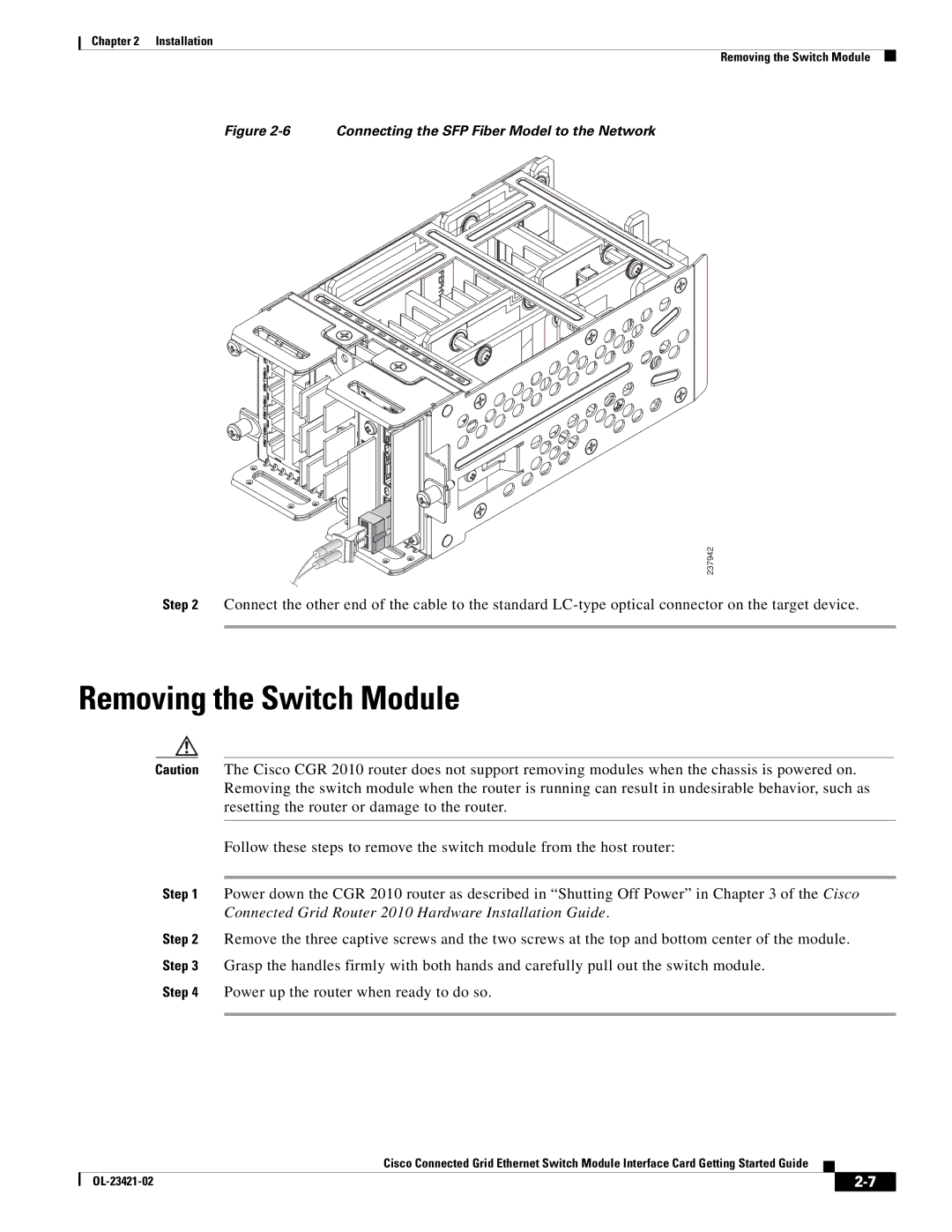Chapter 2 Installation
Removing the Switch Module
Figure 2-6 Connecting the SFP Fiber Model to the Network
237942
Step 2 Connect the other end of the cable to the standard
Removing the Switch Module
Caution The Cisco CGR 2010 router does not support removing modules when the chassis is powered on. Removing the switch module when the router is running can result in undesirable behavior, such as resetting the router or damage to the router.
Follow these steps to remove the switch module from the host router:
Step 1 Power down the CGR 2010 router as described in “Shutting Off Power” in Chapter 3 of the Cisco Connected Grid Router 2010 Hardware Installation Guide.
Step 2 Remove the three captive screws and the two screws at the top and bottom center of the module. Step 3 Grasp the handles firmly with both hands and carefully pull out the switch module.
Step 4 Power up the router when ready to do so.
Cisco Connected Grid Ethernet Switch Module Interface Card Getting Started Guide
|
| ||
|
|