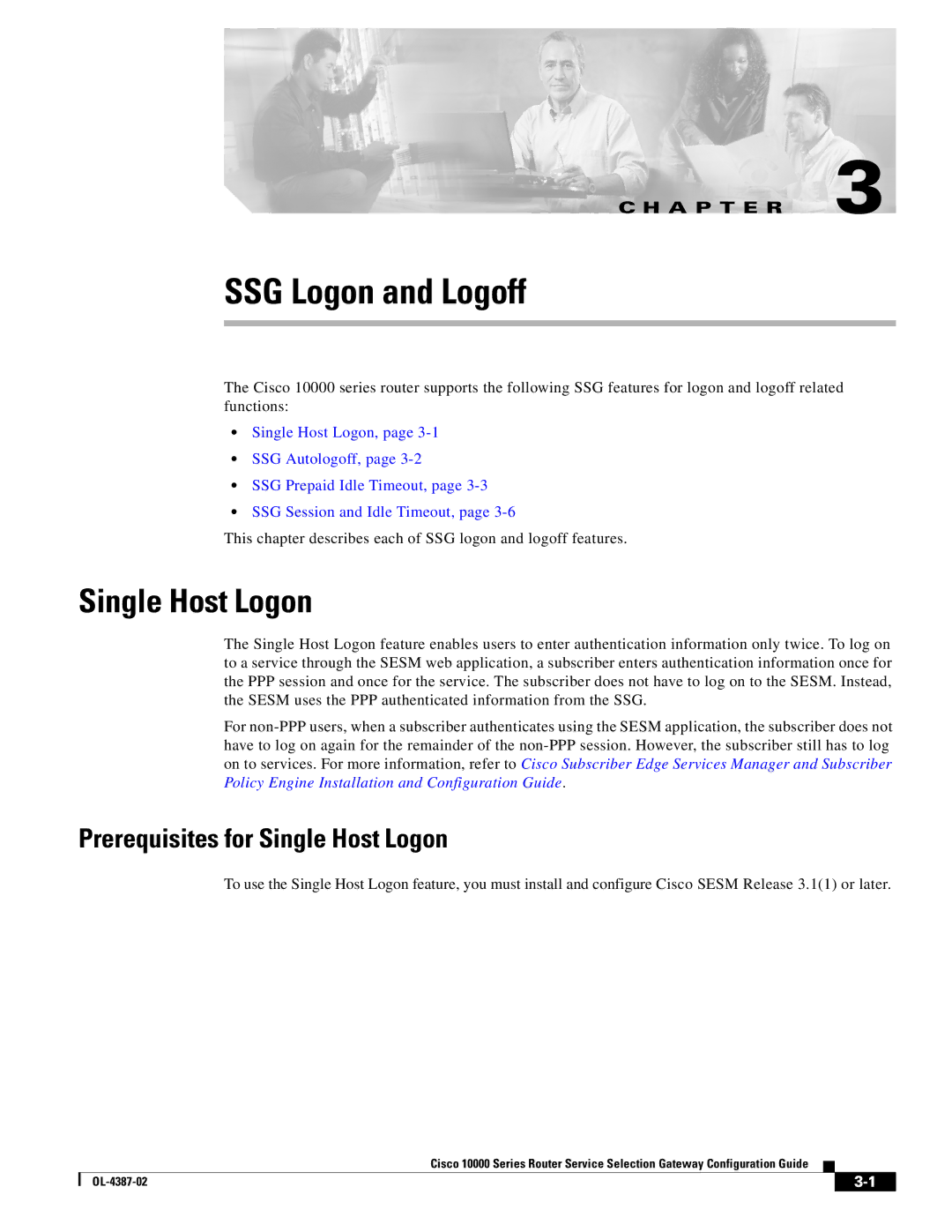C H A P T E R 3
SSG Logon and Logoff
The Cisco 10000 series router supports the following SSG features for logon and logoff related functions:
•Single Host Logon, page
•SSG Autologoff, page
•SSG Prepaid Idle Timeout, page
•SSG Session and Idle Timeout, page
This chapter describes each of SSG logon and logoff features.
Single Host Logon
The Single Host Logon feature enables users to enter authentication information only twice. To log on to a service through the SESM web application, a subscriber enters authentication information once for the PPP session and once for the service. The subscriber does not have to log on to the SESM. Instead, the SESM uses the PPP authenticated information from the SSG.
For
Prerequisites for Single Host Logon
To use the Single Host Logon feature, you must install and configure Cisco SESM Release 3.1(1) or later.
Cisco 10000 Series Router Service Selection Gateway Configuration Guide
|
| ||
|
|