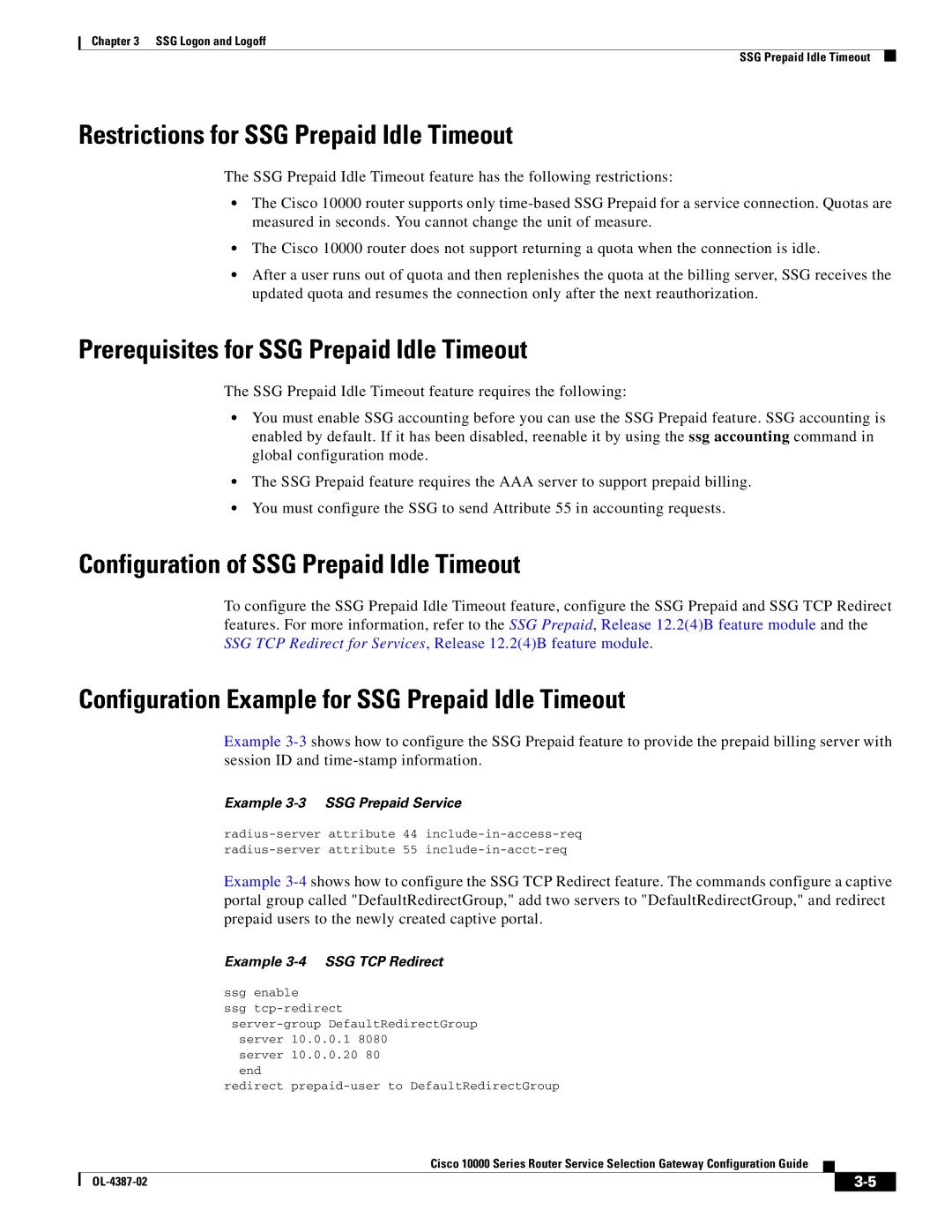Chapter 3 SSG Logon and Logoff
SSG Prepaid Idle Timeout
Restrictions for SSG Prepaid Idle Timeout
The SSG Prepaid Idle Timeout feature has the following restrictions:
•The Cisco 10000 router supports only
•The Cisco 10000 router does not support returning a quota when the connection is idle.
•After a user runs out of quota and then replenishes the quota at the billing server, SSG receives the updated quota and resumes the connection only after the next reauthorization.
Prerequisites for SSG Prepaid Idle Timeout
The SSG Prepaid Idle Timeout feature requires the following:
•You must enable SSG accounting before you can use the SSG Prepaid feature. SSG accounting is enabled by default. If it has been disabled, reenable it by using the ssg accounting command in global configuration mode.
•The SSG Prepaid feature requires the AAA server to support prepaid billing.
•You must configure the SSG to send Attribute 55 in accounting requests.
Configuration of SSG Prepaid Idle Timeout
To configure the SSG Prepaid Idle Timeout feature, configure the SSG Prepaid and SSG TCP Redirect features. For more information, refer to the SSG Prepaid, Release 12.2(4)B feature module and the SSG TCP Redirect for Services, Release 12.2(4)B feature module.
Configuration Example for SSG Prepaid Idle Timeout
Example
Example 3-3 SSG Prepaid Service
Example
Example 3-4 SSG TCP Redirect
ssg enable
ssg
| server | 10.0.0.1 8080 |
|
|
|
| server | 10.0.0.20 80 |
|
|
|
| end |
|
|
|
|
| redirect | ||||
|
| Cisco 10000 Series Router Service Selection Gateway Configuration Guide |
|
| |
|
|
| |||
|
|
|
| ||
|
|
|
| ||