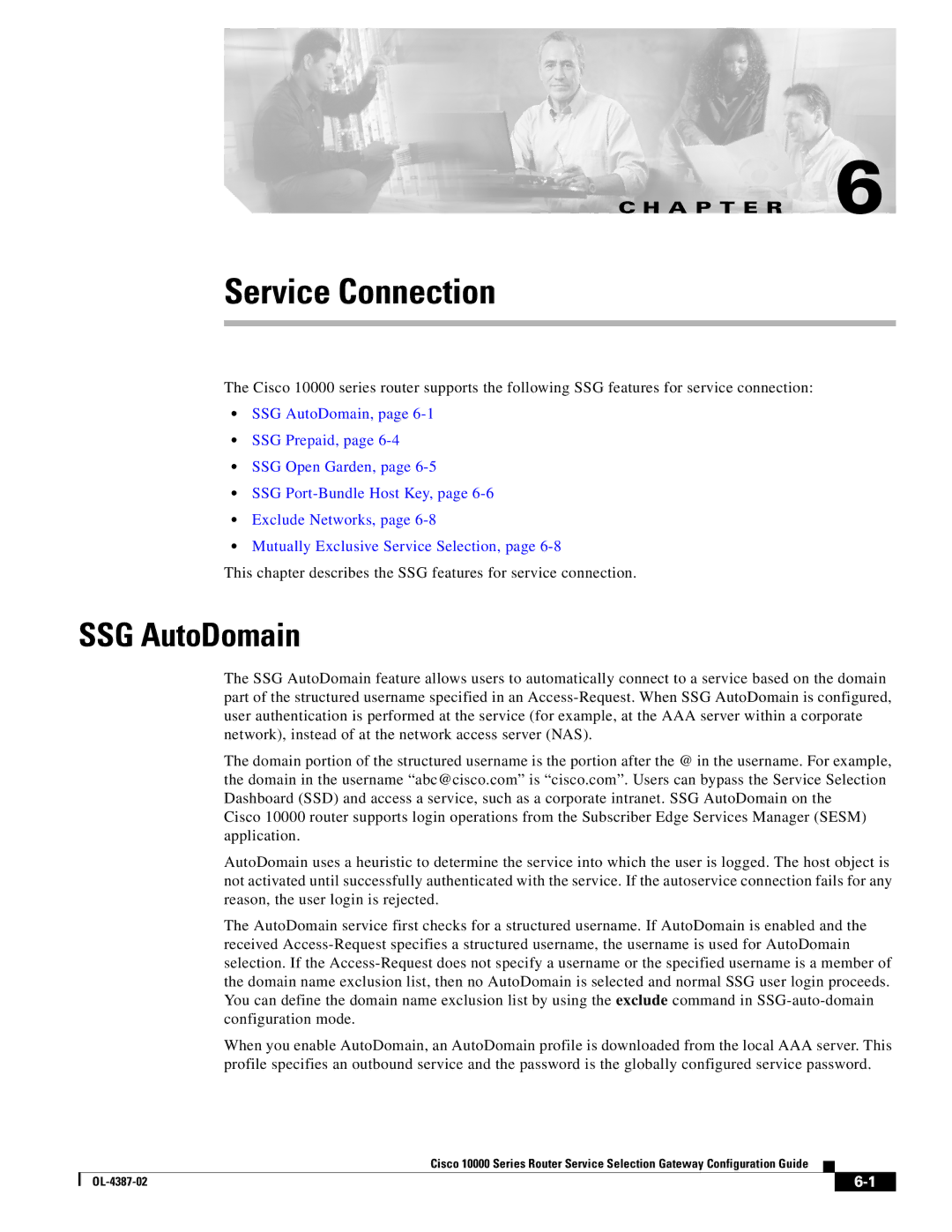C H A P T E R 6
Service Connection
The Cisco 10000 series router supports the following SSG features for service connection:
•SSG AutoDomain, page
•SSG Prepaid, page
•SSG Open Garden, page
•SSG
•Exclude Networks, page
•Mutually Exclusive Service Selection, page
This chapter describes the SSG features for service connection.
SSG AutoDomain
The SSG AutoDomain feature allows users to automatically connect to a service based on the domain part of the structured username specified in an
The domain portion of the structured username is the portion after the @ in the username. For example, the domain in the username “abc@cisco.com” is “cisco.com”. Users can bypass the Service Selection Dashboard (SSD) and access a service, such as a corporate intranet. SSG AutoDomain on the
Cisco 10000 router supports login operations from the Subscriber Edge Services Manager (SESM) application.
AutoDomain uses a heuristic to determine the service into which the user is logged. The host object is not activated until successfully authenticated with the service. If the autoservice connection fails for any reason, the user login is rejected.
The AutoDomain service first checks for a structured username. If AutoDomain is enabled and the received
When you enable AutoDomain, an AutoDomain profile is downloaded from the local AAA server. This profile specifies an outbound service and the password is the globally configured service password.
Cisco 10000 Series Router Service Selection Gateway Configuration Guide
|
| ||
|
|