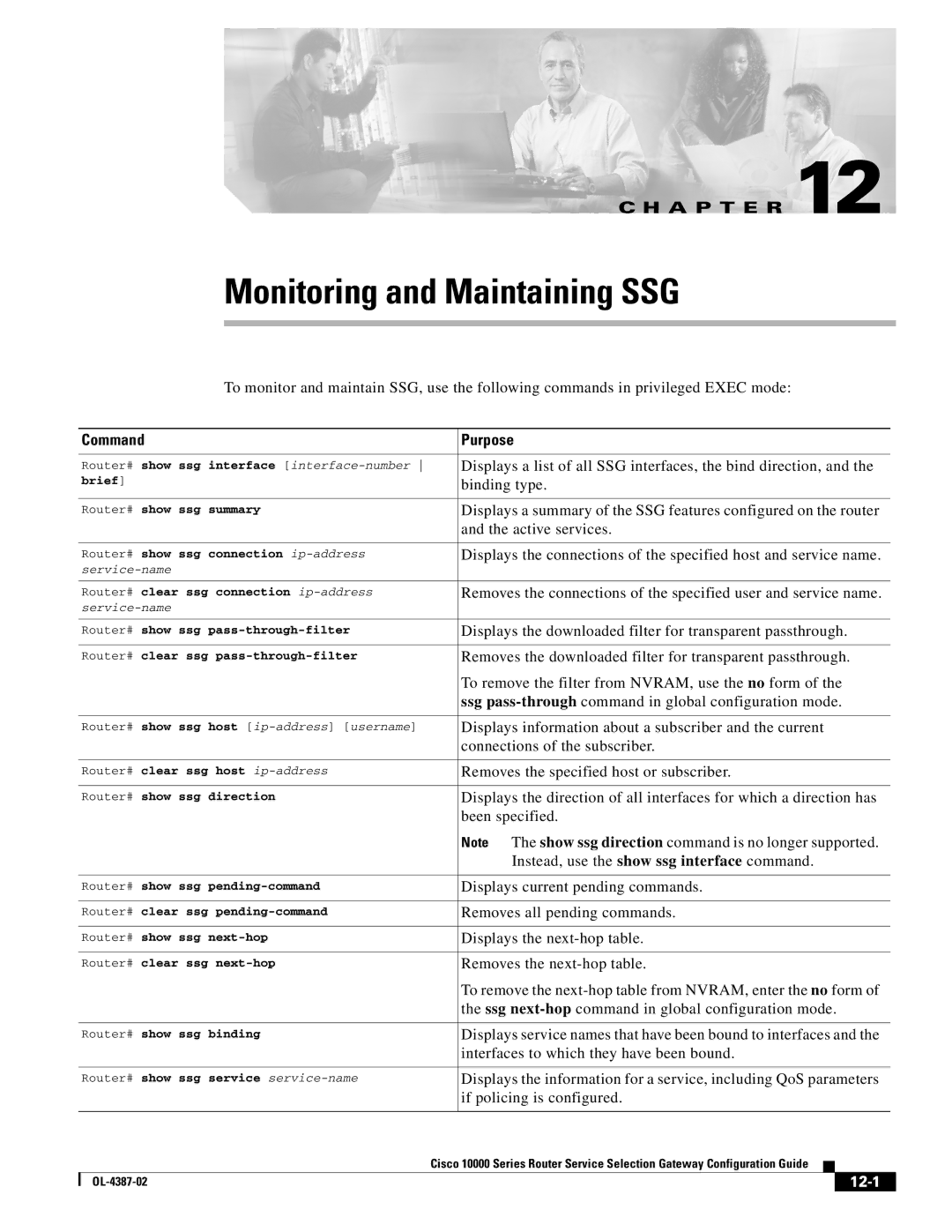C H A P T E R 12
Monitoring and Maintaining SSG
To monitor and maintain SSG, use the following commands in privileged EXEC mode:
| Command |
| Purpose |
| ||
|
|
|
|
| ||
| Router# show ssg interface |
| Displays a list of all SSG interfaces, the bind direction, and the | |||
| brief] |
| binding type. | |||
|
|
|
|
| ||
| Router# show ssg summary |
| Displays a summary of the SSG features configured on the router | |||
|
|
| and the active services. | |||
|
|
|
|
| ||
| Router# show ssg connection |
| Displays the connections of the specified host and service name. | |||
|
|
|
|
|
| |
|
|
|
|
| ||
| Router# clear ssg connection |
| Removes the connections of the specified user and service name. | |||
|
|
|
|
|
| |
|
|
|
|
| ||
| Router# show ssg |
| Displays the downloaded filter for transparent passthrough. | |||
|
|
|
|
| ||
| Router# clear ssg |
| Removes the downloaded filter for transparent passthrough. | |||
|
|
| To remove the filter from NVRAM, use the no form of the | |||
|
|
| ssg | |||
|
|
|
|
| ||
| Router# show ssg host |
| Displays information about a subscriber and the current | |||
|
|
| connections of the subscriber. | |||
|
|
|
|
| ||
| Router# clear ssg host |
| Removes the specified host or subscriber. | |||
|
|
|
|
| ||
| Router# show ssg direction |
| Displays the direction of all interfaces for which a direction has | |||
|
|
| been specified. | |||
|
|
| Note The show ssg direction command is no longer supported. | |||
|
|
| Instead, use the show ssg interface command. | |||
|
|
|
|
| ||
| Router# show ssg |
| Displays current pending commands. | |||
|
|
|
|
| ||
| Router# clear ssg |
| Removes all pending commands. | |||
|
|
|
|
| ||
| Router# show ssg |
| Displays the | |||
|
|
|
|
| ||
| Router# clear ssg |
| Removes the | |||
|
|
| To remove the | |||
|
|
| the ssg | |||
|
|
|
|
| ||
| Router# show ssg binding |
| Displays service names that have been bound to interfaces and the | |||
|
|
| interfaces to which they have been bound. | |||
|
|
|
|
| ||
| Router# show ssg service |
| Displays the information for a service, including QoS parameters | |||
|
|
| if policing is configured. | |||
|
|
|
|
|
|
|
|
| Cisco 10000 Series Router Service Selection Gateway Configuration Guide |
|
|
| |
|
|
| ||||
|
|
|
|
|
| |
|
|
|
|
| ||