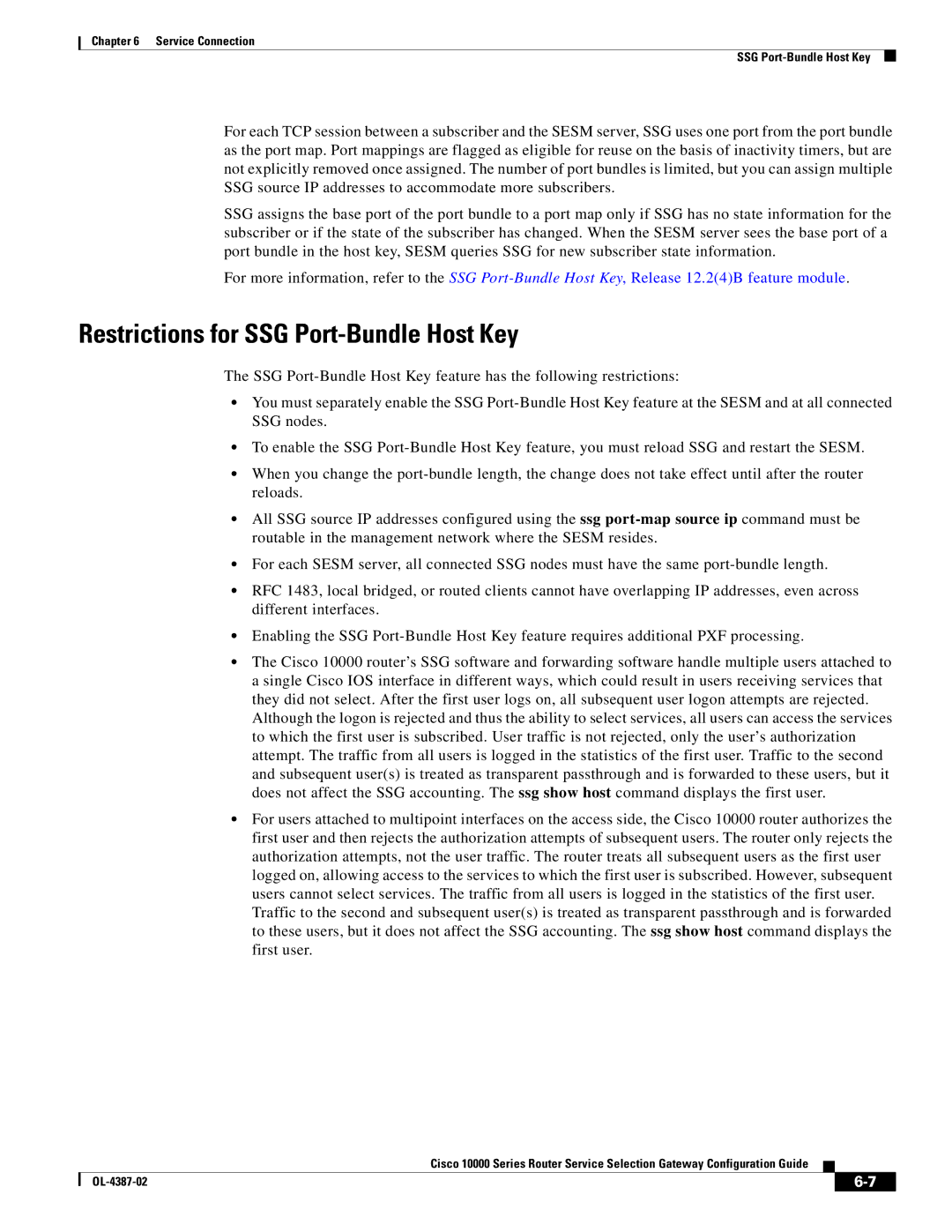Chapter 6 Service Connection
SSG
For each TCP session between a subscriber and the SESM server, SSG uses one port from the port bundle as the port map. Port mappings are flagged as eligible for reuse on the basis of inactivity timers, but are not explicitly removed once assigned. The number of port bundles is limited, but you can assign multiple SSG source IP addresses to accommodate more subscribers.
SSG assigns the base port of the port bundle to a port map only if SSG has no state information for the subscriber or if the state of the subscriber has changed. When the SESM server sees the base port of a port bundle in the host key, SESM queries SSG for new subscriber state information.
For more information, refer to the SSG
Restrictions for SSG Port-Bundle Host Key
The SSG
•You must separately enable the SSG
•To enable the SSG
•When you change the
•All SSG source IP addresses configured using the ssg
•For each SESM server, all connected SSG nodes must have the same
•RFC 1483, local bridged, or routed clients cannot have overlapping IP addresses, even across different interfaces.
•Enabling the SSG
•The Cisco 10000 router’s SSG software and forwarding software handle multiple users attached to a single Cisco IOS interface in different ways, which could result in users receiving services that they did not select. After the first user logs on, all subsequent user logon attempts are rejected. Although the logon is rejected and thus the ability to select services, all users can access the services to which the first user is subscribed. User traffic is not rejected, only the user’s authorization attempt. The traffic from all users is logged in the statistics of the first user. Traffic to the second and subsequent user(s) is treated as transparent passthrough and is forwarded to these users, but it does not affect the SSG accounting. The ssg show host command displays the first user.
•For users attached to multipoint interfaces on the access side, the Cisco 10000 router authorizes the first user and then rejects the authorization attempts of subsequent users. The router only rejects the authorization attempts, not the user traffic. The router treats all subsequent users as the first user logged on, allowing access to the services to which the first user is subscribed. However, subsequent users cannot select services. The traffic from all users is logged in the statistics of the first user. Traffic to the second and subsequent user(s) is treated as transparent passthrough and is forwarded to these users, but it does not affect the SSG accounting. The ssg show host command displays the first user.
Cisco 10000 Series Router Service Selection Gateway Configuration Guide
|
| ||
|
|