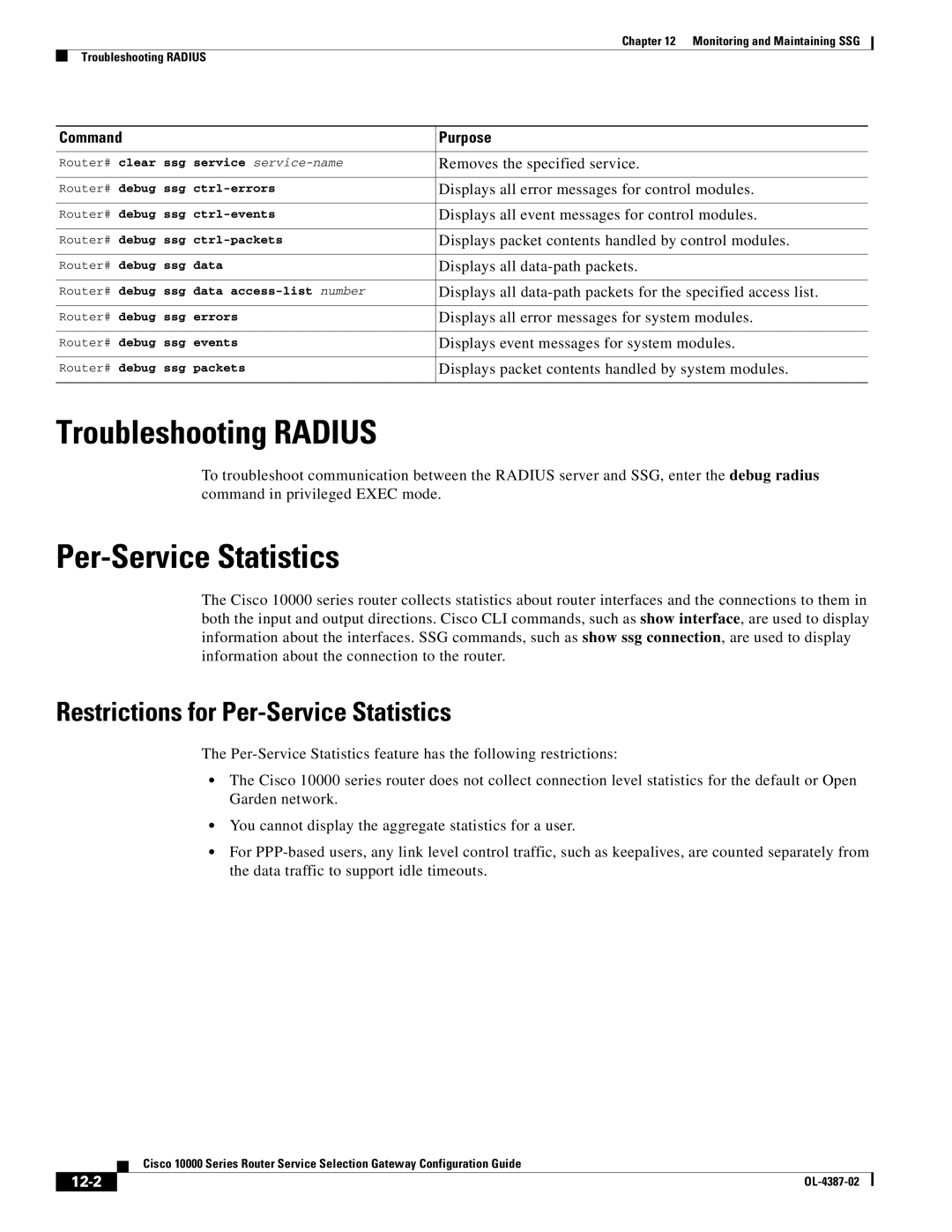Chapter 12 Monitoring and Maintaining SSG
Troubleshooting RADIUS
Command | Purpose |
|
|
Router# clear ssg service | Removes the specified service. |
|
|
Router# debug ssg | Displays all error messages for control modules. |
|
|
Router# debug ssg | Displays all event messages for control modules. |
|
|
Router# debug ssg | Displays packet contents handled by control modules. |
|
|
Router# debug ssg data | Displays all |
|
|
Router# debug ssg data | Displays all |
|
|
Router# debug ssg errors | Displays all error messages for system modules. |
|
|
Router# debug ssg events | Displays event messages for system modules. |
|
|
Router# debug ssg packets | Displays packet contents handled by system modules. |
|
|
Troubleshooting RADIUS
To troubleshoot communication between the RADIUS server and SSG, enter the debug radius command in privileged EXEC mode.
Per-Service Statistics
The Cisco 10000 series router collects statistics about router interfaces and the connections to them in both the input and output directions. Cisco CLI commands, such as show interface, are used to display information about the interfaces. SSG commands, such as show ssg connection, are used to display information about the connection to the router.
Restrictions for Per-Service Statistics
The
•The Cisco 10000 series router does not collect connection level statistics for the default or Open Garden network.
•You cannot display the aggregate statistics for a user.
•For
Cisco 10000 Series Router Service Selection Gateway Configuration Guide
|
|
|
|