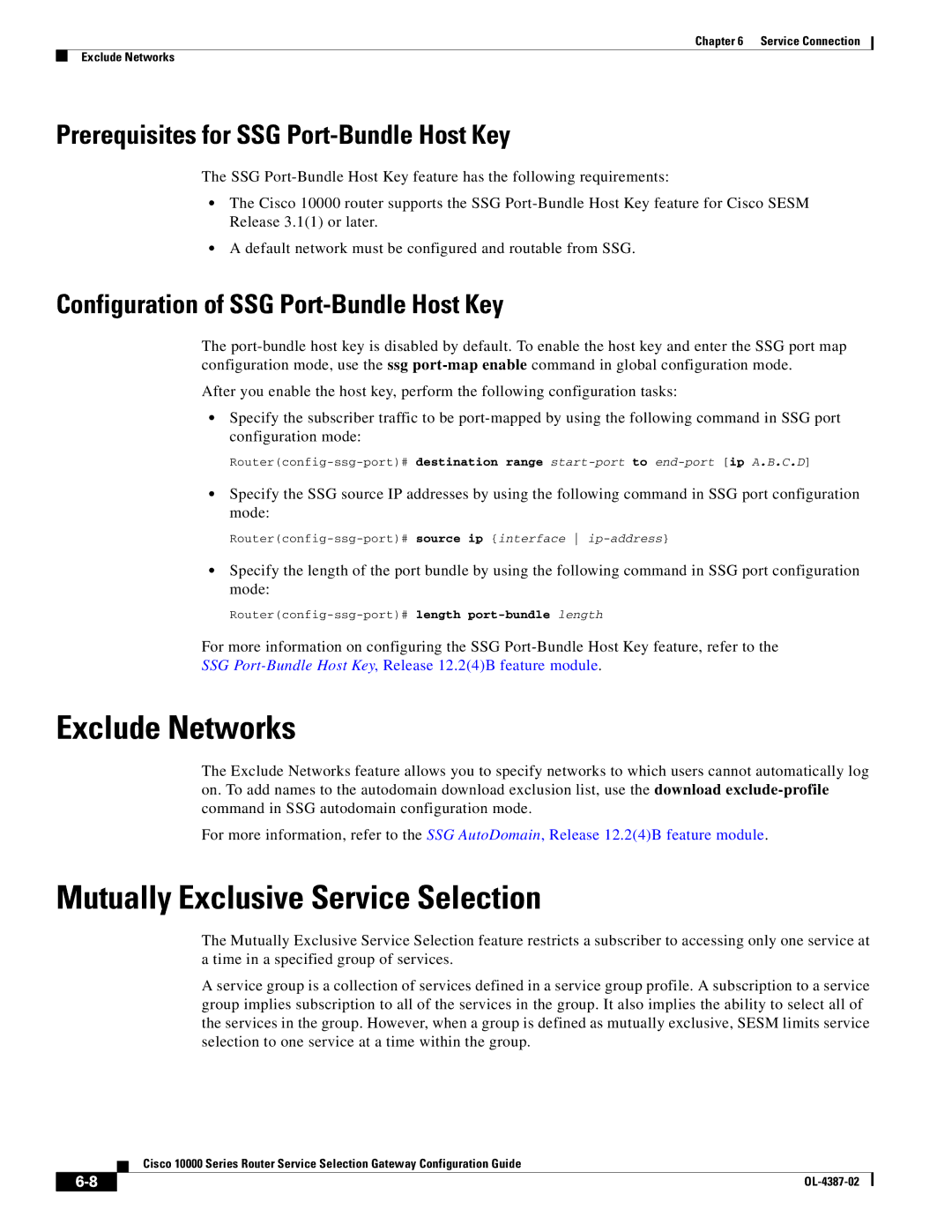Chapter 6 Service Connection
Exclude Networks
Prerequisites for SSG Port-Bundle Host Key
The SSG
•The Cisco 10000 router supports the SSG
•A default network must be configured and routable from SSG.
Configuration of SSG Port-Bundle Host Key
The
After you enable the host key, perform the following configuration tasks:
•Specify the subscriber traffic to be
•Specify the SSG source IP addresses by using the following command in SSG port configuration mode:
•Specify the length of the port bundle by using the following command in SSG port configuration mode:
For more information on configuring the SSG
SSG
Exclude Networks
The Exclude Networks feature allows you to specify networks to which users cannot automatically log on. To add names to the autodomain download exclusion list, use the download
For more information, refer to the SSG AutoDomain, Release 12.2(4)B feature module.
Mutually Exclusive Service Selection
The Mutually Exclusive Service Selection feature restricts a subscriber to accessing only one service at a time in a specified group of services.
A service group is a collection of services defined in a service group profile. A subscription to a service group implies subscription to all of the services in the group. It also implies the ability to select all of the services in the group. However, when a group is defined as mutually exclusive, SESM limits service selection to one service at a time within the group.
Cisco 10000 Series Router Service Selection Gateway Configuration Guide
|
| |
|