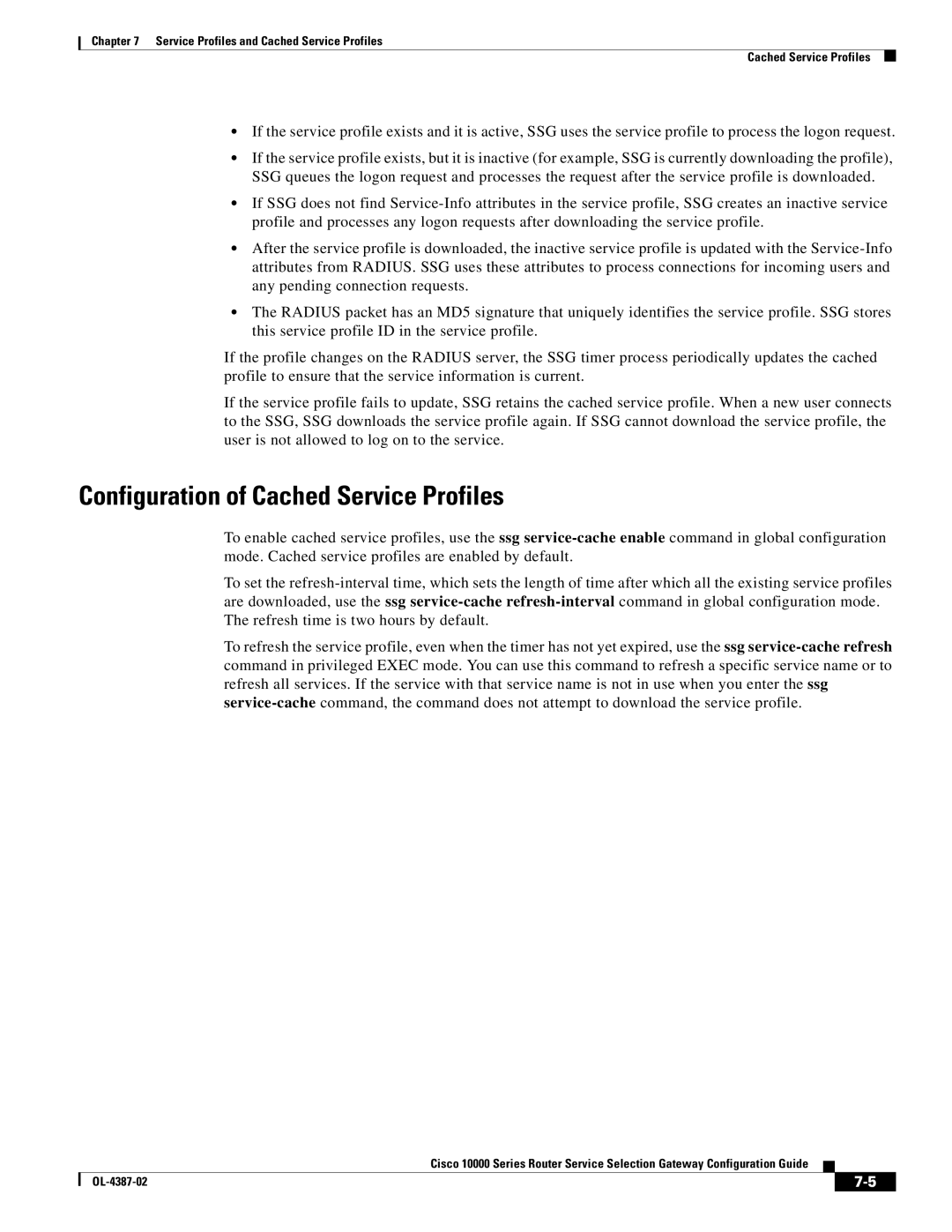Chapter 7 Service Profiles and Cached Service Profiles
Cached Service Profiles
•If the service profile exists and it is active, SSG uses the service profile to process the logon request.
•If the service profile exists, but it is inactive (for example, SSG is currently downloading the profile), SSG queues the logon request and processes the request after the service profile is downloaded.
•If SSG does not find
•After the service profile is downloaded, the inactive service profile is updated with the
•The RADIUS packet has an MD5 signature that uniquely identifies the service profile. SSG stores this service profile ID in the service profile.
If the profile changes on the RADIUS server, the SSG timer process periodically updates the cached profile to ensure that the service information is current.
If the service profile fails to update, SSG retains the cached service profile. When a new user connects to the SSG, SSG downloads the service profile again. If SSG cannot download the service profile, the user is not allowed to log on to the service.
Configuration of Cached Service Profiles
To enable cached service profiles, use the ssg
To set the
To refresh the service profile, even when the timer has not yet expired, use the ssg
Cisco 10000 Series Router Service Selection Gateway Configuration Guide
|
| ||
|
|