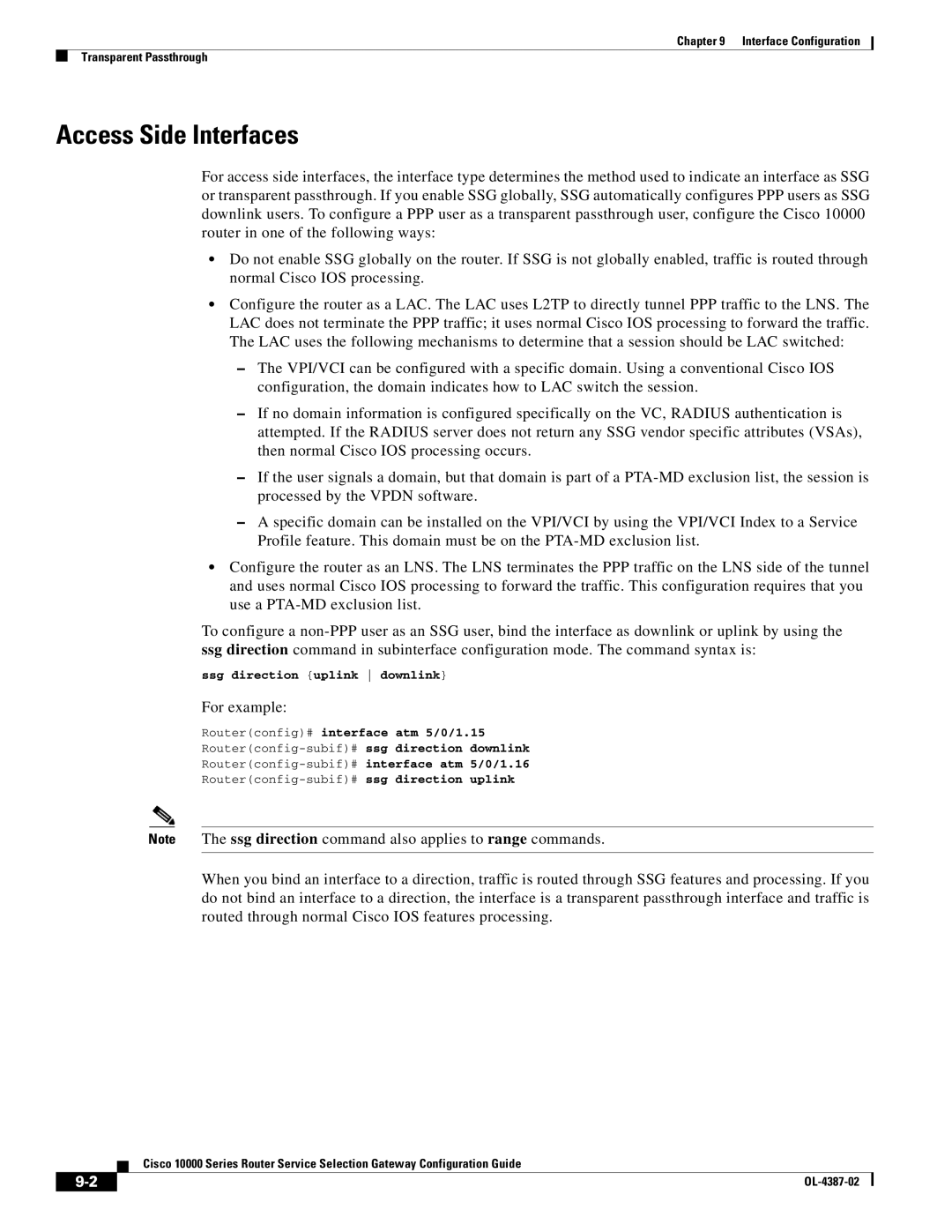Chapter 9 Interface Configuration
Transparent Passthrough
Access Side Interfaces
For access side interfaces, the interface type determines the method used to indicate an interface as SSG or transparent passthrough. If you enable SSG globally, SSG automatically configures PPP users as SSG downlink users. To configure a PPP user as a transparent passthrough user, configure the Cisco 10000 router in one of the following ways:
•Do not enable SSG globally on the router. If SSG is not globally enabled, traffic is routed through normal Cisco IOS processing.
•Configure the router as a LAC. The LAC uses L2TP to directly tunnel PPP traffic to the LNS. The LAC does not terminate the PPP traffic; it uses normal Cisco IOS processing to forward the traffic. The LAC uses the following mechanisms to determine that a session should be LAC switched:
–The VPI/VCI can be configured with a specific domain. Using a conventional Cisco IOS configuration, the domain indicates how to LAC switch the session.
–If no domain information is configured specifically on the VC, RADIUS authentication is attempted. If the RADIUS server does not return any SSG vendor specific attributes (VSAs), then normal Cisco IOS processing occurs.
–If the user signals a domain, but that domain is part of a
–A specific domain can be installed on the VPI/VCI by using the VPI/VCI Index to a Service Profile feature. This domain must be on the
•Configure the router as an LNS. The LNS terminates the PPP traffic on the LNS side of the tunnel and uses normal Cisco IOS processing to forward the traffic. This configuration requires that you use a
To configure a
ssg direction {uplink downlink}
For example:
Router(config)# interface atm 5/0/1.15
Note The ssg direction command also applies to range commands.
When you bind an interface to a direction, traffic is routed through SSG features and processing. If you do not bind an interface to a direction, the interface is a transparent passthrough interface and traffic is routed through normal Cisco IOS features processing.
Cisco 10000 Series Router Service Selection Gateway Configuration Guide
|
| |
|