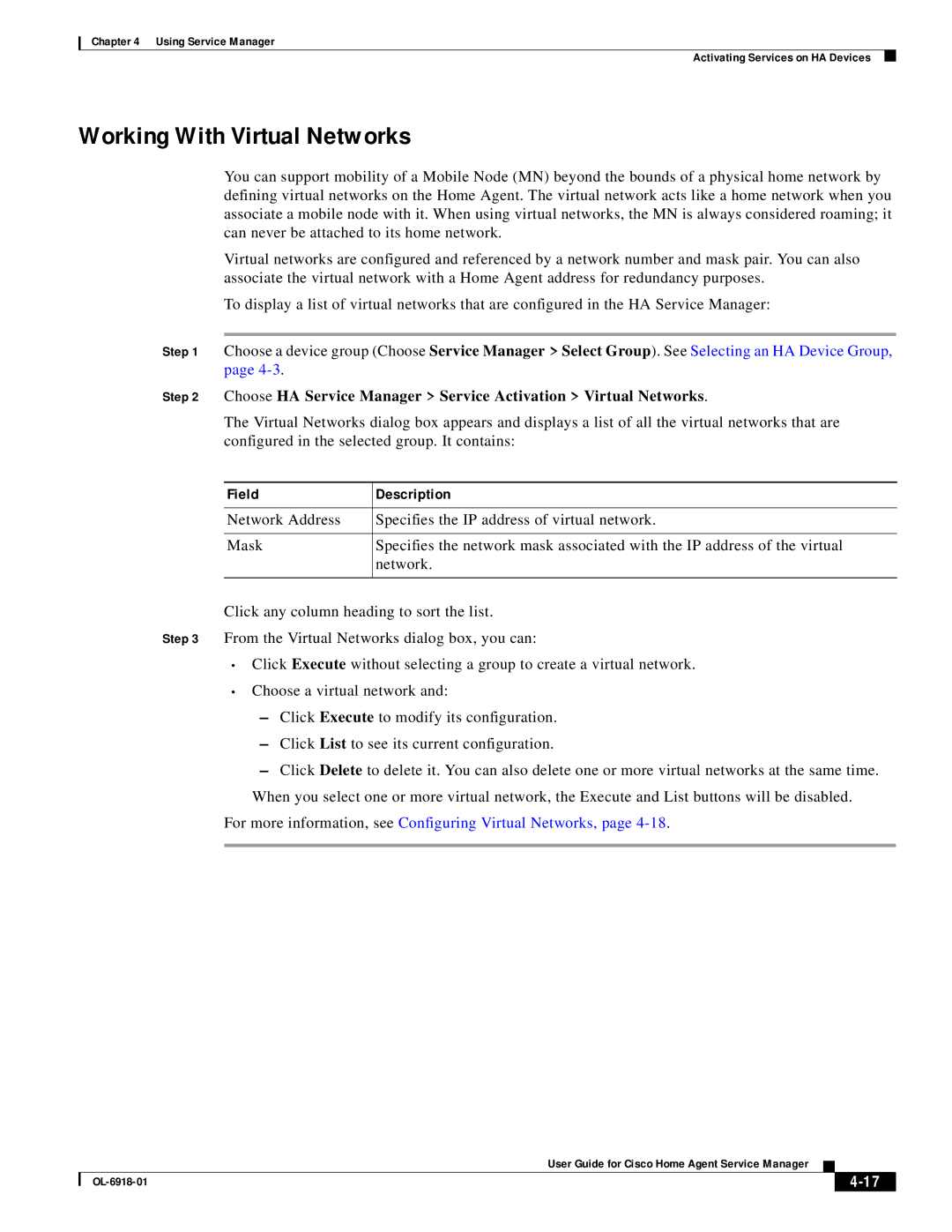Chapter 4 Using Service Manager
Activating Services on HA Devices
Working With Virtual Networks
You can support mobility of a Mobile Node (MN) beyond the bounds of a physical home network by defining virtual networks on the Home Agent. The virtual network acts like a home network when you associate a mobile node with it. When using virtual networks, the MN is always considered roaming; it can never be attached to its home network.
Virtual networks are configured and referenced by a network number and mask pair. You can also associate the virtual network with a Home Agent address for redundancy purposes.
To display a list of virtual networks that are configured in the HA Service Manager:
Step 1 Choose a device group (Choose Service Manager > Select Group). See Selecting an HA Device Group, page
Step 2 Choose HA Service Manager > Service Activation > Virtual Networks.
The Virtual Networks dialog box appears and displays a list of all the virtual networks that are configured in the selected group. It contains:
Field | Description |
|
|
Network Address | Specifies the IP address of virtual network. |
|
|
Mask | Specifies the network mask associated with the IP address of the virtual |
| network. |
|
|
Click any column heading to sort the list.
Step 3 From the Virtual Networks dialog box, you can:
•Click Execute without selecting a group to create a virtual network.
•Choose a virtual network and:
–Click Execute to modify its configuration.
–Click List to see its current configuration.
–Click Delete to delete it. You can also delete one or more virtual networks at the same time. When you select one or more virtual network, the Execute and List buttons will be disabled.
For more information, see Configuring Virtual Networks, page 4-18.
User Guide for Cisco Home Agent Service Manager
|
| ||
|
|