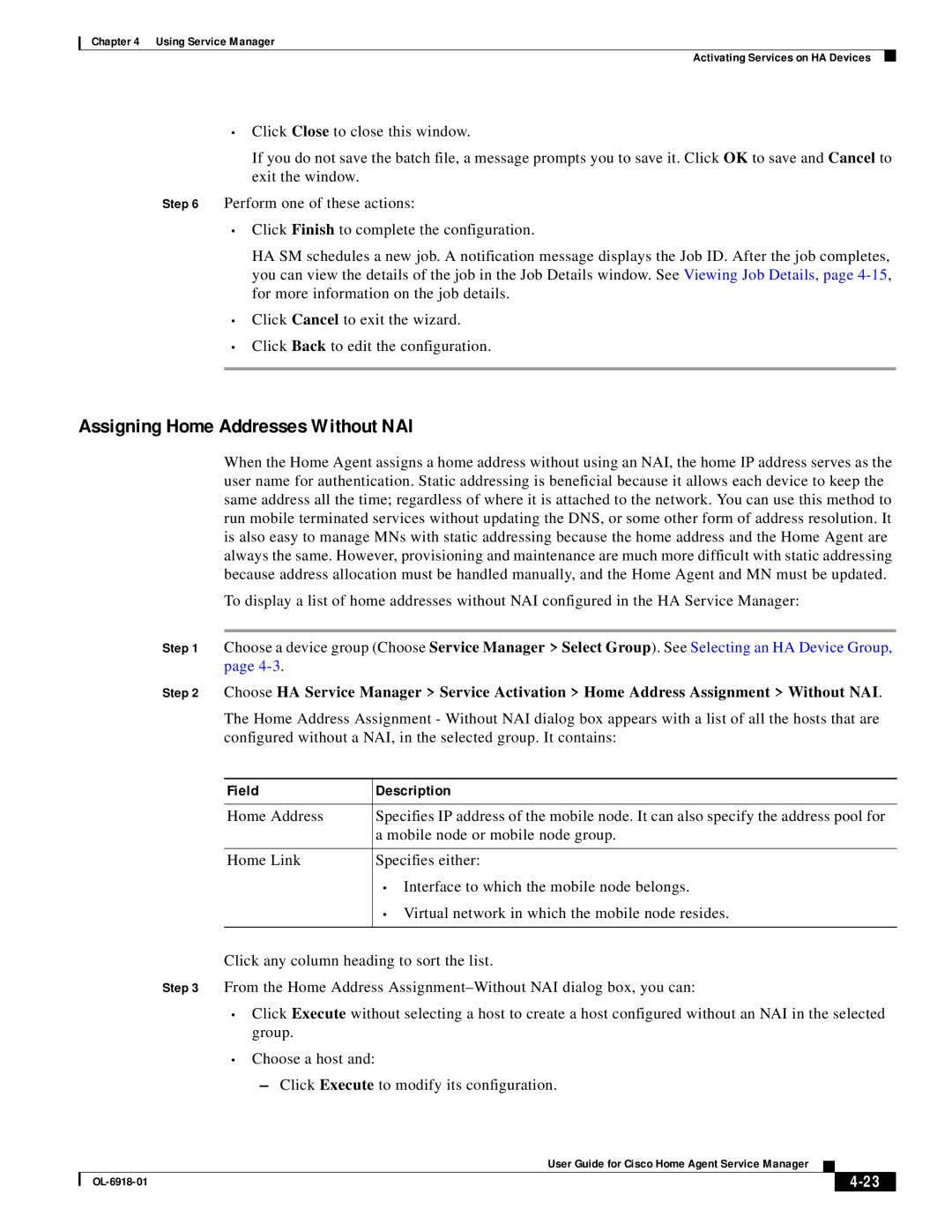Chapter 4 Using Service Manager
Activating Services on HA Devices
•Click Close to close this window.
If you do not save the batch file, a message prompts you to save it. Click OK to save and Cancel to exit the window.
Step 6 Perform one of these actions:
•Click Finish to complete the configuration.
HA SM schedules a new job. A notification message displays the Job ID. After the job completes, you can view the details of the job in the Job Details window. See Viewing Job Details, page
•Click Cancel to exit the wizard.
•Click Back to edit the configuration.
Assigning Home Addresses Without NAI
When the Home Agent assigns a home address without using an NAI, the home IP address serves as the user name for authentication. Static addressing is beneficial because it allows each device to keep the same address all the time; regardless of where it is attached to the network. You can use this method to run mobile terminated services without updating the DNS, or some other form of address resolution. It is also easy to manage MNs with static addressing because the home address and the Home Agent are always the same. However, provisioning and maintenance are much more difficult with static addressing because address allocation must be handled manually, and the Home Agent and MN must be updated.
To display a list of home addresses without NAI configured in the HA Service Manager:
Step 1 Choose a device group (Choose Service Manager > Select Group). See Selecting an HA Device Group, page
Step 2 Choose HA Service Manager > Service Activation > Home Address Assignment > Without NAI.
The Home Address Assignment - Without NAI dialog box appears with a list of all the hosts that are configured without a NAI, in the selected group. It contains:
Field | Description |
|
|
Home Address | Specifies IP address of the mobile node. It can also specify the address pool for |
| a mobile node or mobile node group. |
|
|
Home Link | Specifies either: |
| • Interface to which the mobile node belongs. |
| • Virtual network in which the mobile node resides. |
|
|
Click any column heading to sort the list.
Step 3 From the Home Address
•Click Execute without selecting a host to create a host configured without an NAI in the selected group.
•Choose a host and:
–Click Execute to modify its configuration.
User Guide for Cisco Home Agent Service Manager
|
| ||
|
|