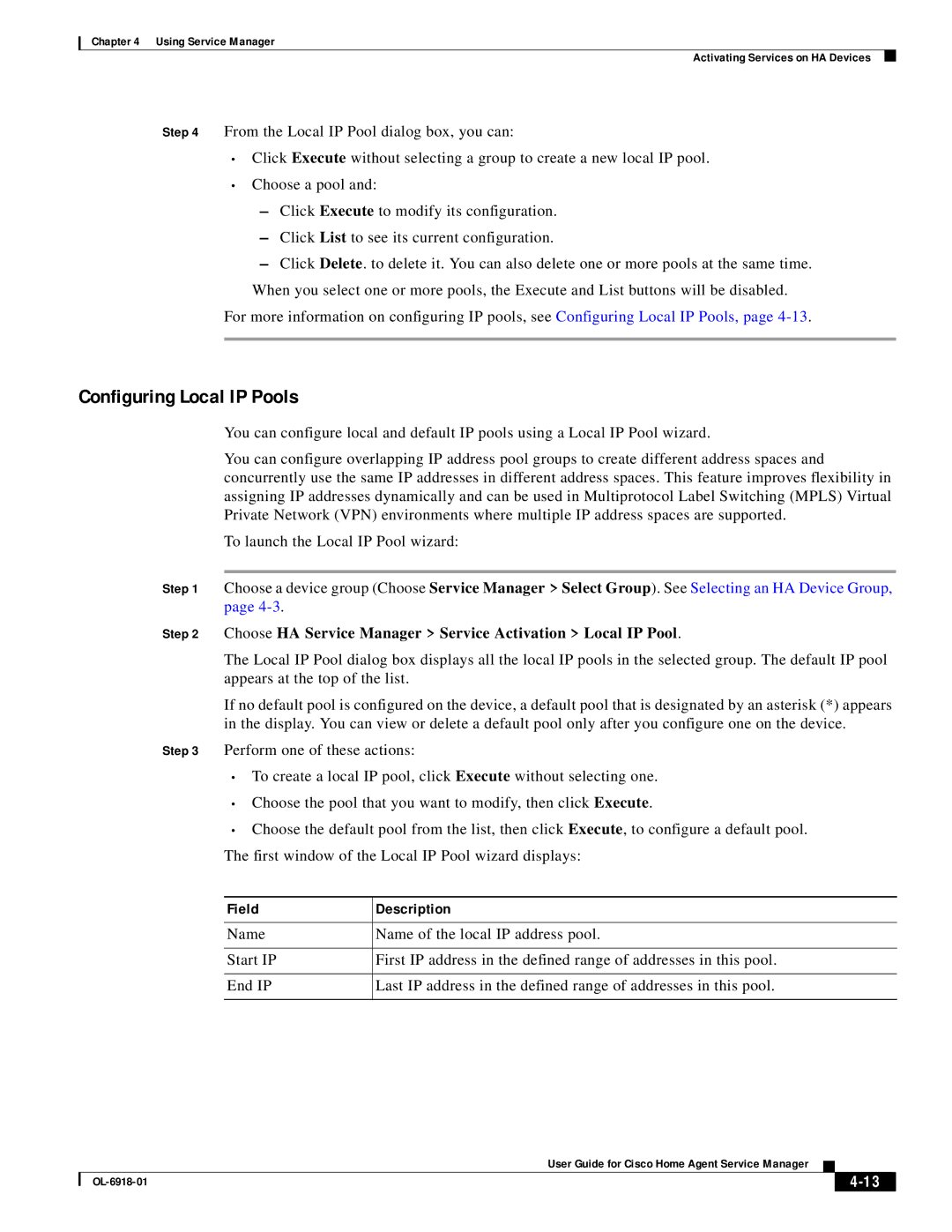Chapter 4 Using Service Manager
Activating Services on HA Devices
Step 4 From the Local IP Pool dialog box, you can:
•Click Execute without selecting a group to create a new local IP pool.
•Choose a pool and:
–Click Execute to modify its configuration.
–Click List to see its current configuration.
–Click Delete. to delete it. You can also delete one or more pools at the same time. When you select one or more pools, the Execute and List buttons will be disabled.
For more information on configuring IP pools, see Configuring Local IP Pools, page
Configuring Local IP Pools
You can configure local and default IP pools using a Local IP Pool wizard.
You can configure overlapping IP address pool groups to create different address spaces and concurrently use the same IP addresses in different address spaces. This feature improves flexibility in assigning IP addresses dynamically and can be used in Multiprotocol Label Switching (MPLS) Virtual Private Network (VPN) environments where multiple IP address spaces are supported.
To launch the Local IP Pool wizard:
Step 1 Choose a device group (Choose Service Manager > Select Group). See Selecting an HA Device Group, page
Step 2 Choose HA Service Manager > Service Activation > Local IP Pool.
The Local IP Pool dialog box displays all the local IP pools in the selected group. The default IP pool appears at the top of the list.
If no default pool is configured on the device, a default pool that is designated by an asterisk (*) appears in the display. You can view or delete a default pool only after you configure one on the device.
Step 3 Perform one of these actions:
•To create a local IP pool, click Execute without selecting one.
•Choose the pool that you want to modify, then click Execute.
•Choose the default pool from the list, then click Execute, to configure a default pool. The first window of the Local IP Pool wizard displays:
Field | Description |
|
|
Name | Name of the local IP address pool. |
|
|
Start IP | First IP address in the defined range of addresses in this pool. |
|
|
End IP | Last IP address in the defined range of addresses in this pool. |
|
|
User Guide for Cisco Home Agent Service Manager
|
| ||
|
|