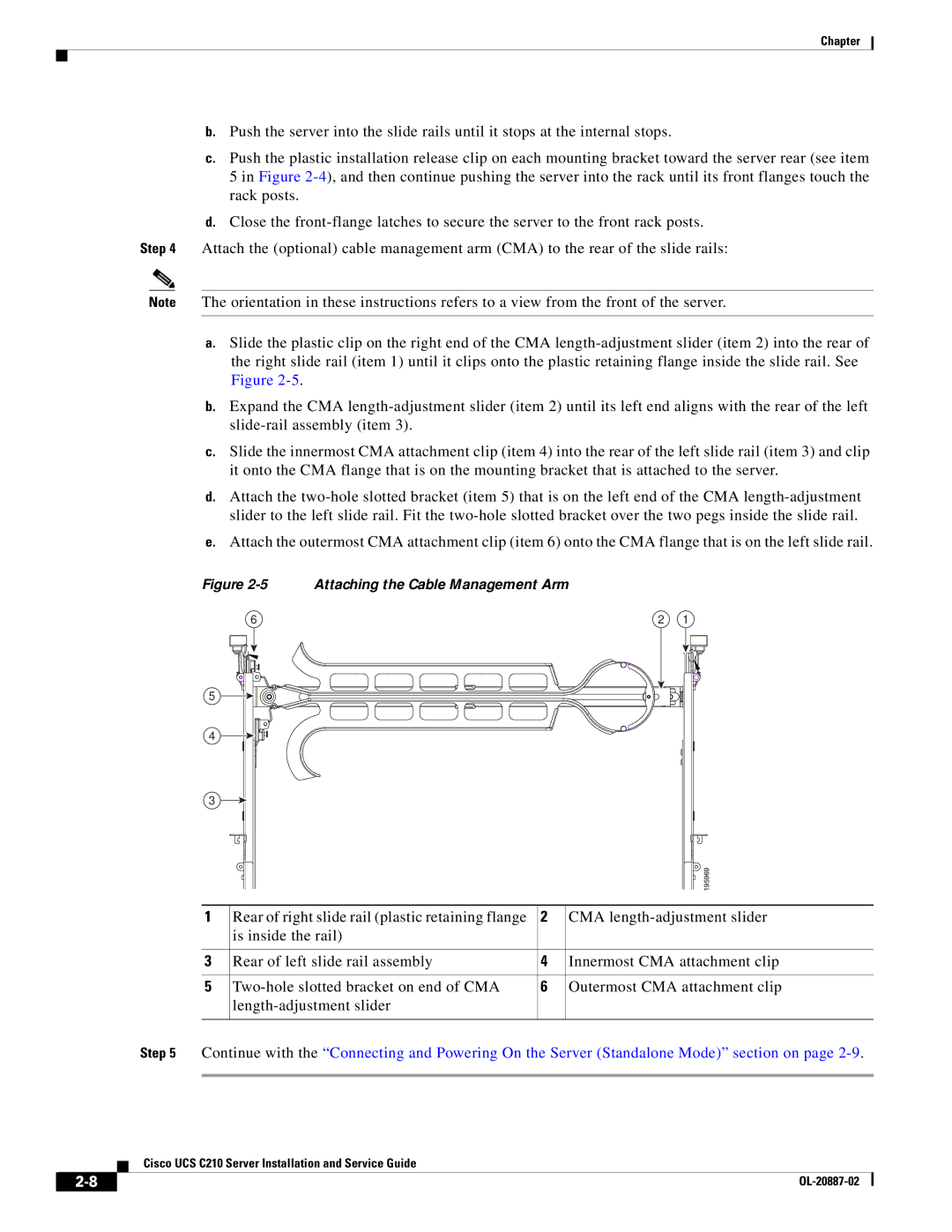Chapter
b.Push the server into the slide rails until it stops at the internal stops.
c.Push the plastic installation release clip on each mounting bracket toward the server rear (see item 5 in Figure
d.Close the
Step 4 Attach the (optional) cable management arm (CMA) to the rear of the slide rails:
Note The orientation in these instructions refers to a view from the front of the server.
a.Slide the plastic clip on the right end of the CMA
b.Expand the CMA
c.Slide the innermost CMA attachment clip (item 4) into the rear of the left slide rail (item 3) and clip it onto the CMA flange that is on the mounting bracket that is attached to the server.
d.Attach the
e.Attach the outermost CMA attachment clip (item 6) onto the CMA flange that is on the left slide rail.
Figure 2-5 Attaching the Cable Management Arm
6 | 2 | 1 |
5
4
3
|
|
|
|
|
|
|
| 195969 |
|
|
|
|
|
|
|
| |
|
|
|
|
|
|
|
| |
|
|
|
|
|
|
|
|
|
1 | Rear of right slide rail (plastic retaining flange | 2 | CMA | |||||
| is inside the rail) |
|
|
|
| |||
|
|
|
|
|
|
|
|
|
3 | Rear of left slide rail assembly | 4 | Innermost CMA attachment clip | |||||
|
|
|
|
|
|
|
|
|
5 | 6 | Outermost CMA attachment clip | ||||||
|
|
|
|
| ||||
|
|
|
|
|
|
|
|
|
Step 5 Continue with the “Connecting and Powering On the Server (Standalone Mode)” section on page
Cisco UCS C210 Server Installation and Service Guide
|
| |
|