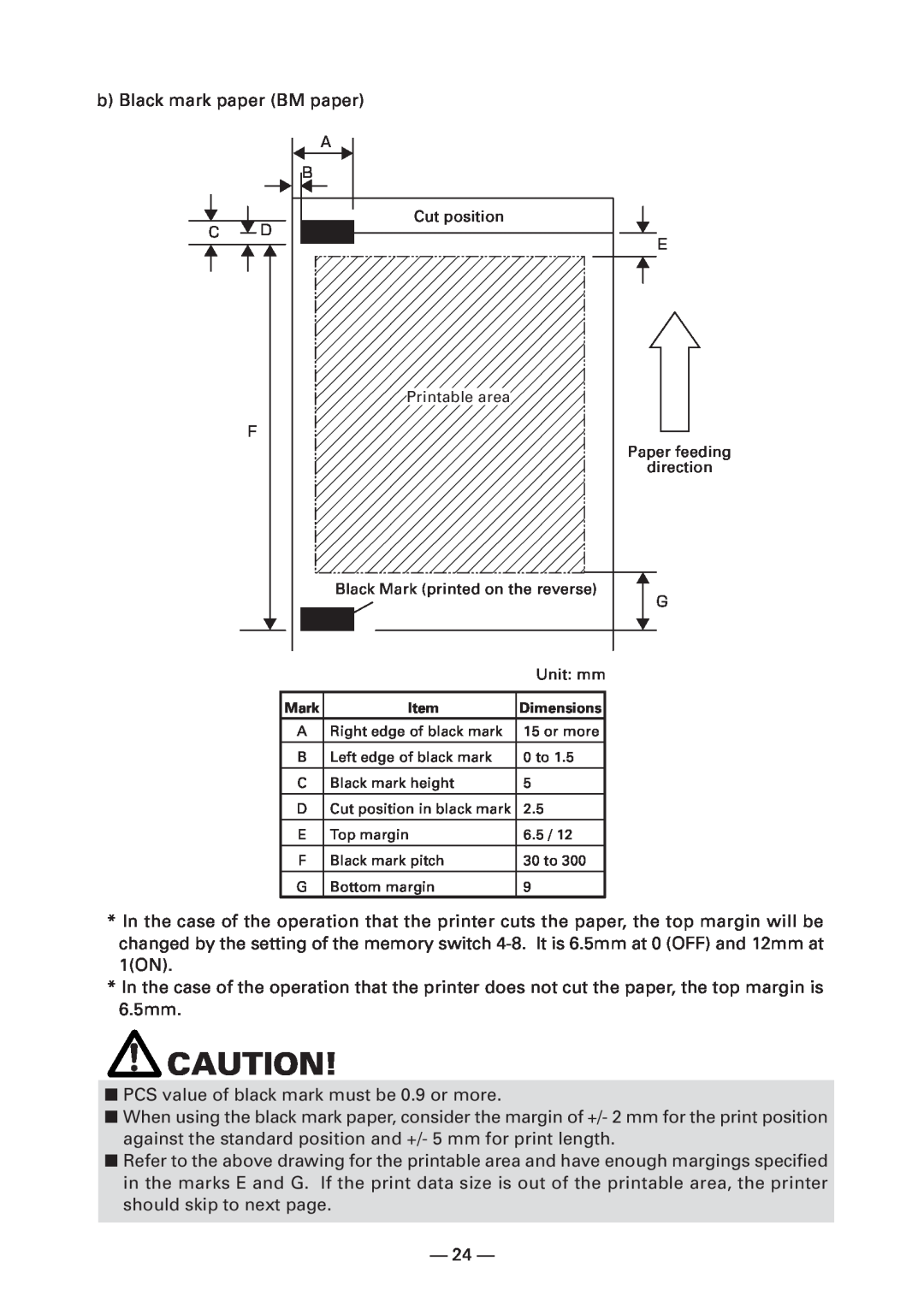b) Black mark paper (BM paper)
A
B
C ![]() D
D
Cut position
E
Printable area
F
Paper feeding
direction
Black Mark (printed on the reverse)
G
|
| Unit: mm |
|
|
|
Mark | Item | Dimensions |
A | Right edge of black mark | 15 or more |
B | Left edge of black mark | 0 to 1.5 |
C | Black mark height | 5 |
D | Cut position in black mark | 2.5 |
E | Top margin | 6.5 / 12 |
F | Black mark pitch | 30 to 300 |
G | Bottom margin | 9 |
*In the case of the operation that the printer cuts the paper, the top margin will be changed by the setting of the memory switch
*In the case of the operation that the printer does not cut the paper, the top margin is 6.5mm.
![]() CAUTION!
CAUTION!
■PCS value of black mark must be 0.9 or more.
■When using the black mark paper, consider the margin of +/- 2 mm for the print position against the standard position and +/- 5 mm for print length.
■Refer to the above drawing for the printable area and have enough margings specified in the marks E and G. If the print data size is out of the printable area, the printer should skip to next page.
— 24 —