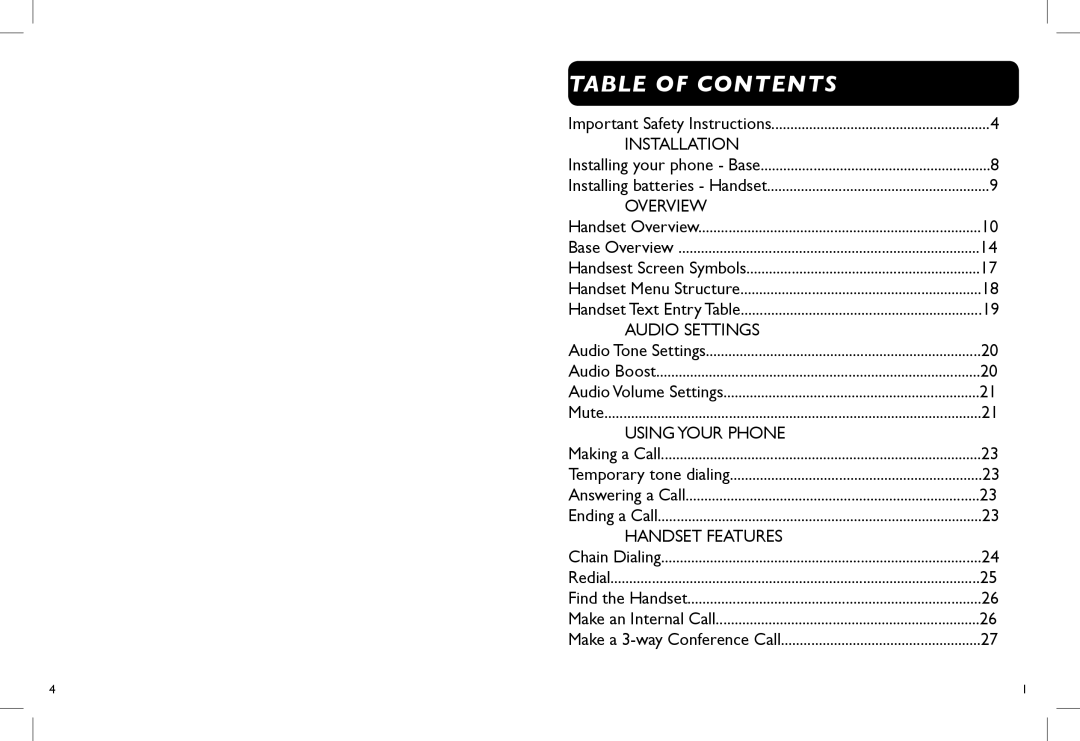TABLE OF CONTENTS |
|
Important Safety Instructions | 4 |
INSTALLATION |
|
Installing your phone - Base | 8 |
Installing batteries - Handset | 9 |
OVERVIEW |
|
Handset Overview | 10 |
Base Overview | 14 |
Handsest Screen Symbols | 17 |
Handset Menu Structure | 18 |
Handset Text Entry Table | 19 |
AUDIO SETTINGS |
|
Audio Tone Settings | 20 |
Audio Boost | 20 |
Audio Volume Settings | 21 |
Mute | 21 |
USING YOUR PHONE |
|
Making a Call | 23 |
Temporary tone dialing | 23 |
Answering a Call | 23 |
Ending a Call | 23 |
HANDSET FEATURES |
|
Chain Dialing | 24 |
Redial | 25 |
Find the Handset | 26 |
Make an Internal Call | 26 |
Make a | 27 |
4 | 1 |