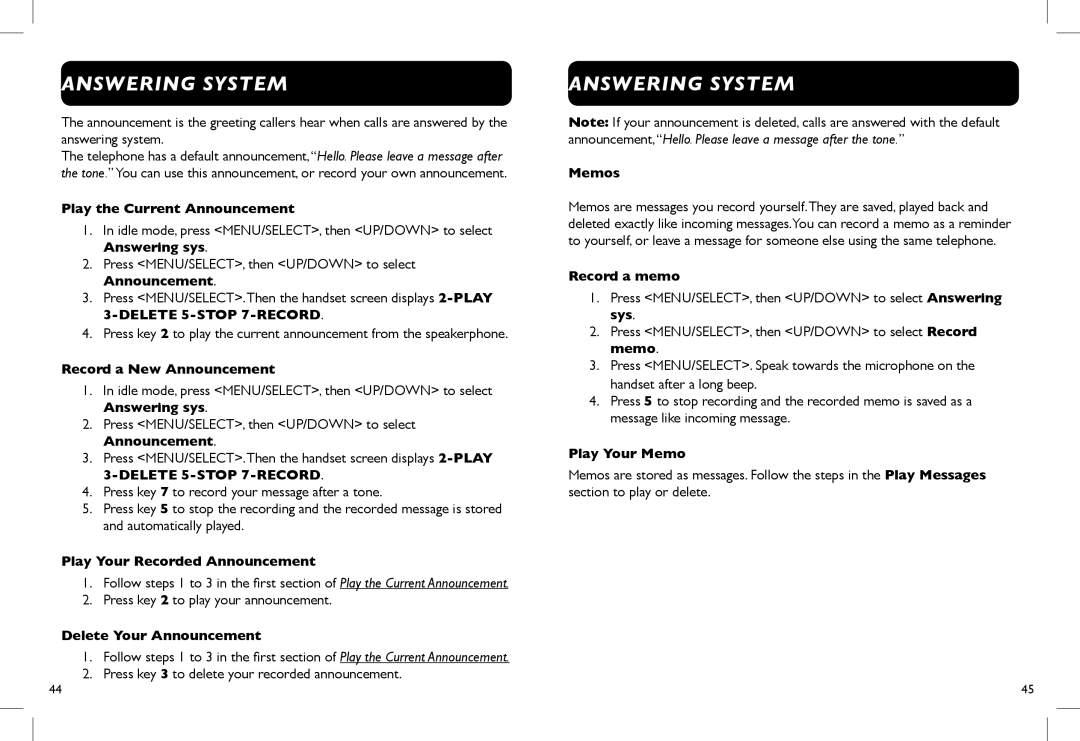ANSWERING SYSTEM
The announcement is the greeting callers hear when calls are answered by the answering system.
The telephone has a default announcement,“Hello. Please leave a message after the tone.” You can use this announcement, or record your own announcement.
Play the Current Announcement
1.In idle mode, press <MENU/SELECT>, then <UP/DOWN> to select Answering sys.
2.Press <MENU/SELECT>, then <UP/DOWN> to select Announcement.
3.Press <MENU/SELECT>.Then the handset screen displays
4.Press key 2 to play the current announcement from the speakerphone.
Record a New Announcement
1.In idle mode, press <MENU/SELECT>, then <UP/DOWN> to select Answering sys.
2.Press <MENU/SELECT>, then <UP/DOWN> to select Announcement.
3.Press <MENU/SELECT>.Then the handset screen displays
4.Press key 7 to record your message after a tone.
5.Press key 5 to stop the recording and the recorded message is stored and automatically played.
Play Your Recorded Announcement
1.Follow steps 1 to 3 in the first section of Play the Current Announcement.
2.Press key 2 to play your announcement.
Delete Your Announcement
1.Follow steps 1 to 3 in the first section of Play the Current Announcement.
2.Press key 3 to delete your recorded announcement.
ANSWERING SYSTEM
Note: If your announcement is deleted, calls are answered with the default announcement,“Hello. Please leave a message after the tone.”
Memos
Memos are messages you record yourself.They are saved, played back and deleted exactly like incoming messages.You can record a memo as a reminder to yourself, or leave a message for someone else using the same telephone.
Record a memo
1.Press <MENU/SELECT>, then <UP/DOWN> to select Answering sys.
2.Press <MENU/SELECT>, then <UP/DOWN> to select Record memo.
3.Press <MENU/SELECT>. Speak towards the microphone on the handset after a long beep.
4.Press 5 to stop recording and the recorded memo is saved as a message like incoming message.
Play Your Memo
Memos are stored as messages. Follow the steps in the Play Messages section to play or delete.
44 | 45 |