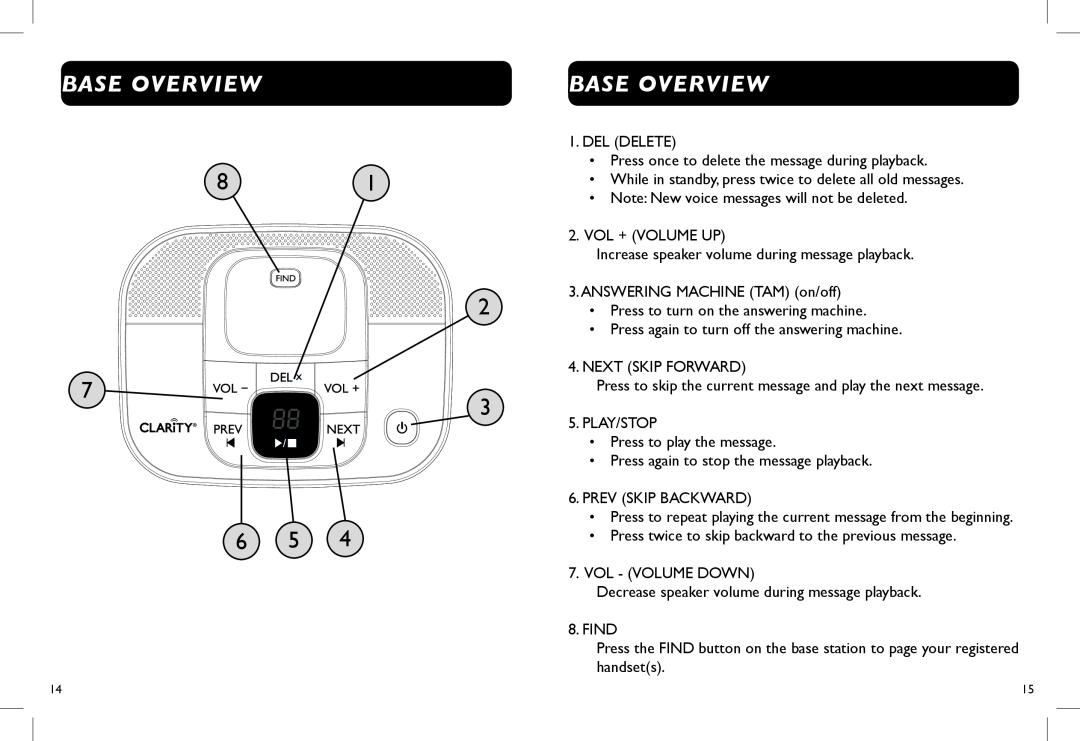BASE OVERVIEW
8
BASE OVERVIEW
1.DEL (DELETE)
•Press once to delete the message during playback.
1 | • | While in standby, press twice to delete all old messages. |
| • | Note: New voice messages will not be deleted. |
2. VOL + (VOLUME UP)
Increase speaker volume during message playback.
3.ANSWERING MACHINE (TAM) (on/off)
2 • Press to turn on the answering machine.
7 |
3
• Press again to turn off the answering machine.
4. NEXT (SKIP FORWARD)
Press to skip the current message and play the next message.
5. PLAY/STOP
• Press to play the message.
• Press again to stop the message playback.
6.PREV (SKIP BACKWARD)
•Press to repeat playing the current message from the beginning.
6 | 5 |
4 | • Press twice to skip backward to the previous message. |
7. VOL - (VOLUME DOWN)
Decrease speaker volume during message playback.
8. FIND
Press the FIND button on the base station to page your registered handset(s).
14 | 15 |