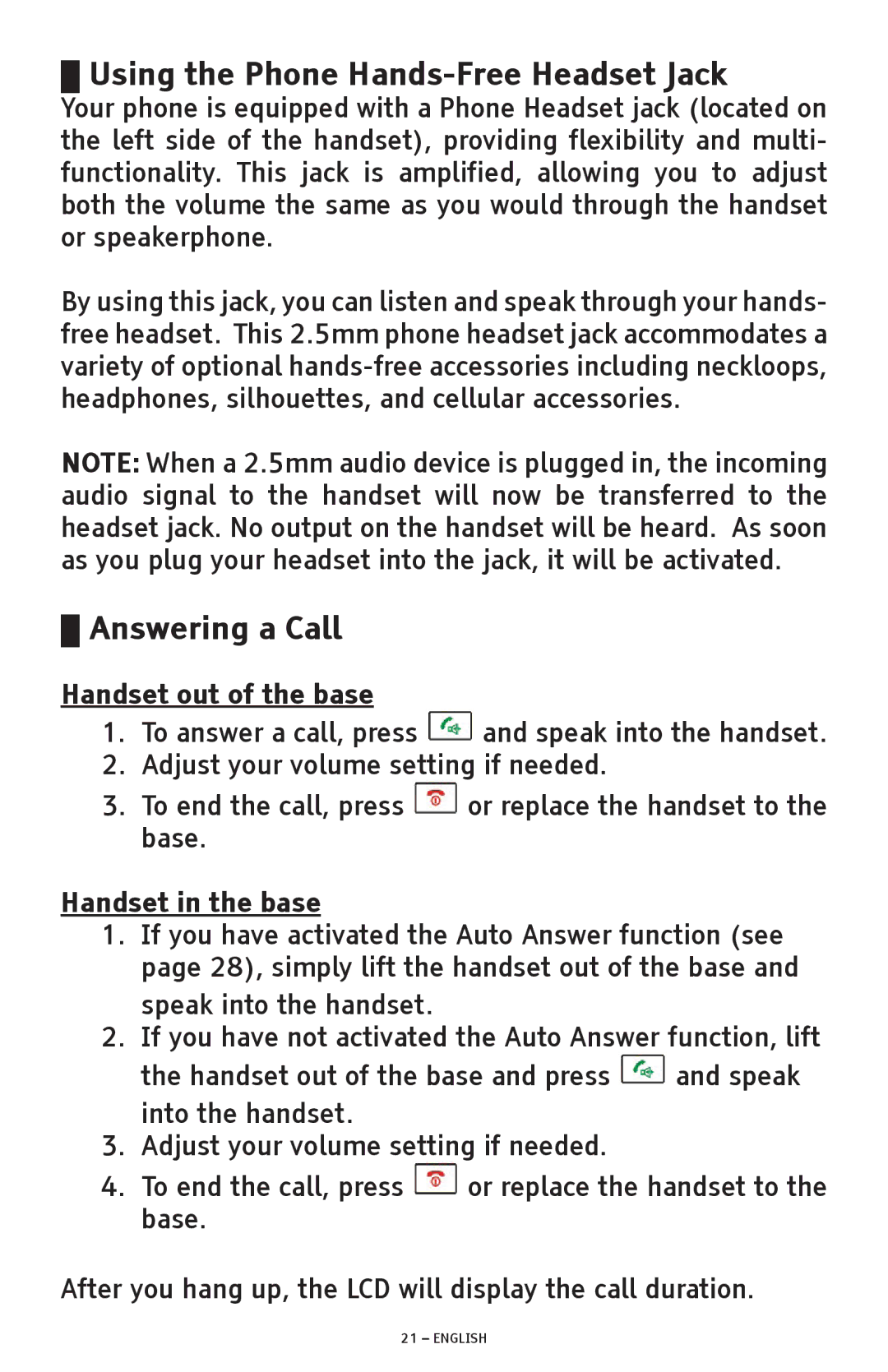ClearSounds A300 Dect 6.0 Cordless Phone With Sound Boost
Table of Contents
Display Settings
Prior to USE
Important Safety Instructions
Hearing Aid Compatibility HAC
Please Save These Instructions
Location of Controls
Location of Controls
Navigation Key
Keys Descriptions Handset
Key
Base
New Call top center
Message Waiting top center
Signal Icon top left
Battery Icon top right
Alarm Icon top center
Off Hook top right
Installation Steps
Wall Mounting
Desk / Table Mounting
Charging the Handset
Using the Handset Carrying Clip
To Access a Menu Option
Menu Navigation
Screen Navigation
Main Menu Submenu
Basic Phone Functions
Registering the Handset
TAM Telephone Answering Machine Menu Map Main Menu Submenu
Using your Handset Speakerphone
Using the Handset Amplification Function
Audible Ringer
Ringer Setting
Turning the Handset Power On/Off Mode
Using your Phone with Hearing Aids and Cochlear Implants
Visual and Vibrating Ringer
Answering a Call
Using the Phone Hands-Free Headset Jack
Handset out of the base
Handset in the base
Dialing from Standby Mode
Making a Call
Dialing from the Memory M1 M4 and SOS keys
Phone Base Settings
Dialing Mode Setting
Call Waiting Flash
Modify PIN Personal Identification Number
Delete/Terminate Handset
Base Reset
Handset Name
Phone Handset Settings
Base Selection
Handset Reset
Auto Answer Setting
Out of Range Alarm
Audio Setting
Earpiece Volume
Speakerphone Volume
Menu Keys Tone Setting
One-Touch Memory Setting & Dialing
Storing M1-M4 and SOS Key Memory Numbers
Dialing from M1-M4 and SOS Key Memory Numbers
Mute Setting
Redial Function
Dial from the Redial Book
Use Redial List Options
Language Setting
Display Settings
Contrast Settings
Date & Time Format Settings
Set Date & Time
Reviewing Voice Mail Messages
Receiving CID Records
Caller ID CID Operation
Caller ID on Call Waiting
Storing CID Records
Caller ID List
Viewing the Caller List
Dialing a Number from the Caller List
Deleting a Single Caller List Record
Deleting All Caller List Records
Storing Caller List Records
Turn On/Off
Phone Answering Machine TAM Operation
Voice Prompt Language announces answering machine functions
Answer Mode Selection
TAM Alert
Announcement Settings
Record Announce2
Restore Default Announcements
Answering Machine Volume
Message Options
Play Messages
Delete Messages can only delete ALL messages
Record a Memo
Remote Code & Remote Access
Remote Access
Remote Code
English
Phonebook Operation
TAM Reset
Clarification
Adding the Phonebook Entries
Character Map
Dialing a Number from Phonebook
Viewing the Phonebook Entries
Using the Phonebook Options
Editing
Deleting
Intercom/Conference Calls
Additional Functions
PB Phonebook Status
Making an Internal Call
Way Conference Calling
Call Transfer between Handsets
Alarm
Paging
Key Lock
No dial tone
Torch
Low handset or speaker volume
Handset seems to have a short battery life
Noise, Static, Interference while using the phone
No numbers dialed when memory button is pressed
Caller ID information does not show
No Caller ID information while on a call
Answering Machine Tips
To learn more, call ClearSounds at 1-800-965-9043 or
Purchase accessories for Your Clearsounds Phone
English
Industry Canada CS03 Statement
Limited ONE-YEAR Warranty
English
USA
Service in United States and Canada, contact
Manual de uso
Índice
Configuraciones DE Pantalla
Antes DE SU Utilización
Guía DE Identificación Y Resolución DE Problemas
Medidas DE Seguridad Importantes
Compatibilidad con prótesis auditivas
Guarde Estas Instrucciones
Ubicación DE LOS Dispositivos DE Control
Ubicación DE LOS Dispositivos DE Control continuación
Tecla de discado Hacer/contestar una llamada
Descripción DE LAS Teclas Auricular
Tecla END
Tecla de navegación
Descripción DE LOS Iconos DE LA Pantalla DE Cristal Líquido
Base
Tecla de búsqueda
Llamada nueva arriba, centro
Descolgado arriba, derecha
Icono de alarma arriba, centro
Manos libres arriba, derecha
Icono de batería arriba, derecha
Lista DE Verificación DE Piezas
Procedimiento DE Instalación
Instalación en pared
Montaje en escritorio / mesa
Uso del gancho de transporte del auricular
Carga del auricular
Menú
Navegación POR EL Menú
Navegación por la pantalla
Para tener acceso a una opción del Menu menú
Pág Autorrespuesta pág
Menú principal Submenú
Registro del auricular
Funciones Básicas DEL Teléfono
Uso del altoparlante del auricular
Uso de la función de amplificación del auricular
Timbrado
Configuración del timbrado
Indicador visual e indicador de vibración de llamada
Modo para Encender/apagar el auricular
Contestar una llamada
Auricular fuera de la base
Auricular en la base
Realizar una llamada
Llamada en espera Flash transferencia
Configuración de modo de discado
Modificación del código personal PIN
Borrar/anular registro de un auricular
Restablecer la configuración de la base
Nombre del auricular
Configuración DEL Auricular DEL Teléfono
Selección de la base
Restablecer la configuración del auricular
Configuración de autorrespuesta
Alarma fuera del radio de alcance
Configuración de audio
Volumen del auricular
Volumen del altoparlante
Configuración y discado en un solo toque
Configuración del tono de las teclas del menú
Configuración de silenciador
Función de rediscado
Discado desde el directorio de rediscado
Uso de las opciones de la lista de rediscado
Configuración de idioma
Configuración de contraste
Configuraciones DE Pantalla
Configuración del formato de fecha y hora
Pantalla de cristal líquido
Configurar la fecha y la hora
Descripción DE LA Pantalla DE Cristal Líquido
Revisar los mensajes del correo de voz
Recepción de registros del identificador de llamadas
Uso del identificador de llamadas con llamadas en espera
Guardar registros del identificador de llamadas
Lista del identificador de llamadas
Visualización de la lista de llamadas
Discado de un número desde la lista de llamadas
Borrado de un registro de la lista de llamadas
Borrado de todos los registros de la lista de llamadas
Guardar registros de la lista de llamadas
Encender/apagar
Configuraciones del contestador automático
Selección del modo de respuesta
Alerta del contestador automático
Configuración de anuncio
Español
Volver a activar el Anuncio de fábrica
Announce Anuncio
Volumen del contestador automático
Opciones de mensaje
Reproducir mensajes
Borrar mensajes sólo puede borrar Todos los mensajes
Grabar un Memo
Código y acceso a distancia
Código de acceso a distancia
Acceso a distancia
Español
Funcionamiento DEL Directorio Telefónico
Restablecer la configuración del contestador automático
Aclaración
Añadir las entradas del directorio telefónico
Mapa de caracteres
Discado de un número desde el directorio telefónico
Visualización de las entradas del directorio telefónico
Uso de las opciones del directorio telefónico
Edición
Borrado
Intercomunicador/Llamadas en conferencia
Funciones Adicionales
Estado del directorio telefónico
Realizar una llamada interna
Conferencia tripartita
Transferencia de llamadas entre auriculares
Alarma
Búsqueda
Bloqueo de teclas
Linterna
No hay tono de discado
No aparece nada en la pantalla
No hay timbrado
Volumen bajo de auricular o altoparlante
El indicador visual de llamada y el vibrador no se activan
No hay amplificación
Consejos para el contestador automático
Especificaciones Técnicas
LA FCC LE Informa
Español
Declaración CS303 DE Industry Canada
Garantía Limitada POR UN AÑO
Español
Español
ClearSounds A300
Avant Utilisation
Table DES Matières
Réglages DE L’AFFICHAGE
Avant Utilisation
Consignes DE Sécurité Importantes
Compatibilité avec les prothèses auditives
Veuillez Conserver CES Consignes
Emplacement DES Commandes
Emplacement DES Commandes suite
Touche Numérotation
Description DES Touches Combiné
Touche Fin
Touche de navigation
Touche
Base
Nouvel appel centre haut
Message en attente centre haut
Décroché en haut à droite
Icône signal en haut à gauche
Mains libres en haut à droite
Icône de pile en haut à droite
Étapes D’INSTALLATION
Installation murale
Installation sur un bureau/une table
Utilisation de la pince de transport du combiné
Chargement du combiné
Utilisation DES Menus
Navigation à l’écran
Pour accéder à une option de Menu
Menu principal Sous-menu I Sous-menu II
Enregistrement du combiné
Announce Annonce p Message p
Fonctions DE Base DU Téléphone
Utilisation du haut-parleur du combiné
Utilisation de la fonction d’amplification du combiné
Sonnerie audible
Réglage de la sonnerie
Vibreur et sonnerie visuelle
Activation du mode « Marche/Arrêt » du combiné
Pour répondre à un appel
Utilisation de la prise casque Mains libres du téléphone
Combiné hors de la base
Combiné sur la base
Faire un appel
Réglage du mode de numérotation
Réglages DE LA Base DU Téléphone
Appel en attente Commutation
Programmable Select Sélectionner
Modification du NIP numéro d’identification personnel
Réinitialisation de la base
Supprimer le combiné
Nom du combiné
Réglages DU Combiné DU Téléphone
Choix de la base
Réinitialisation du combiné
Réglage de la fonction Réponse automatique
Alarme Hors de portée
Volume de l’écouteur
Volume du haut-parleur
Réglage audio
Réglage et utilisation des touches de mémoire
Réglage de la tonalité des touches de menu
Réglage de la fonction Silence
Fonction de recomposition
Composer à partir du bottin de recomposition
Utiliser les options de la liste de recomposition
Réglage de la langue
Écran à cristaux liquides ACL
Réglages DE L’AFFICHAGE
Paramètres de contraste
Paramètres de format Date et heure
Écouter la messagerie vocale
Description DE L’ÉCRAN À Cristaux Liquides ACL
Fonctionnement DU Système D’IDENTIFICATION DE L’APPELANT
Réception d’informations CID
Enregistrement d’informations CID
Identification de l’appelant en mode Appel en attente
Consulter la liste des appelants
Liste d’identification des appelants
Suppression d’une seule entrée de la liste des appelants
Suppression de toutes les entrées de la liste des appelants
Enregistrement des entrées de la liste des appelants
Réglages du répondeur téléphonique reportez-vous à la
Activer/Désactiver
Sélection d’un mode de réponse
TAM Alert Alerte Répondeur téléphonique
Réglages de l’annonce d’accueil
Français
Exemple d’annonce d’accueil 1
Lire l’annonce
Rétablir l’annonce par défaut
Volume du répondeur
Options du message
Lire les messages
Supprimer les messages supprime Tous les messages
Enregistrer un aide-mémoire
Code pour l’accès à distance et Accès à distance
Code pour l’accès à distance
Accès à distance
Français
Réinitialisation du répondeur téléphonique
Fonctionnement DU Répertoire
Clarification
Ajout d’entrées dans le répertoire
Table des caractères
Pour composer un numéro à partir du répertoire
Consultation du répertoire
Utilisation des options du répertoire
Modification
Sélectionner
Interphone/Conférences téléphoniques
Fonctions Supplémentaires
Statut du répertoire téléphonique
Passer un appel interne
Conférence téléphonique à trois
Transfert d’appel entre combinés
Alarme
Téléavertisseur
Verrouillage des touches
Guide DE Dépannage
’écran affiche Snooze On/Off Rappel d’alarme activé
Lampe torche
Pas de tonalité
Rien n’apparaît à l’écran
Volume du combiné ou du haut-parleur insuffisant
La pile du combiné semble avoir une durée de vie courte
La sonnerie est inaudible
Conseils de dépannage pour le répondeur téléphonique
Caractéristiques Techniques
Achat d’accessoires pour votre téléphone Clearsounds
LA FCC Désire Vous Informer
Pour plus d’informations, contactez ClearSounds au
Français
Énoncé CS03 D’INDUSTRIE Canada
Garantie Limitée D’UN AN
Français
Pour un dépannage aux États-Unis et au Canada, contactez
![]() and speak into the handset.
and speak into the handset.![]() or replace the handset to the base.
or replace the handset to the base.![]() and speak into the handset.
and speak into the handset.![]() or replace the handset to the base.
or replace the handset to the base.