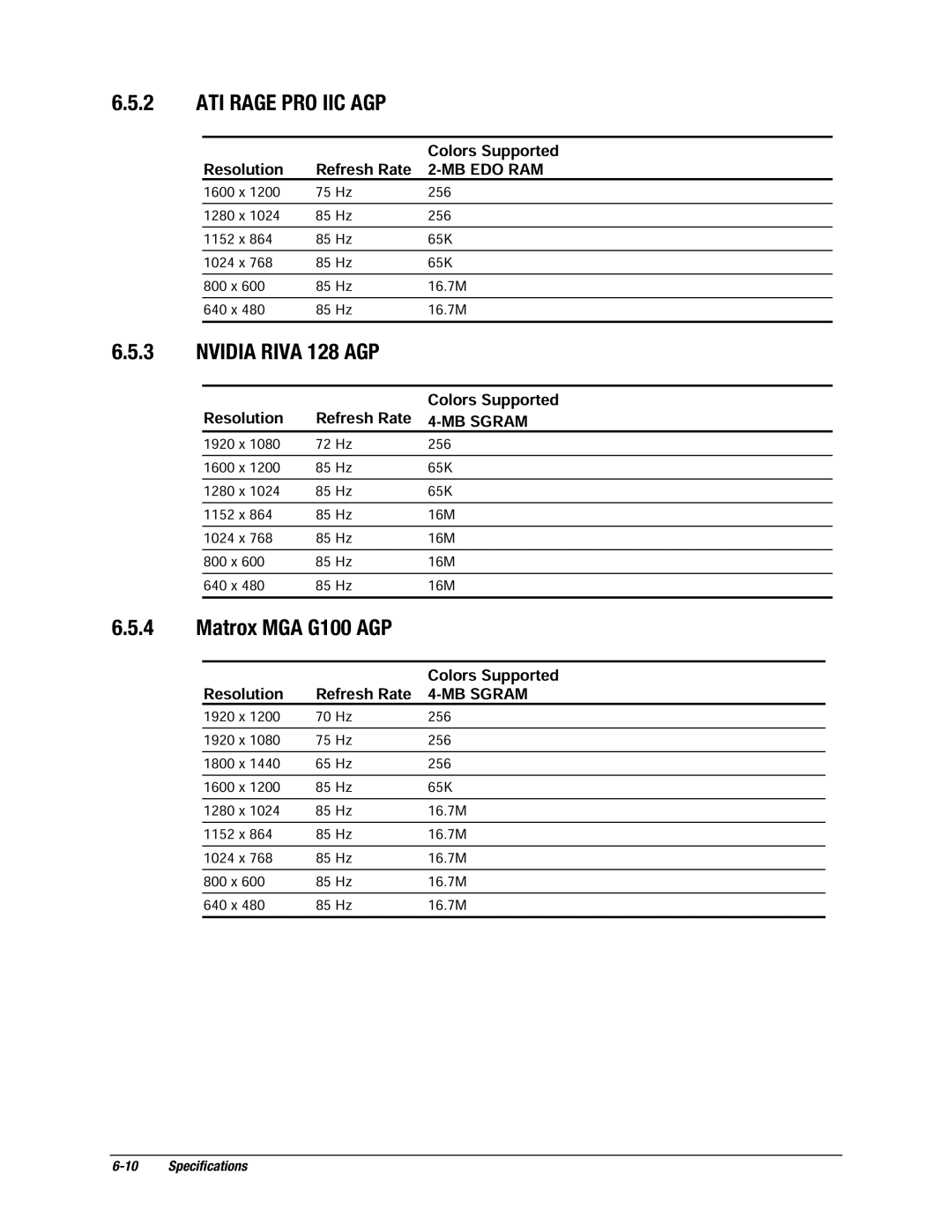Contents
Maintenance & Service Guide
Guide to Features & Upgrades
Maintenance & Service Guide
Contents
Removal and Replacement Procedures
Connectors, Jumpers, and Switches
Symbols and Conventions
Technician Notes
Locating Additional Documentation
Chapter
Model Overview
System Design
Preinstalled Software
Ordering Additional Software
Front Panel Controls and LEDs 440BX
Computer Features
Component/Function
Front Panel Controls and LEDs Intel 810/810e
Front Panel Controls and LEDs Intel 810/ 810e
Rear Panel Connectors 440BX
Component
Rear Panel Connectors Intel 810/810e
Rear Panel Connectors Intel 810/810e
Reference Drive Bay Configuration
Drive Positions
Serial Number Location
Spare Parts
System Unit
System Unit Spare Parts 440BX
System Unit Intel 810/810e
System Unit Spare Parts Intel 810/810e
Mass Storage Devices
Mass Storage Devices
Cables
Cables
Standard and Optional Boards
Standard and Optional Boards
Standard and Optional Boards
Standard and Optional Boards
Premier ∙SOUND 440BX
Keyboards
Miscellaneous Hardware Kit
Miscellaneous Plastics Kit
Miscellaneous Parts
Shipping Boxes
Cleaning the Computer Case
Cleaning Safety Precautions
Routine Care
Cleaning the Monitor
Cleaning the Keyboard
Cleaning the Mouse
Preventing Electrostatic Damage to Equipment
Electrostatic Discharge Information
Generating Static
Relative Humidity Event 10% 40% 55%
Recommended Materials and Equipment
Personal Grounding Methods and Equipment
Grounding Workstations
Method Voltage
Tools and Software Requirements
Service Considerations
Cables and Connectors
Screws
Hard Drives
Plastic Parts
Removal and Replacement Procedures
Disassembly Sequence Chart
Disassembly Preparation
Feet Installation
Logo Plate
Cable Lock
Installing the Cable Lock Provision Intel 810/810e
Access Panel
Front Bezel
Power Button
Subpanel and Bezel Blanks
Power Switch
Mass Storage Devices
Drive Positions
Using the Cable-Select Feature with Ultra ATA Devices
Removing an Internal 3.5-Inch Hard Drive
Removing an Internal 3.5-Inch Hard Drive
Removing an External 5.25-Inch Drive
Removing an External 5.25-inch Drive
Removing an External 3.5-Inch Drive
Removing a 3.5-inch Drive from the 5.25-inch Drive Adapter
Removal and Replacement Procedures
Removing the Drivelocks
Removing the Drivelock Mechanism
Removing the Vertical Drivelock
Expansion Boards
13.1 440BX
Intel 810 and 810e
Removing an Expansion Board
Installing an Expansion Board
Installing an Expansion Board
Board Guide
15.1 440BX
System Memory
Intel 810/810e
Installing a Dimm Module
AGP Graphics Board 440BX
AGP Graphics Board Removal 440BX
Graphics Memory Upgrade 440BX
Processor Components
Processor
Removing the Celeron Processor from the System Board 440BX
Removal and Replacement Procedures
Processor Guide Rails
Replacing the Processor Rails
System Board
Internal Speaker
To install the new speaker, reverse the preceding steps
Lithium Battery
Compaq Deskpro EP Series of Personal Computers
Lift the battery out of the holder
Fan Assembly
Power Supply
To replace the power supply, reverse the above procedure
Converting a Desktop to a Minitower
Installing a Drive in the Minitower Configuration
Changing from a Desktop 1 to a Minitower 2 Configuration
Converting a Minitower to a Desktop
Installing a Drive in the Desktop Configuration
Converting a Minitower 2 to a Desktop
Connectors, Jumpers, and Switches
Description
Connectors, Jumpers, and Switches 440BX Two-DIMM Board
XMM1
S1 On
Switches
Password Control
S1 Off Processor Speed
Jumpers 440BX
Disabling or Clearing the Power-On and Setup Passwords 440BX
Jumpers Intel 810/810e
Connectors, Jumpers, and Switches
Clearing Configuration Memory Cmos Intel 810/810e
Using the Cable-Select Feature with Ultra ATA Devices
Hard Drives
Drive Jumper Settings
Definition Seagate Fujitsu Western Digital
Maxtor Ultra ATA Hard Drive Jumper Settings
Definition J50 J48 J46 J44 J42
Specifications
System
Interrupts
Hardware IRQ System Function
4 I/O
Address Hex System Function Shipping Configuration
Hardware DMA System Function
0FA
MB Diskette Drive
Drives
Memory Map
Size Memory Address System Function
Ultra ATA Hard Drives
10.0-GB 13.5-GB
CD-ROM Drives
24X Max 32X Max
CD-ROM
40X Max
Compaq Enhanced Keyboard
Supported Graphics Resolutions
Resolution Refresh Rate
2-Button Mouse
Matrox MGA G100 AGP
Colors Supported
Matrox Millenium G400-SG AGP
Matrox Millenium G200-SD AGP
Integrated Intel 3D Graphics
Audio Controllers
440BX440BX
Intel 810/810e
Service Notes
Index
Index
Index
181099-001 134011-004