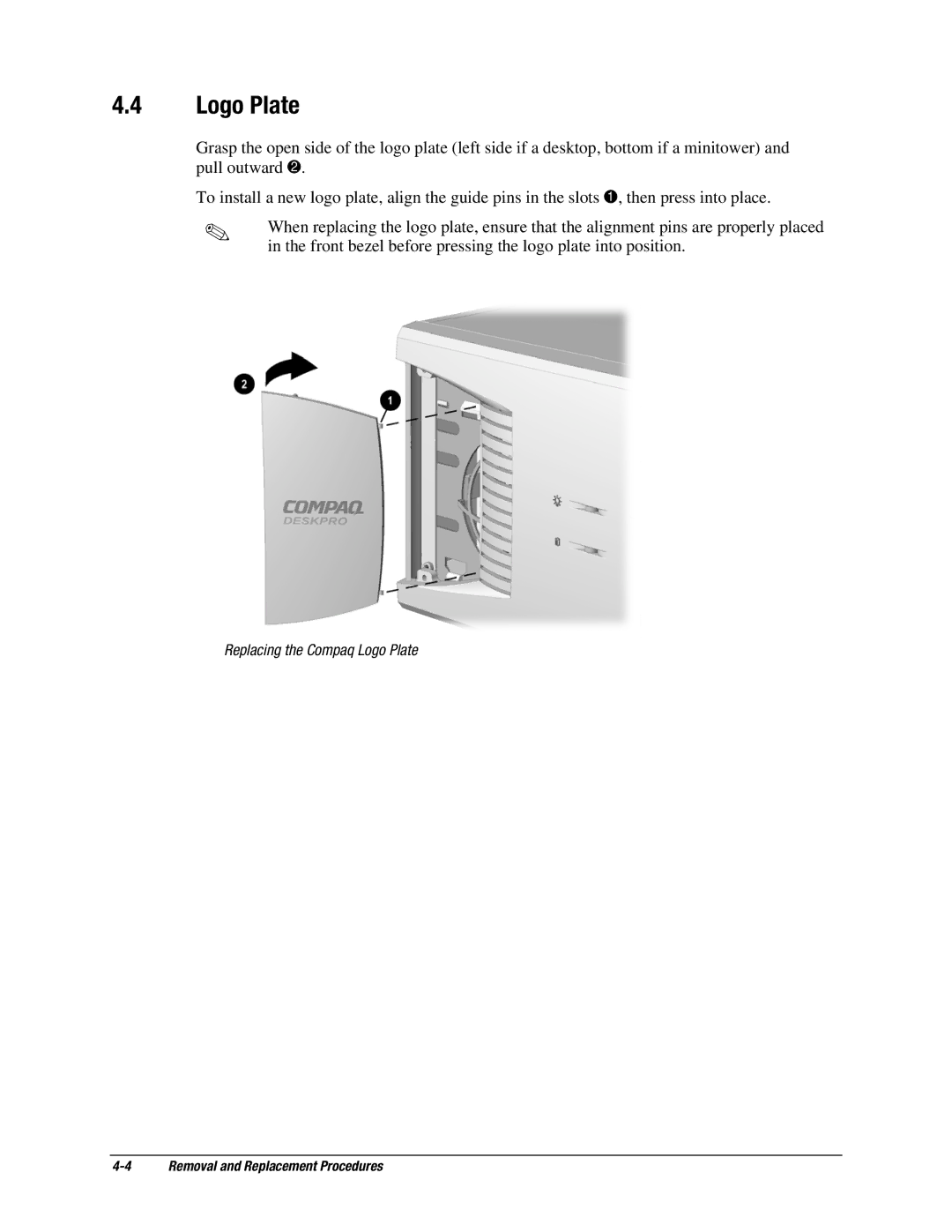4.4Logo Plate
Grasp the open side of the logo plate (left side if a desktop, bottom if a minitower) and pull outward 2.
To install a new logo plate, align the guide pins in the slots 1, then press into place.
✎When replacing the logo plate, ensure that the alignment pins are properly placed in the front bezel before pressing the logo plate into position.
Replacing the Compaq Logo Plate