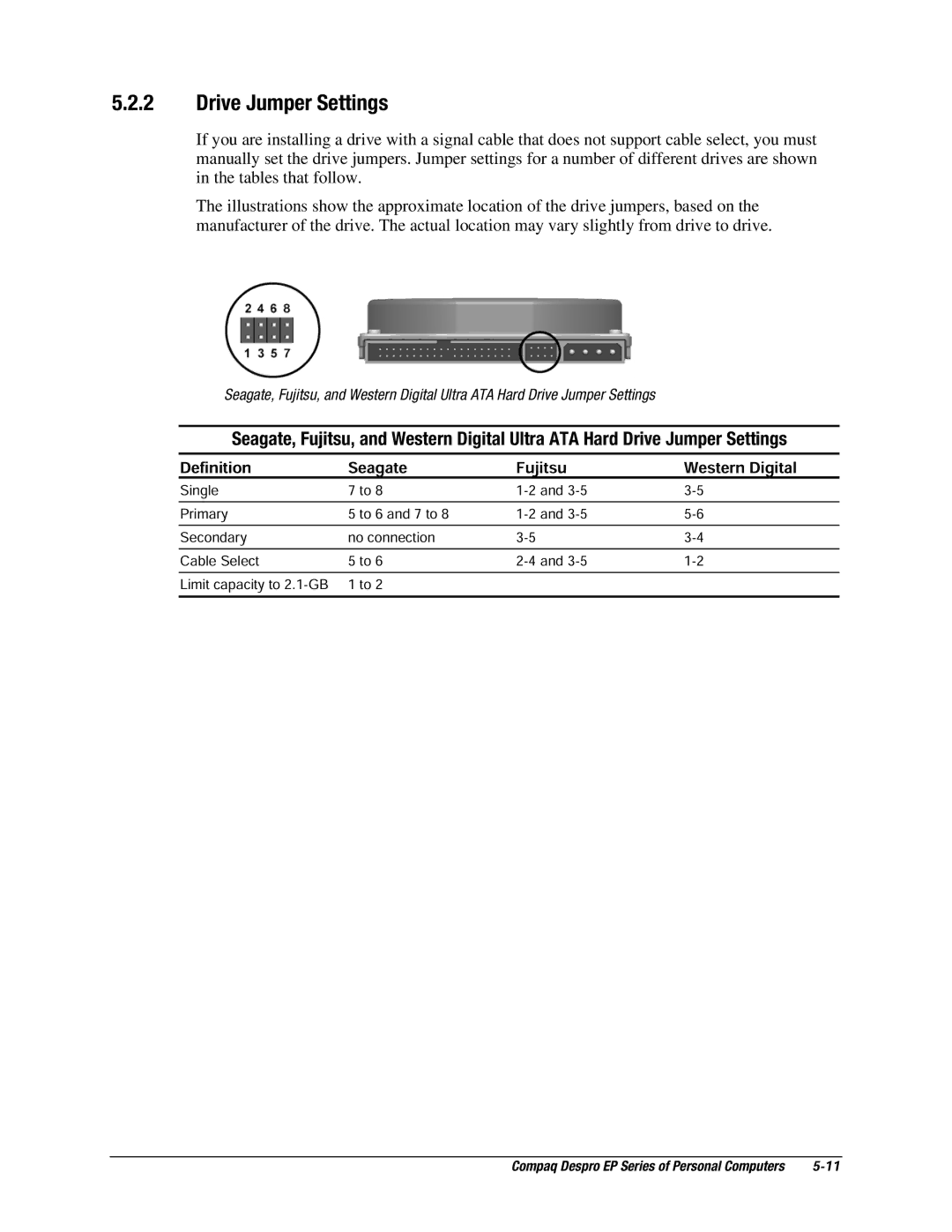5.2.2Drive Jumper Settings
If you are installing a drive with a signal cable that does not support cable select, you must manually set the drive jumpers. Jumper settings for a number of different drives are shown in the tables that follow.
The illustrations show the approximate location of the drive jumpers, based on the manufacturer of the drive. The actual location may vary slightly from drive to drive.
Seagate, Fujitsu, and Western Digital Ultra ATA Hard Drive Jumper Settings
Seagate, Fujitsu, and Western Digital Ultra ATA Hard Drive Jumper Settings
Definition | Seagate | Fujitsu | Western Digital |
Single | 7 to 8 | ||
|
|
|
|
Primary | 5 to 6 and 7 to 8 | ||
|
|
|
|
Secondary | no connection | ||
|
|
|
|
Cable Select | 5 to 6 | ||
|
|
|
|
Limit capacity to | 1 to 2 |
|
|
|
|
|
|
Compaq Despro EP Series of Personal Computers |