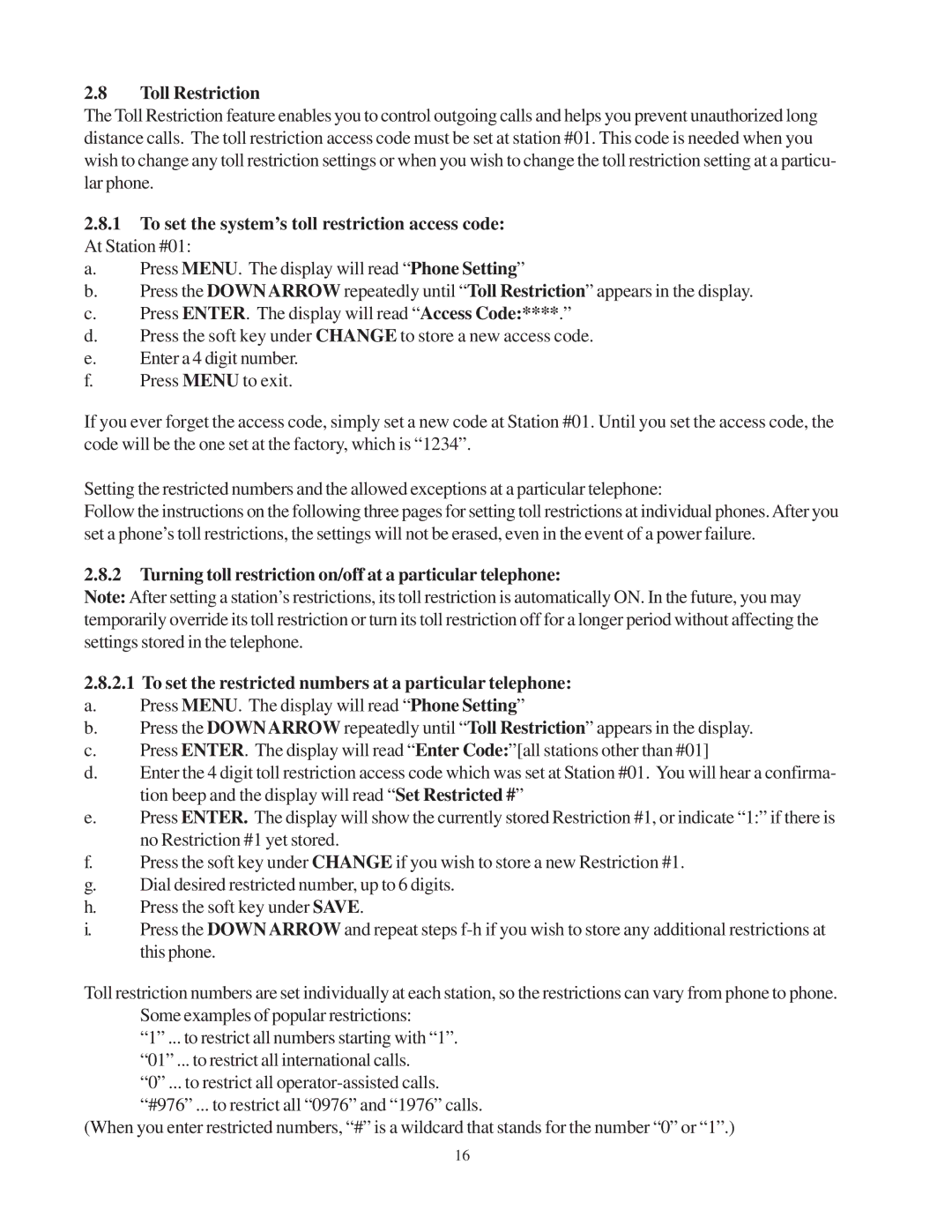2.8Toll Restriction
The Toll Restriction feature enables you to control outgoing calls and helps you prevent unauthorized long distance calls. The toll restriction access code must be set at station #01. This code is needed when you wish to change any toll restriction settings or when you wish to change the toll restriction setting at a particu- lar phone.
2.8.1To set the system’s toll restriction access code: At Station #01:
a.Press MENU. The display will read “Phone Setting”
b.Press the DOWNARROW repeatedly until “Toll Restriction” appears in the display.
c.Press ENTER. The display will read “Access Code:****.”
d.Press the soft key under CHANGE to store a new access code.
e.Enter a 4 digit number.
f.Press MENU to exit.
If you ever forget the access code, simply set a new code at Station #01. Until you set the access code, the code will be the one set at the factory, which is “1234”.
Setting the restricted numbers and the allowed exceptions at a particular telephone:
Follow the instructions on the following three pages for setting toll restrictions at individual phones.After you set a phone’s toll restrictions, the settings will not be erased, even in the event of a power failure.
2.8.2Turning toll restriction on/off at a particular telephone:
Note: After setting a station’s restrictions, its toll restriction is automatically ON. In the future, you may temporarily override its toll restriction or turn its toll restriction off for a longer period without affecting the settings stored in the telephone.
2.8.2.1 To set the restricted numbers at a particular telephone:
a.Press MENU. The display will read “Phone Setting”
b.Press the DOWNARROW repeatedly until “Toll Restriction” appears in the display.
c.Press ENTER. The display will read “Enter Code:”[all stations other than #01]
d.Enter the 4 digit toll restriction access code which was set at Station #01. You will hear a confirma- tion beep and the display will read “Set Restricted #”
e.Press ENTER. The display will show the currently stored Restriction #1, or indicate “1:” if there is no Restriction #1 yet stored.
f.Press the soft key under CHANGE if you wish to store a new Restriction #1.
g.Dial desired restricted number, up to 6 digits.
h.Press the soft key under SAVE.
i.Press the DOWN ARROW and repeat steps
Toll restriction numbers are set individually at each station, so the restrictions can vary from phone to phone. Some examples of popular restrictions:
“1” ... to restrict all numbers starting with “1”. “01” ... to restrict all international calls.
“0” ... to restrict all
(When you enter restricted numbers, “#” is a wildcard that stands for the number “0” or “1”.)
16